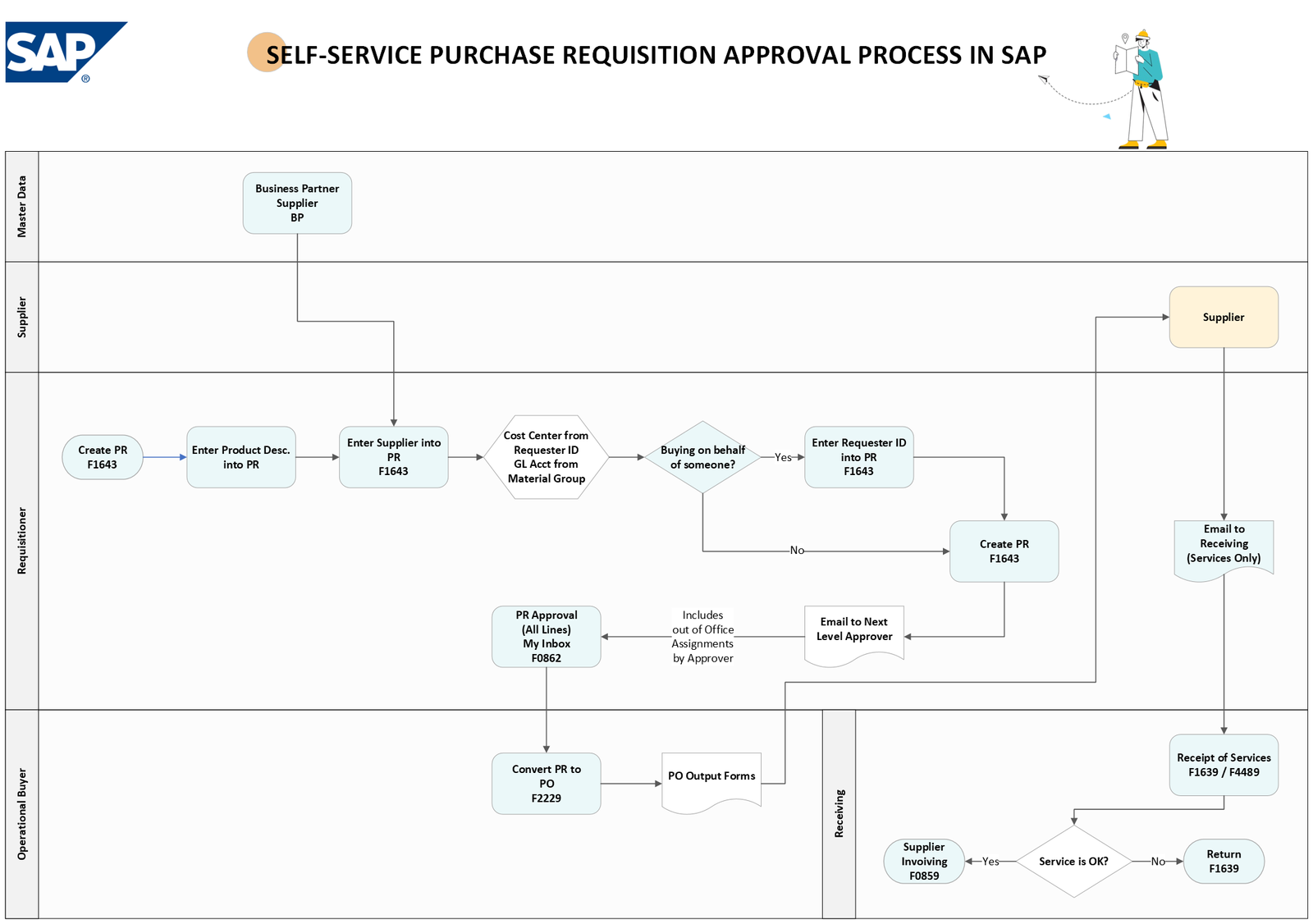This flowchart illustrates the Self-Service Purchase Requisition (Indirect Purchasing) Approval Process in SAP, detailing the step-by-step sequence for creating and approving a purchase requisition (PR), converting it to a purchase order (PO), and finalizing the process with supplier invoicing. The process integrates various SAP transaction codes and decision points that guide users through the procurement cycle. Here’s a breakdown of the key steps in the process:
- Creation of Purchase Requisition (PR) in SAP:
- Create PR: Initiate the process using Fiori App F1643.
- Enter Product Description into PR: Add detailed descriptions of the products to be purchased.
- Enter Supplier Information into PR: Include the supplier details from the master data.
- Cost Center Information: Input cost center from requester ID and General Ledger (GL) account from material group.
- Decision Point – Buying on Behalf:
- If buying on behalf of someone, enter the requester ID into the PR. If not, proceed to create the PR.
- Approval Process:
- PR Approval (All Lines): The PR is reviewed and approved via transaction F0862, which includes potential out-of-office assignments by the approver.
- Email to Next Level Approver: If necessary, the PR is forwarded to another approver via email for further validation.
- Conversion of PR to PO in SAP:
- Convert PR to PO: After approval, the PR is converted into a PO using Fiori App F2229.
- PO Output Forms: Generate the necessary output forms for the PO.
- Receiving and Supplier Invoicing:
- Email to Receiving (Services Only): Notify the receiving department via email, specifically for services.
- Receipt of Services: Confirm the receipt of services using Fiori Apps F1639 or F4899.
- Supplier Invoicing: If the service is satisfactory, proceed with supplier invoicing through Fiori App F0859. If the service is not satisfactory, return using Fiori App F1639.