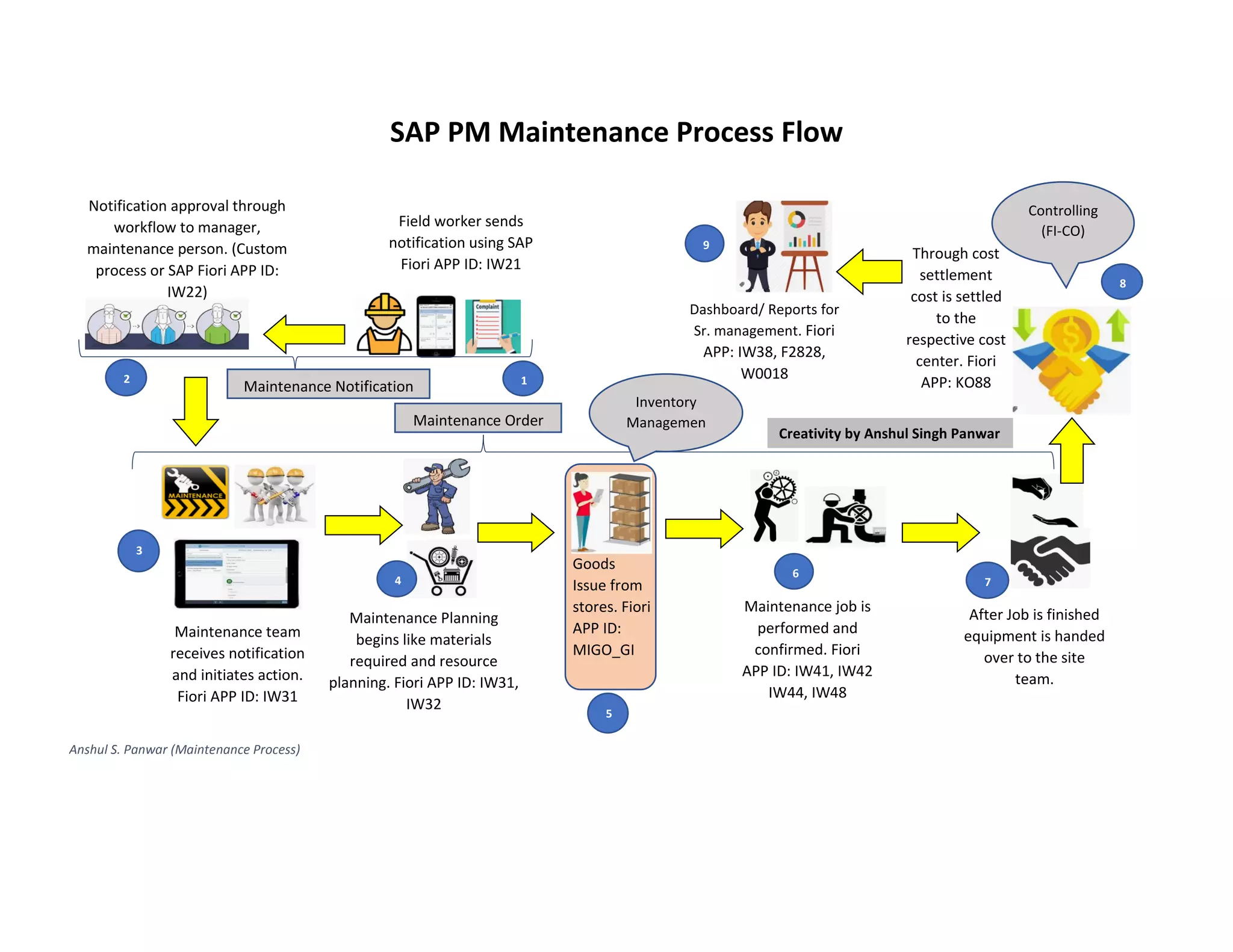the flowchart depicts the SAP PM (Plant Maintenance) maintenance process flow. This illustrates the series of steps taken in SAP for managing maintenance activities using various SAP Fiori applications. Here’s a detailed description of each step:
- Maintenance Notification 📝: The process begins with a field worker sending a maintenance notification using SAP Fiori APP ID: IW21.
- Notification Approval ✅: The notification is then sent for approval through a workflow to the manager, and upon approval by the maintenance person, may involve a custom process or SAP Fiori APP ID: IW22.
- Creation of PM Order 🛠️: The maintenance team receives the notification and initiates action through Fiori APP ID: IW31.
- Maintenance Planning 📊: Maintenance planning commences with considerations for materials required and resource planning. This can be facilitated by Fiori APP IDs: IW31 and IW32.
- Goods Issue 📦: Required goods are issued from stores, a step managed through Fiori APP ID: MIGO_GI.
- Maintenance Job Execution 🔧: The actual maintenance job is performed and upon completion, it is confirmed using Fiori APP IDs: IW41 and IW42.
- Handover 🤝: Once the maintenance job is finished, the equipment is handed back over to the site team.
- Cost Controlling (FI-CO) 💸: The cost incurred for the maintenance is settled to the respective cost center using Fiori APP ID: KO88.
- Management Reporting 📈: Finally, dashboards or reports for senior management review are generated, which can be accessed through Fiori APP IDs: IW38, F2828, and W0018.
The flowchart provides a clear visualization of the maintenance management cycle within an organization, leveraging SAP PM module functionalities to ensure a structured and controlled approach to maintaining equipment.