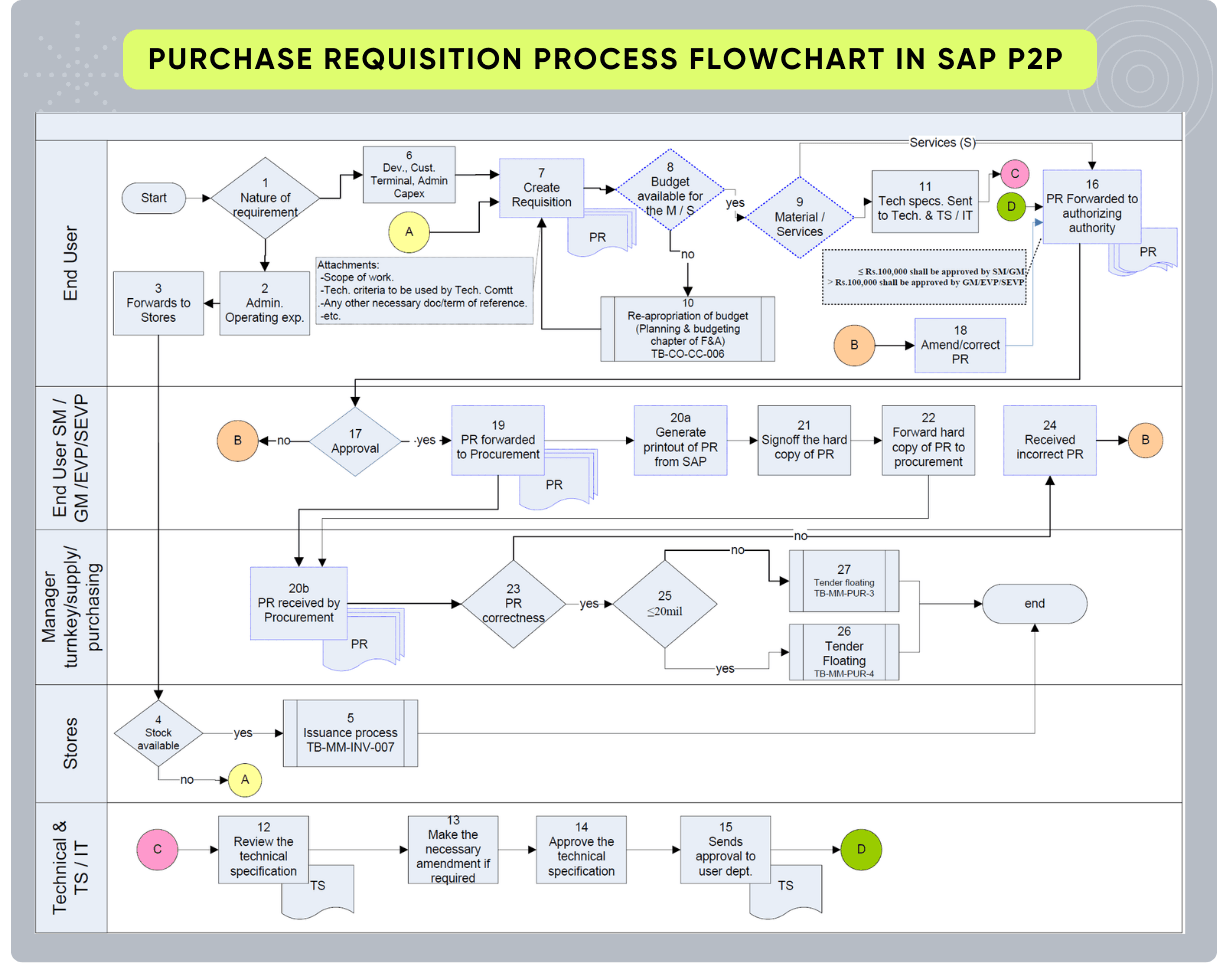This flowchart outlines a sample To-Be process for creating and managing Purchase Requisitions (PRs) within an SAP Materials Management (MM) module implementation. It maps the steps from initial requirement identification by an end-user, through budget checks, technical specification reviews (if necessary), multi-level approvals, and finally to the procurement department for further processing. The scope covers both material and service requisitions and highlights key decision points and system interactions within the SAP environment.
What is Purchase Requisition (PR) in SAP P2P?
In SAP ERP Materials Management (MM), a Purchase Requisition is an internal document used to request the procurement of specific quantities of materials or services by a certain date. It serves as a formal notification of a need within the organization, triggering the procurement process. A PR can be created manually by a user or automatically by the system (e.g., through MRP – Material Requirements Planning). It contains details such as material/service description, quantity, desired delivery date, and account assignment information.
1. Initial Requirement and Type Determination:
The Purchase Requisition process begins when an End User identifies a need for materials or services. The process initiates with determining the Nature of Requirement, categorizing it into types such as Development expenditure, Customer Terminal Equipment, Admin Capital expenditure, or Admin Operating expenditure.
2. Stock Availability Check for Admin Operating Expenditure:
For Admin Operating expenditure (like stationery), the process diverges initially: it is first Forwarded to Stores to check Stock availability. If stock is available, an Issuance process is triggered (which is a separate Inventory Management process). If stock is not available, or if the requirement is of another nature, the process continues.
3. Purchase Requisition Creation and Budget Check:
For requirements that are not Admin Operating expenditure or if stock is unavailable, the End User proceeds to Create Requisition within the SAP system. The system then automatically performs a Budget availability check for the Material/Service. If budget is not available, the PR is rejected and routed for Re-appropriation of budget, referencing the Finance and Accounting module’s budgeting process.
4. Material vs. Service Requisitions and Technical Specification (for Materials):
If budget is available, the process branches depending on whether the requisition is for Material or Services. For Services, the PR is directly Forwarded to authorizing authority. For Materials, technical specifications are required. The process involves sending Technical Specifications to responsible department for review. The responsible department then Reviews the technical specification. If amendments are required, they are communicated back, and necessary corrections are made. Once the technical specification is approved, the approval is Sent to the user department.
5. Authorization and Approval by Management:
Regardless of whether it’s a service or material (and after technical approval for materials), the PR is then Forwarded to authorizing authority. The authorizing authority (like SM/GM/EVP/SEVP based on predefined approval limits, e.g., amount thresholds) Reviews the PR for approval. If the PR is not approved, it is sent back to the End User to Amend/correct PR. If the PR is approved, it is then Forwarded to Procurement.
6. Procurement Department Receipt and Correctness Check:
Upon receipt by the Procurement department, the Procurement Manager (or designated personnel) Receives the PR in SAP and checks PR correctness. If the PR is deemed incorrect (e.g., missing information, errors), it is flagged as Received Incorrect PR and sent back for corrections. If the PR is correct, the system checks if the PR value is in predetermined range.
7. Finalization and Handover to Procurement:
Finally, for record-keeping and formalization, a printout of the PR from SAP is generated (Generate printout of PR from SAP), and the authorizing authority Signs off the hard copy of PR. The hard copy of PR is then Forwarded to procurement. The process concludes, leading to subsequent procurement steps like tender floating depending on the nature and value of the requisition, which are detailed in separate flowcharts.