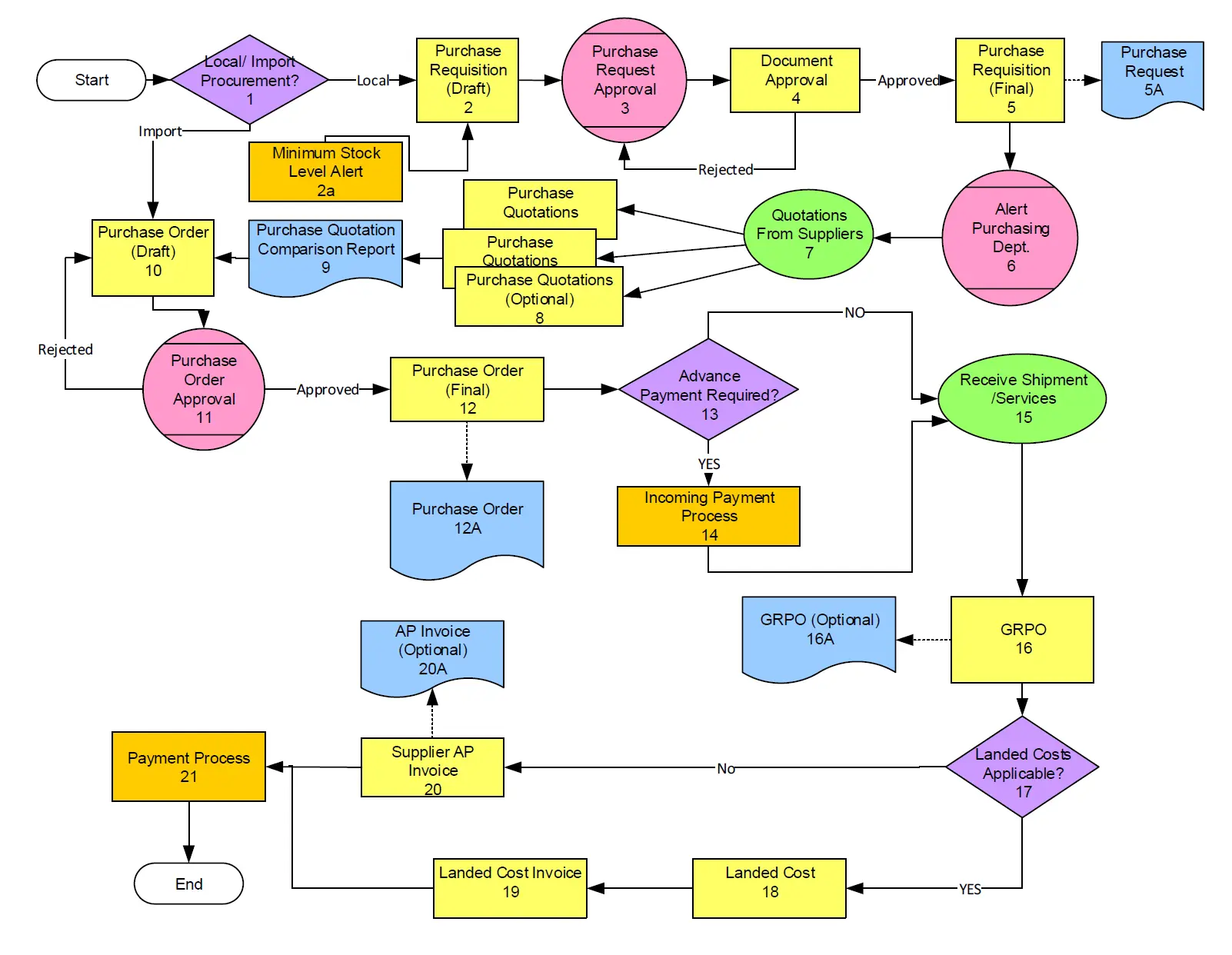This flowchart illustrates the end-to-end procurement process within an SAP ERP system, starting from determining the type of procurement (local or import) to the final payment to the supplier. It covers key stages such as purchase requisition creation, approval workflows, purchase order generation, goods receipt, invoice processing, and payment execution, providing a comprehensive overview of the materials procurement cycle.
What is Procurement Process (in SAP B1):
The series of steps within SAP ERP that an organization undertakes to acquire goods or services. This encompasses activities from identifying a need, creating purchase requests, sourcing suppliers, placing orders, receiving goods or services, verifying invoices, and finally making payments to vendors, all managed and tracked within the SAP ERP system.
Purchase Requisition and Approval (Steps from 2 to 5A)
the process branches depending on the procurement type. For local procurement, it starts with creating a 2. Purchase Requisition (Draft). Alternatively, a 2a. Minimum Stock Level Alert can also trigger the requisition process, likely indicating an automated system trigger based on inventory levels. The 3. Purchase Requisition Approval step is crucial, where the draft requisition is reviewed and approved. Upon approval, a 4. Document Approval process likely takes place, possibly for further internal approvals and documentation. This results in the creation of the 5. Purchase Requisition (Final), and optionally a 5A. Purchase Requisition might be generated, potentially for different documentation or system workflows. If the Purchase Requisition is rejected at the approval stage, it loops back to the Purchase Requisition (Draft) stage, implying a need for correction and resubmission.
Sourcing and Quotation (Steps from 6 to 9)
The 6. Alert Purchasing Department step signifies an internal notification to the purchasing department to take action on the approved purchase requisition. The purchasing department then initiates the process of obtaining 7. Quotations From Suppliers. These quotations lead to 8. Purchase Quotations being recorded in the system, with Purchase Quotations (Optional) step possibly representing the stage where optional or alternative quotations are considered. Next, a 9. Purchase Quotation Comparison Report is generated to evaluate the received quotations, aiding in vendor selection.
Purchase Order Creation and Approval (Steps from 10 to 12A)
A 10. Purchase Order (Draft) is created based on the chosen quotation and requisition details. This draft PO undergoes 11. Purchase Order Approval. If rejected, it loops back to the Purchase Order (Draft) stage for corrections. If approved, a 12. Purchase Order (Final) is generated, which is the official order sent to the vendor. Optionally, a 12A. Purchase Order might be created, possibly representing a separate instance or documentation of the final PO.
Advance Payment Requirement (Steps from 13 to 16A)
The next decision point is 13. Advance Payment Required?. If ‘YES’, an 14. Incoming Payment Process is initiated, likely involving financial transactions and documentation for advance payment to the vendor. If ‘NO’ or after the advance payment process, the process proceeds to 15-16A. Goods Receipt Processing. Upon receiving the goods or services, a 15. Receive Shipment / Services step is performed, which then leads to the creation of a 16. GRPO (Goods Receipt Purchase Order) in the system. Optionally, a 16A. GRPO (Optional) step may exist, possibly for recording partial receipts or different types of goods receipts.
Landed Costs Check (Steps from 18 to 19)
If ‘YES’, the system processes 18. Landed Cost, calculating and applying additional costs like freight, insurance, and duties to the material cost. This results in a 19. Landed Cost Invoice for record-keeping and accounting.
Invoice and Payment Processing (Steps from 20 to 21)
A 20. Supplier AP Invoice (Accounts Payable Invoice) is received from the supplier and recorded in the system. Optionally, an 20A. AP Invoice (Optional) step might be for handling different invoice types or scenarios. Finally, the 21. Payment Process is executed to pay the supplier against the invoice, concluding the procurement cycle at the End step.