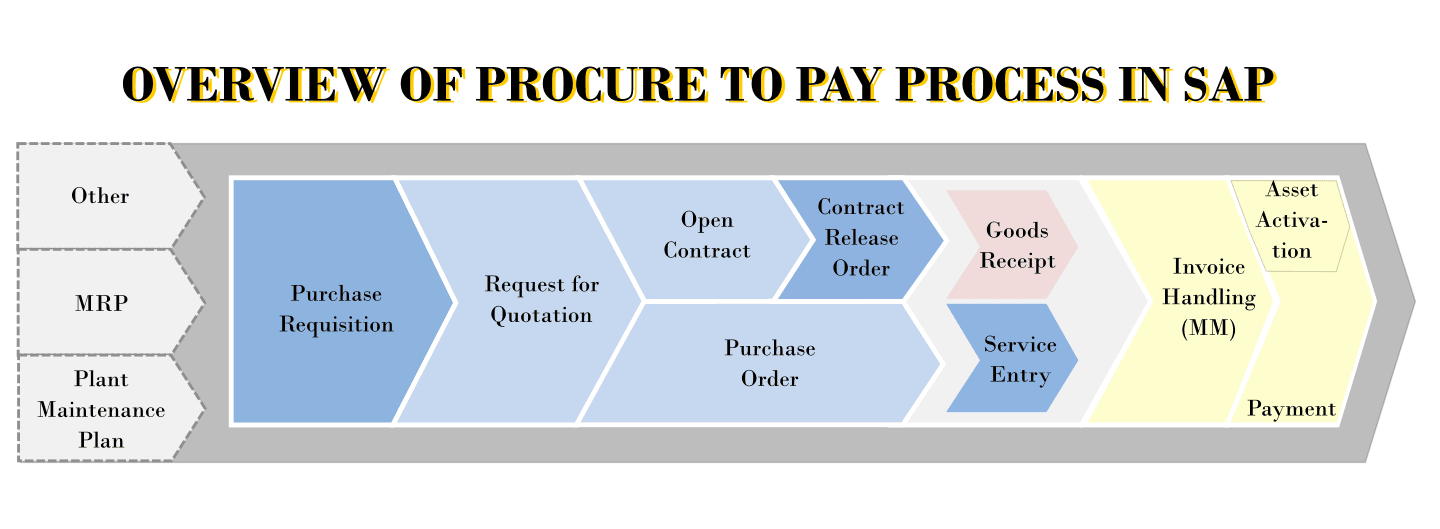This diagram image illustrates the key Procure to Pay processes within an SAP ERP system. It outlines the key stages involved in purchasing goods or services, from the initial requirement to final payment. Here is a description of each process step in the SAP Procure to Pay diagram:
- Other / MRP / Plant Maintenance Plan: These represent various sources or initiating activities that can trigger the procurement process.
- Purchase Requisition: The process begins with a formal request for goods or services generated internally.
- Request for Quotation: If the supplier is not known or a competitive price is needed, a request is sent to multiple vendors.
- Open Contract: A long term business agreement can be made with the supplier for repetitive material needs.
- Purchase Order: A document is created to order goods/services, specifying the materials, quantities, price, and delivery terms. A Purchase Order can also be created against an Open Contract
- Contract Release Order: It’s a type of Purchase order which references an Open Contract.
- Goods Receipt: Upon receiving materials, a confirmation of delivered quantity and quality are made in the system.
- Service Entry: Confirmation of service delivery is registered in the system once service is completed.
- Invoice Handling (MM): The invoice is received, validated against PO/GR details, and gets cleared for payment.
- Asset Activation: If an asset was procured, this step transfers the newly acquired asset from a work-in-progress status to a live asset.
- Payment: Payment is initiated to the vendor after the invoice is approved and cleared.