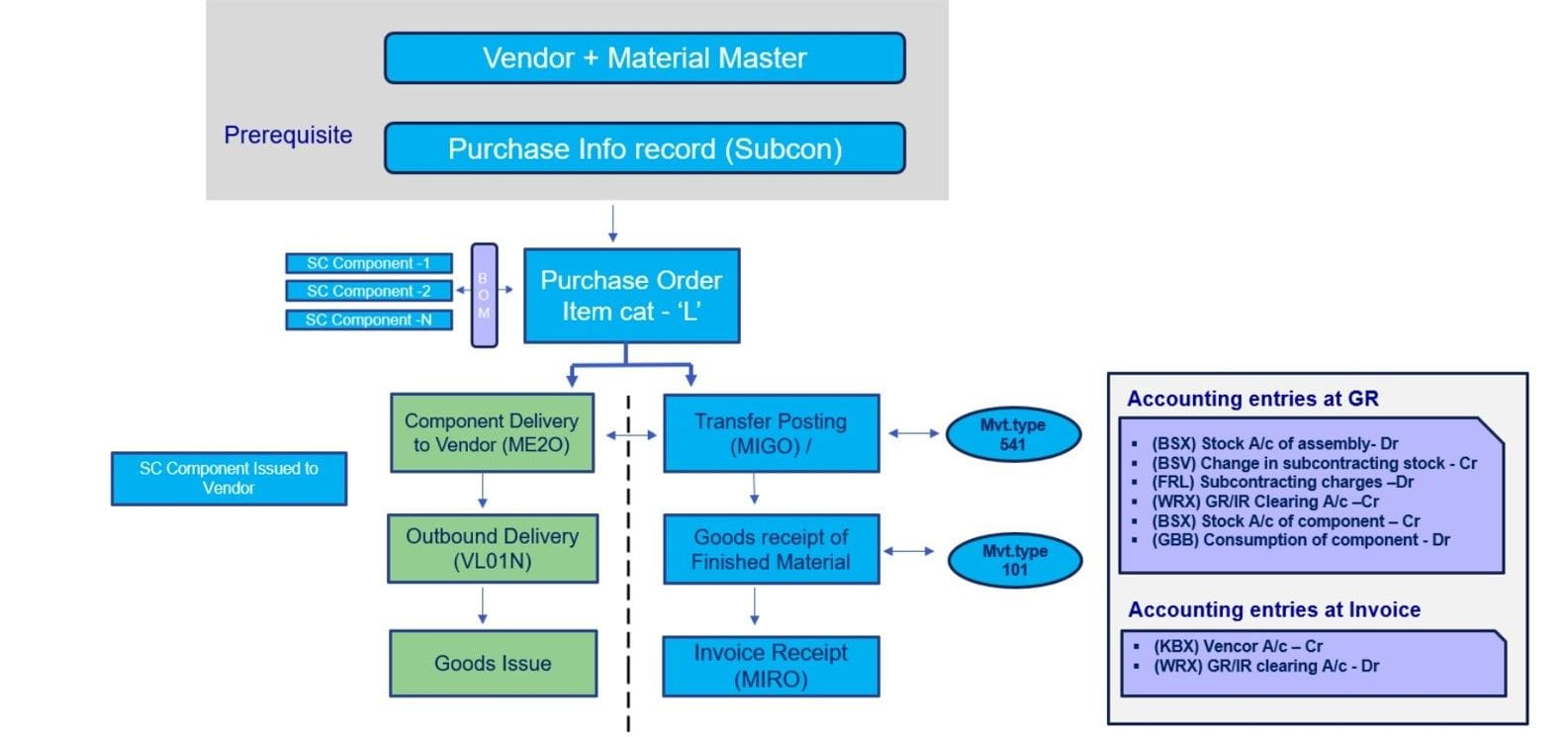This diagram outlines the process of subcontracting in SAP ERP, where a company sends raw materials (components) to a vendor who then manufactures a finished product. The company receives this finished product back after it has been assembled.
Prerequisites:
- Vendor + Material Master: This indicates that both the vendor and the raw materials (components) and the finished material must have master data records existing in SAP.
- Purchase Info record (Subcon): A purchase information record specific to subcontracting (subcon) must exist that maintains the price, conditions, etc. between your company and the subcontracting vendor for subcontracting.
Detailed Description of Subcontracting Flow in SAP:
- Subcontracting Components (SC Components 1..N): The various raw materials needed for the finished good are identified as SC Components. This section shows several SC components (e.g., SC Component-1, SC Component-2, SC Component -N). These are part of your Bill of Material (BOM) in your material master record of finished good to be manufactured at the subcontractor.
- Purchase Order (Item Category ‘L’): A purchase order is created to the vendor type ‘subcontractor’. This PO is of item category ‘L’ which signifies a subcontracting purchase order. This purchase order essentially holds details regarding what components need to be sent, and the desired finished good to receive back from the contractor.
- Component Delivery to Vendor (ME2O): Here, components are sent to the subcontracting vendor. Transaction code ME2O is used to monitor the stock of components at subcontractor’s location.
- SC Components Issued to Vendor: A visual label that emphasizes the transfer of ownership of the SC components to be sent to subcontractor.
- Outbound Delivery (VL01N) & Goods Issue:
- An outbound delivery is created using VL01N to initiate the actual physical dispatch of the raw materials to the vendor.
- Once all is set, we perform goods issue to post changes for outbound delivery.
- Transfer Posting (MIGO)/Mvt Type 541: This step refers to a goods movement in SAP. Using MIGO, a transfer posting takes place from your un-restricted stock to the stock of material provided to vendor. Movement type 541 is used when we post transfer of stock of your material on receipt at your vendor.
Subcontracting Process Completion in SAP
Following the goods issue and Transfer posting, we now wait until subcontractor has finished the manufacturing process.
- Goods Receipt of Finished Material (MIGO) / Mvt Type 101: Once the vendor returns the finished good, this step marks its entry back into our stock in SAP. Using MIGO (Goods movement screen in SAP), a goods receipt is performed (goods in) and the movement type 101 signifies standard goods receipt of materials at our warehouse. The system decreases the “subcontracting stock” as finished product is created and posted in our stock.
- Invoice Receipt (MIRO): Once goods receipt of finished good is performed, vendor will send us invoice for the subcontracting service. The system performs invoice verification and initiates payment to vendors. This step uses the transaction code MIRO.
Accounting Entries related to Subcontracting Process in SAP:
- Accounting entries at GR (Goods Receipt): This section provides the specific accounting entries that are posted when the finished good is received (movement type 101/Mvt Type).
- (BSX) Stock A/c of assembly- Dr: increase stock value with debit entry.
- (BSV) Change in subcontracting stock – Cr: Reduce inventory at subcontracting level.
- (FRL) Subcontracting charges -Dr: This records the debit for subcontracting cost.
- (WRX) GR/IR Clearing A/c -Cr: This is a clearing account, credit entry is posted when GR is performed.
- (BSX) Stock A/c of component -Cr: Reduce stock value of components.
- (GBB) Consumption of component-Dr: Record component consumption cost.
- Accounting entries at Invoice: These entries are posted when the invoice is processed.
- (KBX) Vendor A/c- Cr: Record amount due to vendor with credit entry.
- (WRX) GR/IR clearing A/c – Dr: Clear the GR/IR account through debit entry
Summary:
This process flow diagram provides a solid overview of the SAP Subcontracting process, highlighting key steps (master data, purchase order, issuance of goods, and GR of finished product) and the interactions between these elements. It also identifies key accounting entries and movement types used throughout the process.
📚Useful resources for SAP Subcontracting Process: