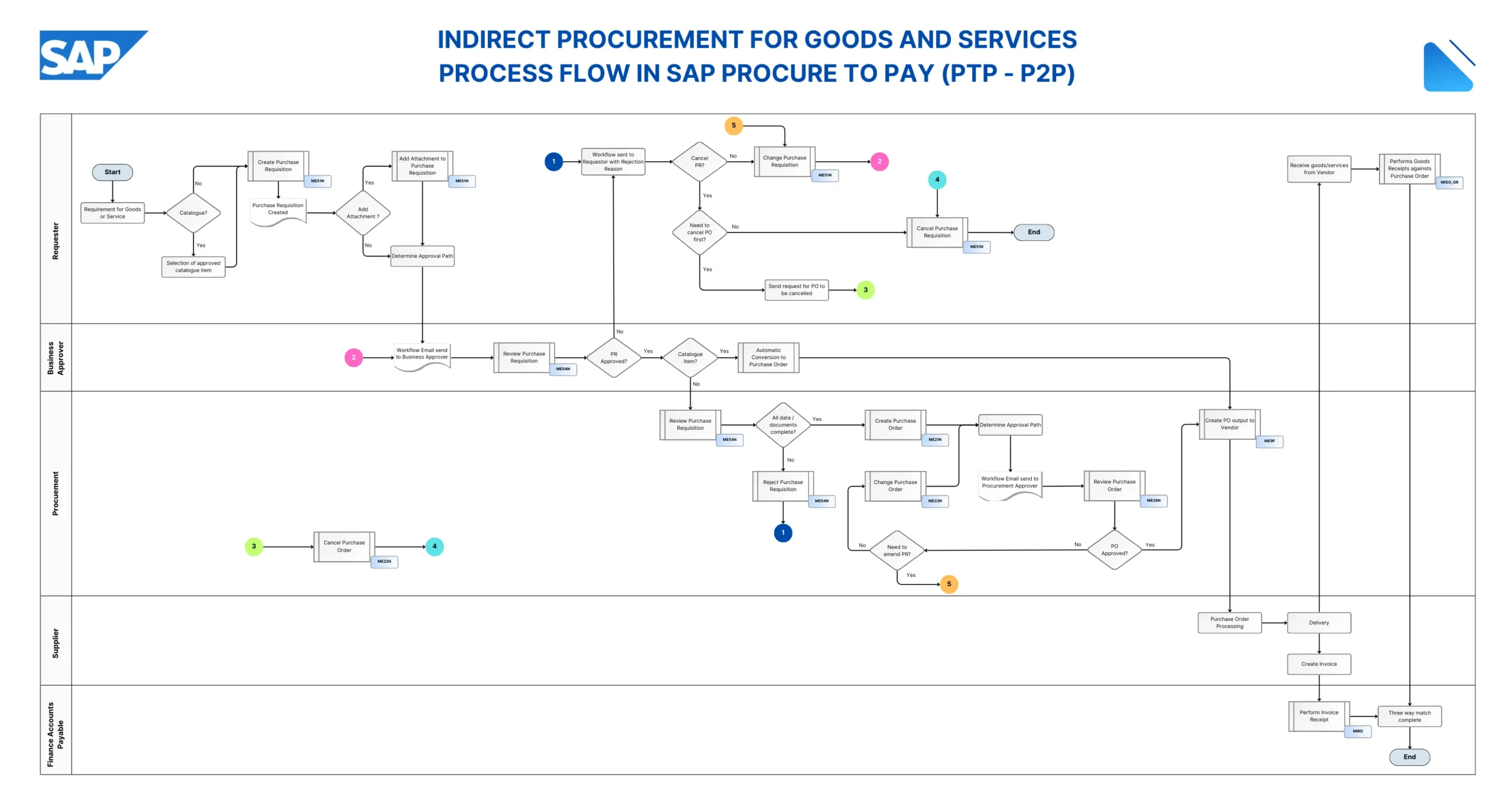The indirect procurement process in SAP MM (P2P or PTP) is a comprehensive workflow that manages the acquisition of non-production goods and services. It spans from initial business need identification to final vendor payment, encompassing purchase requisition creation, multi-level approvals, purchase order generation, goods receipt, and invoice processing. This end-to-end process ensures proper control, compliance, and efficiency in procuring indirect materials and services.
Now, let’s break down the key steps with enhanced descriptions for the flowchart provided in the image:
🔵 Requisitioner Actions:
- Requirement Identification: Process initiates when a business need for goods or services arises. Requisitioner must consider procurement policy compliance and involve Procurement for high-value requests.
- Catalogue Item Selection: If an approved catalogue exists in SAP, requisitioner selects items during PR creation. Streamlines process for frequently purchased, pre-approved items.
- Create Purchase Requisition (PR)
- Requisitioner creates PR in SAP using transaction ME51N.
- Key details entered: material/service description, quantity, delivery date, cost center, etc.
- PR types: ZCPX (CAPEX), ZCAT (Catalogue), ZIND (Indirect), ZIC (Intercompany), ZGRP (Intragroup).
- Format should match expected invoice structure (e.g., monthly line items for a 6-month contract).
- Mandatory fields: Fixed vendor, purchasing group, material group, item text, plant/storage location, account assignment, attachments, value, quantity.
- PR Creation Confirmation: SAP generates a unique PR number upon saving. This internal document number shouldn’t be communicated to vendors.
- Add Attachments to PR: Requisitioner attaches relevant documents (quotes, specifications, contracts) via ‘Services for Object’ icon.
- Approval Path Determination: SAP determines approval path based on company’s Delegation of Authority (DOA). • Requisitioner can view pending approvals in SAP.
🔵 Business Approver Actions:
- Workflow Email to Business Approver: System sends email notification to appropriate approver(s) with link to PR in SAP. Approvals follow a ladder approach based on total requisition value. Reminders sent at pre-determined intervals; ie. auto-escalation after 7 days.
- PR Review: Approver reviews PR details and attachments in transaction ME54N. Approver decides to approve or reject based on business need, budget, and compliance.
- PR Rejection Workflow: If rejected, the system notifies requisitioner with mandatory rejection reasons. Requisitioner must address concerns and resubmit or cancel the PR.
🔵 Requisitioner Follow-up (if needed):
- Change PR:
- Requisitioner modifies rejected PR addressing approver’s concerns using ME52N.
- Changes to existing commitments must be made to original PR to ensure proper DOA compliance.
- Changes trigger re-approval process.
- Cancel PR:
- If no longer needed, requisitioner cancels PR using ME52N.
- For PRs with open POs, PO cancellation required first.
- Cancellation reason must be selected from the predefined list.
- Request PO Cancellation: For PRs with open POs, requisitioner contacts Procurement Operations Team to cancel PO before PR cancellation.
🔵 System Actions:
- Automatic PO Conversion:
- For catalogue items (ZCAT), system automatically converts approved PR to PO via batch job.
- PO is automatically emailed to the vendor without manual intervention.
🔵 Procurement Actions:
- PR Review
- Procurement team reviews approved PRs for policy compliance and completeness.
- Checks: attachments, purchasing group, document types, vendor details, spend category, sourcing involvement.
- PR Rejection (if needed): Procurement rejects non-compliant PRs back to requisitioner for correction using ME54N.
- Create Purchase Order (PO):
- Procurement converts compliant PRs into POs using ME21N, ME58, or ME59N transactions.
- Ensures all necessary information is transferred from PR to PO.
- Reviews and completes additional PO-specific fields.
- PO Approval Path Determination: System determines approval path for PO based on value and company policies.
- Workflow to Procurement Approver: System sends email notification to appropriate PO approver(s). • Approvals managed via SAP workflow with reminders and escalations.
- PO Review:
- Procurement approver reviews PO in ME29N, ensuring policy compliance and best value.
- May involve multiple approval levels based on PO value.
- Checks for compliance with Seqirus Procurement Policy and this SOP.
- PO Changes (if needed): Procurement can modify rejected POs using ME22N, potentially re-triggering approval process.
- PO Cancellation (if needed): Procurement cancels PO if requested by requisitioner, entering cancellation reason from predefined list.
- Create PO Output to Vendor:
- Once fully approved, PO is sent to vendor via email or print using ME9F transaction.
- Both ‘ZNEU’ (print) and ‘ZMAI’ (email) output types should be set up.
- Ensures timely communication of order details to supplier.
🔵 Vendor Actions:
- PO Processing: Vendor receives PO, acknowledges order, and prepares for delivery. Requisitioner is responsible for monitoring order confirmation with supplier.
- Delivery: Vendor delivers goods or provides services as per PO terms.
🔵 Requisitioner Actions (Cont’d):
- Receive Goods/Services: Requisitioner confirms receipt of purchased items or services.
- Perform Goods Receipt
- Requisitioner records goods receipt in SAP using MIGO_GR transaction within 24 hours of delivery.
- Critical for timely 3-way match and vendor payment.
🔵 Vendor and Finance Actions:
- Create Invoice: Vendor issues invoice quoting the PO number.
- Perform Invoice Receipt: Finance Accounts Payable team enters invoice into SAP using MIRO transaction.
- Three-way Match Complete:
- The system performs 3-way match between PO, Goods Receipt, and Invoice.
- If successful, the invoice is cleared for payment according to vendor’s agreed payment terms.
This detailed process ensures proper controls, approvals, and documentation throughout the indirect procurement lifecycle in SAP, from initial business need to final payment.