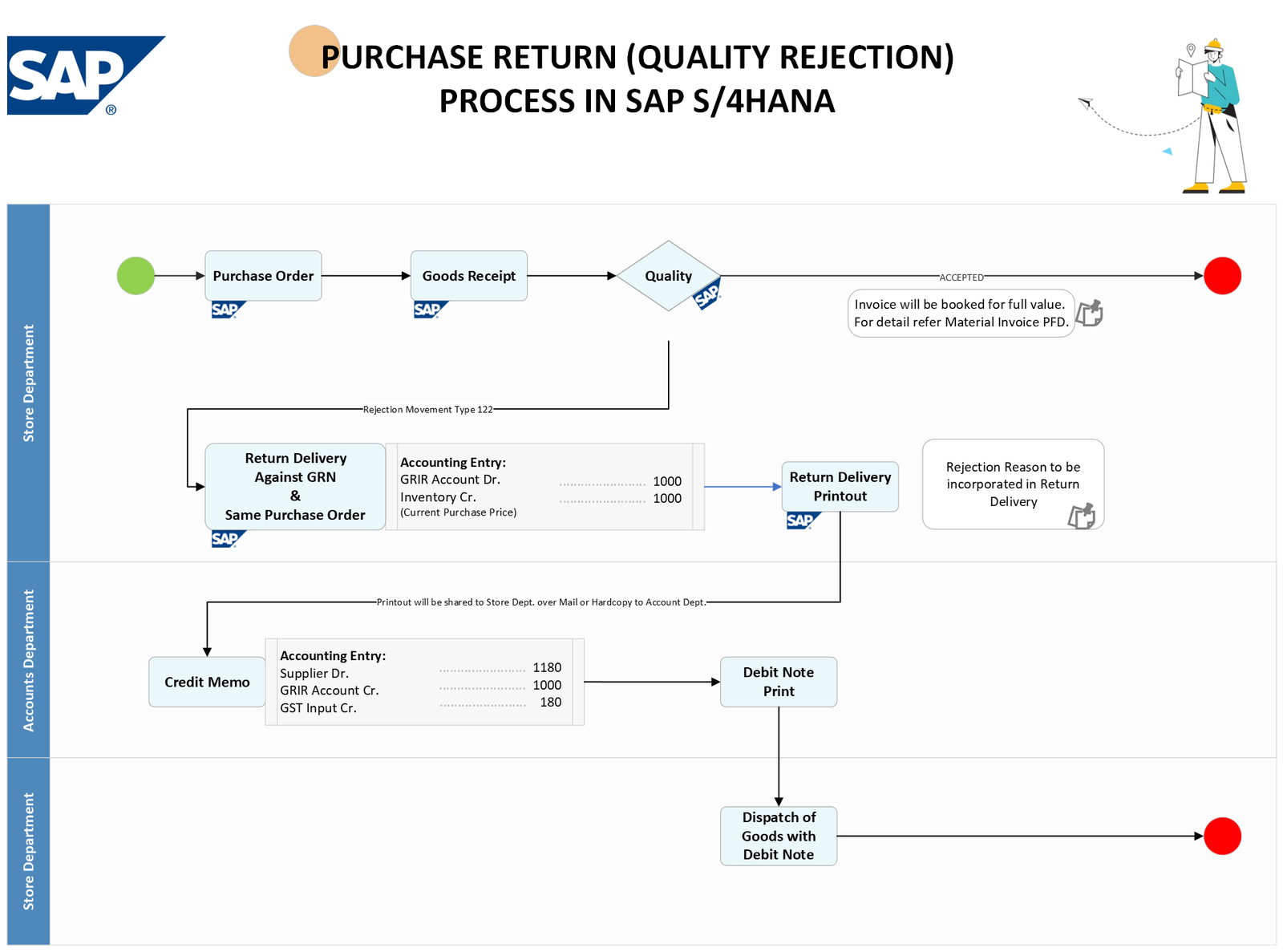The flowchart depicts the process for handling purchase returns due to quality rejection in SAP S/4HANA. It outlines the key steps and interactions between the store department and accounts department, specifically when the business is aware of the original Goods Receipt Note (GRN).
Process Steps in Flowchart are explained below;
- Purchase Order Creation (Tcode ME21N) 📝: The store department creates a purchase order for the required goods.
- Goods Receipt (Tcode MIGO) 📦: The store department receives the goods and performs a goods receipt (GRN) against the purchase order.
- Quality Check ✔️: The quality department checks the received goods. If the goods fail the quality parameters, they are marked for return.
- Note: If the goods are accepted, the invoice will be booked for full value.
- Return Delivery Against GRN & Same Purchase Order (Tcode MIGO) 🔄:
-
- When the business is aware of the original GRN, the system will use the original quantity received against the specific invoice/GRN. The user manually enters the quantity to be returned.
- The return process is executed using rejection movement type 122.
- Return Delivery Printout 🖨️: The return delivery printout is generated and includes the reason for rejection. This printout is shared with the store department either via mail or as a hard copy.
- Credit Memo 🧾: The accounts department raises a credit memo against the return.
- Note: The credit memo functionality of SAP is used to process the return.
- Debit Note Print 📑: A debit note is printed to document the return process.
- Dispatch of Goods with Debit Note ✉️: The returned goods are dispatched back to the supplier along with the debit note, completing the return process.
This process ensures proper handling of purchase returns due to quality rejection, facilitating accurate recording and financial reconciliation in SAP S/4HANA.