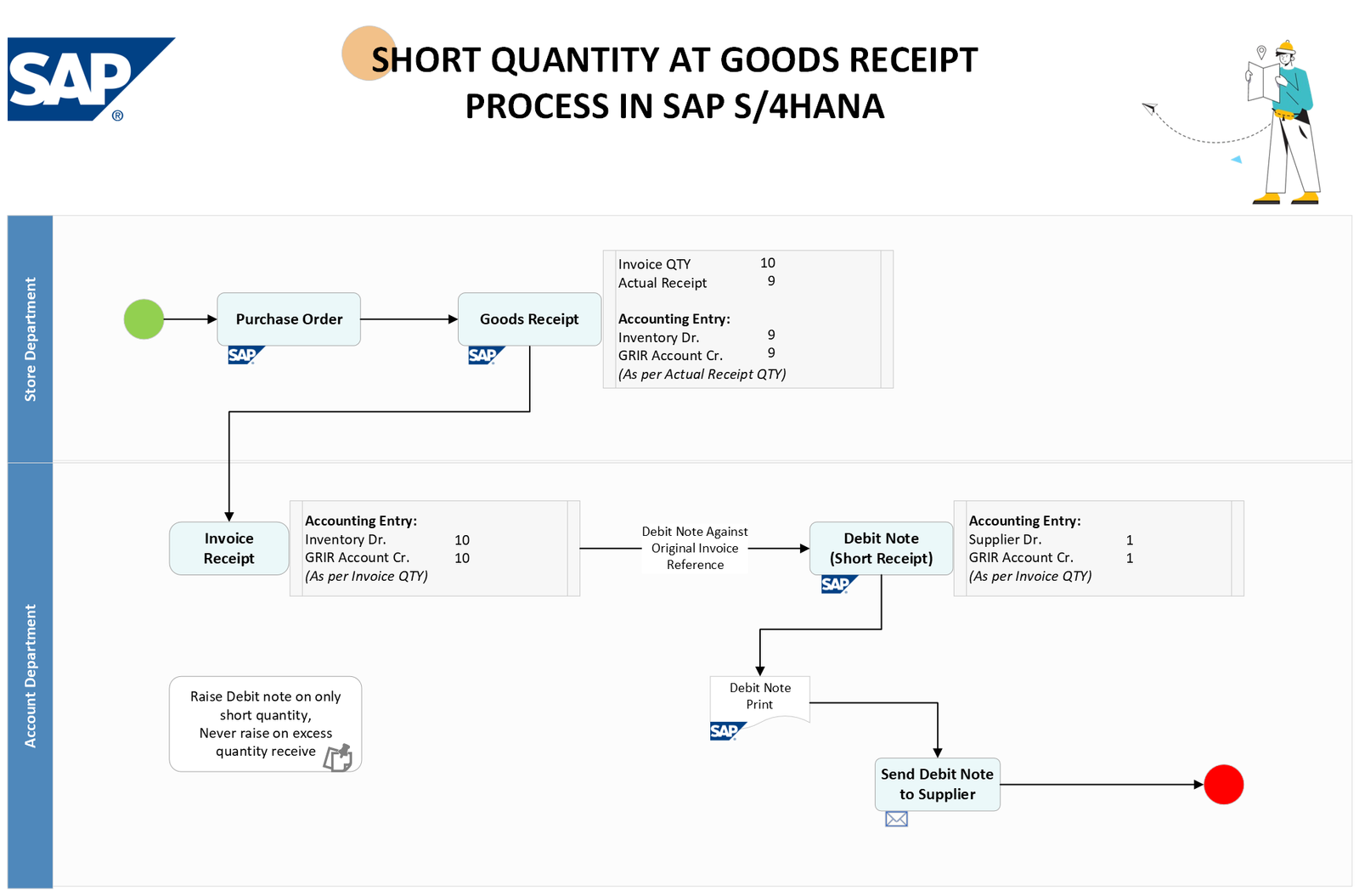This flowchart depicts the process for handling short quantity at goods receipt in SAP S/4HANA. It outlines the key steps and interactions between the Materials Management (Procurement P2P) and Finance department, along with the necessary follow-up actions for credit notes.
Process Steps in Flowchart are explained below;
- Purchase Order (Tcode ME21N) 📝: The store department creates a purchase order for the required goods.
- Goods Receipt (Tcode MIGO) 📦:
- On receipt of material, a goods receipt note (GRN) is carried out for the actual quantity received.
- Note: In case of a short quantity beyond the agreed limit or price difference, the purchase department follows up for a credit note with the supplier. The invoiced quantity will be mentioned while doing the GRN in the system.
- Invoice Receipt (Tcode MIRO) 🧾:
- The accounts department receives the invoice.
- The invoice is booked for the full quantity as per the invoice, and a subsequent credit memo is raised with the supplier for the differential quantity.
- The finance department can identify the actual quantity received and the quantity invoiced during the invoice booking.
- Debit Note -Short Receipt (Tcode MIRO) 📑:
- A debit note is created against the original invoice reference for the short quantity.
- Note: Raise a debit note only for the short quantity, never for the excess quantity received.
- Send Debit Note to Supplier ✉️:
- The debit note is printed and sent to the supplier for the short quantity.
This process ensures accurate recording and handling of short quantities received, facilitating proper follow-up for credit notes and maintaining financial integrity in SAP S/4HANA.