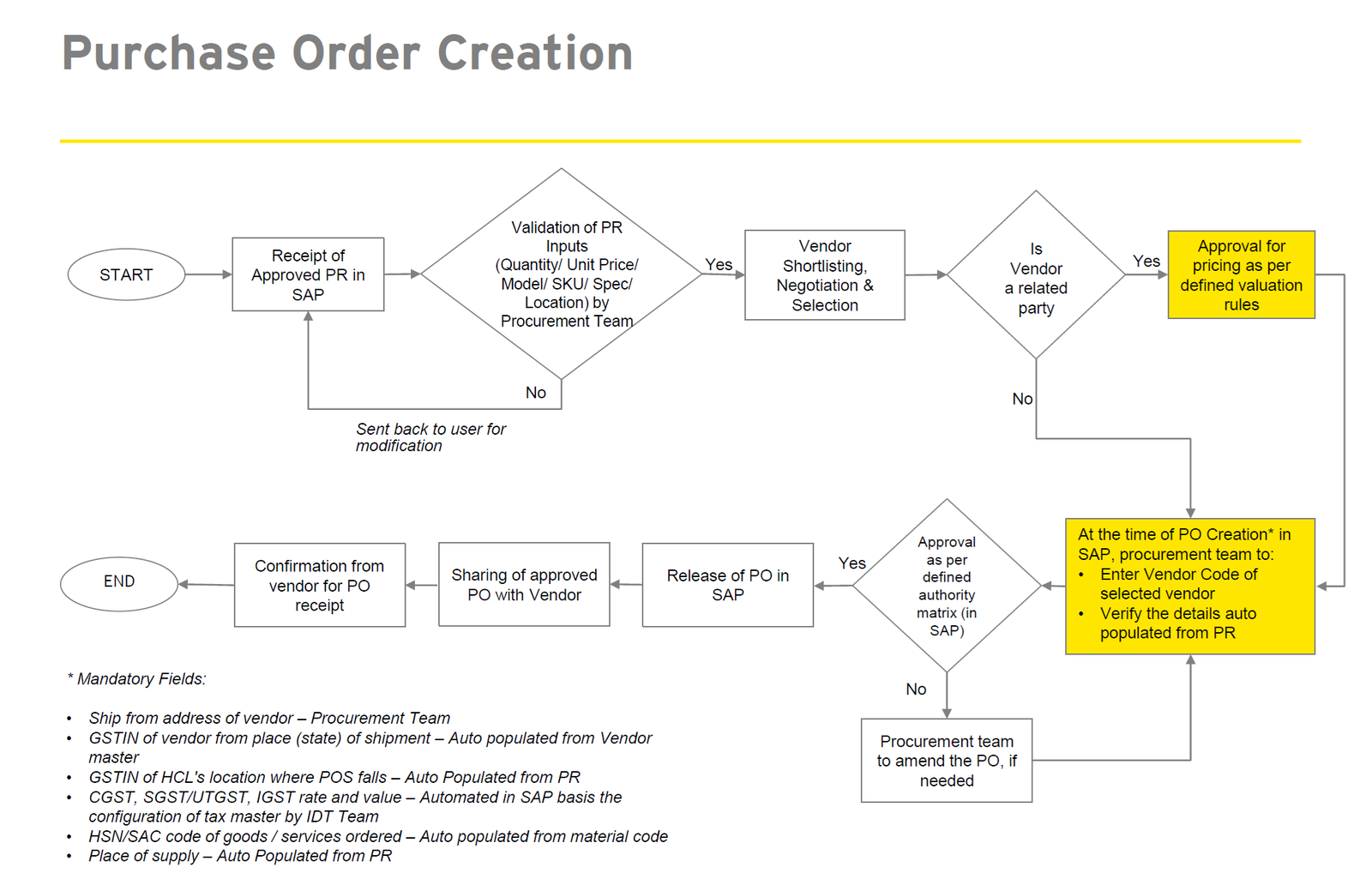This flowchart describes a sample “To-Be” Purchase Order Creation process in SAP, outlining the steps from the receipt of an approved Purchase Requisition (PR) to the final sharing and confirmation of the Purchase Order (PO) with the vendor. Here’s how the process unfolds:
- Start of Process: The process begins with the Receipt of Approved PR in SAP, signaling the initiation of the purchase order creation.
- Validation of PR Inputs:
- The Procurement Team validates the PR inputs such as quantity, unit price, model/SKU/specification, and location.
- If the PR inputs are not satisfactory, the PR is Sent Back to the User for Modification. If satisfactory, the process moves to the next step.
- Vendor Selection Management:
- Vendor Shortlisting, Negotiation, and Selection: The Procurement Team undertakes the selection process, which may involve negotiating terms and choosing the most suitable vendor.
- Vendor Relation Check: Determines if the vendor is a related party, which influences the subsequent approval process.
- Approval Process:
- Approval for Pricing: If the vendor is a related party, approval is needed for pricing according to predefined valuation rules.
- PO Release: Following the approval, the Purchase Order is released in SAP. If the vendor is not a related party, it moves directly to the PO release after vendor selection.
- Purchase Order Finalization:
- PO Creation Details: At the time of PO creation, the procurement team enters the vendor code of the selected vendor and verifies details auto-populated from the PR.
- Approval by Authority Matrix: The PO must be approved as per the defined authority matrix within SAP. If the PO requires amendments, the procurement team makes the necessary adjustments.
- Completion of Purchasing Process:
- Sharing of Approved PO with Vendor: The final approved PO is shared with the vendor.
- Confirmation from Vendor for PO Receipt: The process concludes with confirmation from the vendor that they have received the PO.
Mandatory Fields:
- Various details are auto-populated during the PO creation to ensure consistency and accuracy, including the vendor’s shipping address, GSTIN from the vendor’s location, and the GSTIN of the company’s location. HSN/SAC codes of goods/services ordered and the place of supply are also automated based on previous entries and material code configuration.
This flowchart effectively maps out the meticulous steps involved in transforming a PR into a PO, highlighting the critical checkpoints for validation, approval, and compliance within the procurement process in SAP.