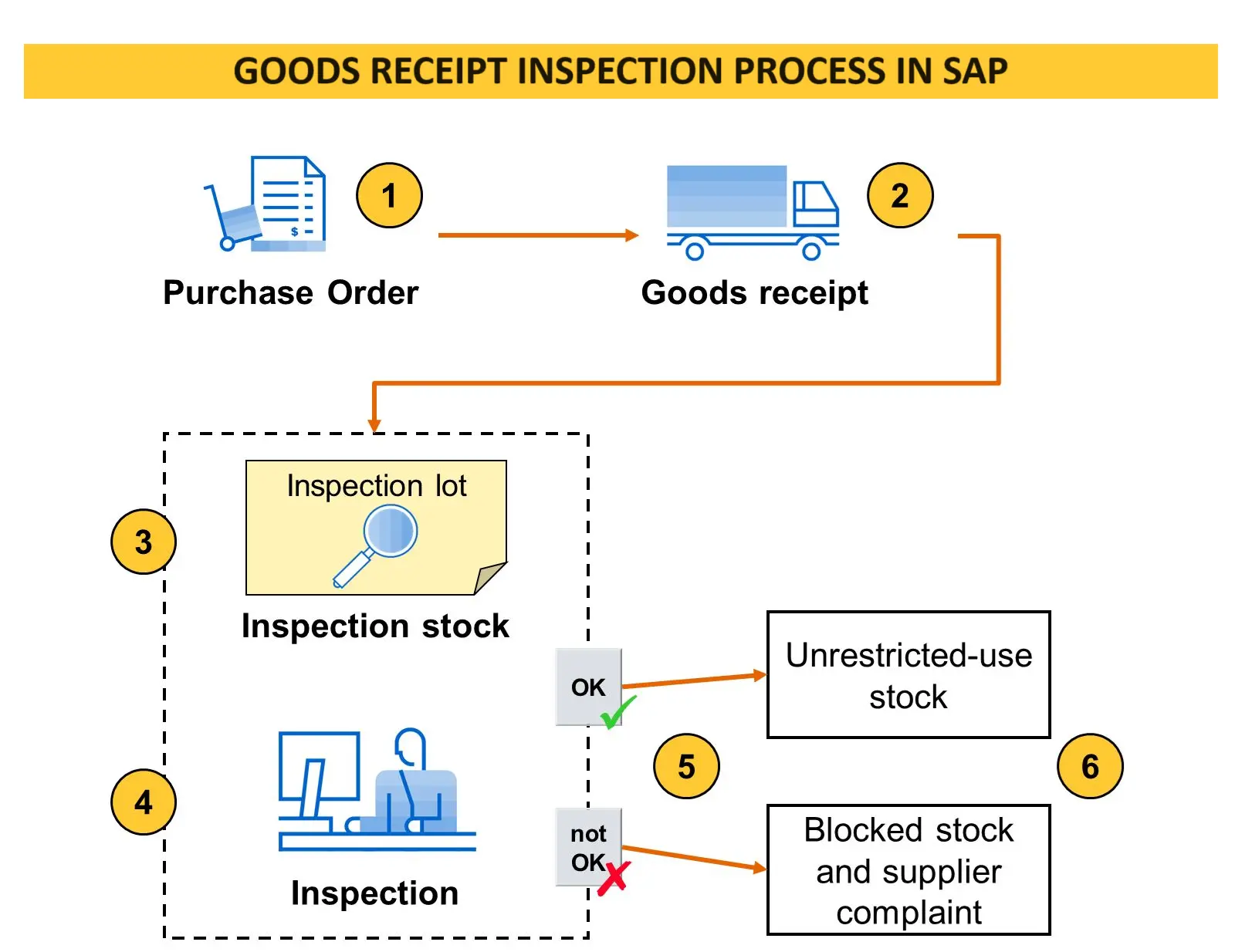This Goods Receipt Inspection Process in SAP ensures incoming materials meet quality standards before they’re used in further production or distribution. Here’s a structured breakdown of the process:
- Purchase Order Creation in SAP 🛒:
- The procurement department issues a purchase order that specifies material requirements.
- Goods Receipt in SAP🚚:
- Upon goods arrival, the warehouse clerk confirms the receipt in the system.
- If inspection is required for the material, an inspection lot is automatically generated.
- This inspection lot contains key details like the purchase order item, material, and received quantity.
- The materials are placed in inspection stock until quality checks are complete.
- Inspection Stock 🔍:
- The materials in this stock are temporarily restricted from further processes.
- Inspection 👨💻:
- Quality technicians inspect the materials based on the predefined inspection plan.
- Two approaches are employed:
- Standard Inspection: Follows a detailed plan with specific checks and records results.
- Exception-Based Inspection: Focuses on deviations, documenting defects comprehensively.
- Both approaches can be combined for a thorough inspection.
- Usage Decision (UD) – Positive ✅:
- If the quality checks are successful, the material is moved to unrestricted-use stock for further processes.
- Usage Decision (UD) – Negative ❌:
- If issues are found, the material is moved to blocked stock, and the supplier is notified through a quality complaint process.
This process integrates both automated and manual quality controls to ensure that only high-quality materials are accepted and used.