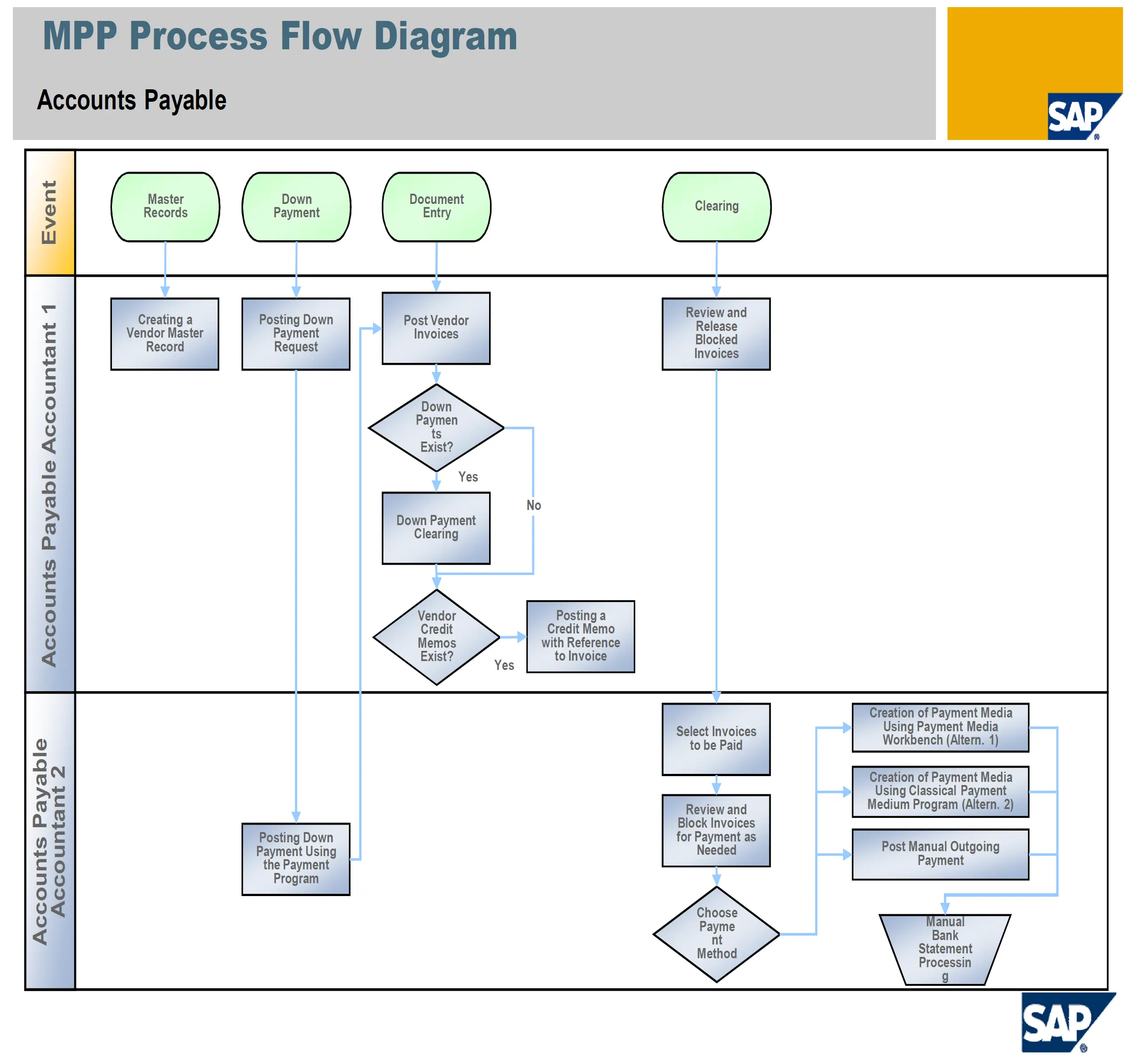This flowchart illustrates the Accounts Payable process within SAP system. It details the steps taken by accounts payable accountants to manage vendor transactions from master record creation to payment clearing.
Key Sections of the Flowchart:
- Master Records:
- Creating a Vendor Master Record: The initial setup for any vendor, where their details are recorded in the system.
- Down Payment:
- Posting Down Payment Request: This step involves initiating a down payment to a vendor, which is a payment made before the receipt of goods or services.
- Posting Down Payment Using the Payment Program: This refers to the actual financial transaction where the down payment is processed through SAP’s payment program.
- Document Entry:
- Post Vendor Invoices: Entry of the invoices received from vendors into the system.
- If a down payment exists, the system checks for any down payments made to the vendor that need to be cleared against the invoice.
- If a vendor credit memo exists, a credit memo is posted with reference to an invoice. This might be for returned goods or corrections to an invoice.
- Clearing:
- Review and Release Blocked Invoices: Before final payment, invoices that are on hold or blocked for any reason are reviewed and released.
- Select Invoices to be Paid: The accountant selects which invoices are due for payment.
- Review and Block Invoices for Payment as Needed: Sometimes invoices need to be reviewed and possibly held or blocked from payment due to discrepancies or for cash flow management purposes.
- Choose Payment Method: The method of payment, such as check, electronic transfer, etc., is selected.
- Payment Execution:
- Creation of Payment Media Using Payment Media Workbench (Altern. 1): This is a sophisticated tool within SAP for managing payment methods and formats.
- Creation of Payment Media Using Classical Payment Medium Program (Altern. 2): An alternative method for creating payment instructions.
- Post Manual Outgoing Payment: For any payments that are not processed automatically through the Payment Program, they are posted manually.
- Manual Bank Statement Processing: After payments are made, the bank statements are reconciled manually in the system.
This flowchart encapsulates the sequence of events that an Accounts Payable department would follow when processing vendor payments within the SAP system, ensuring a controlled, documented, and efficient handling of financial obligations.