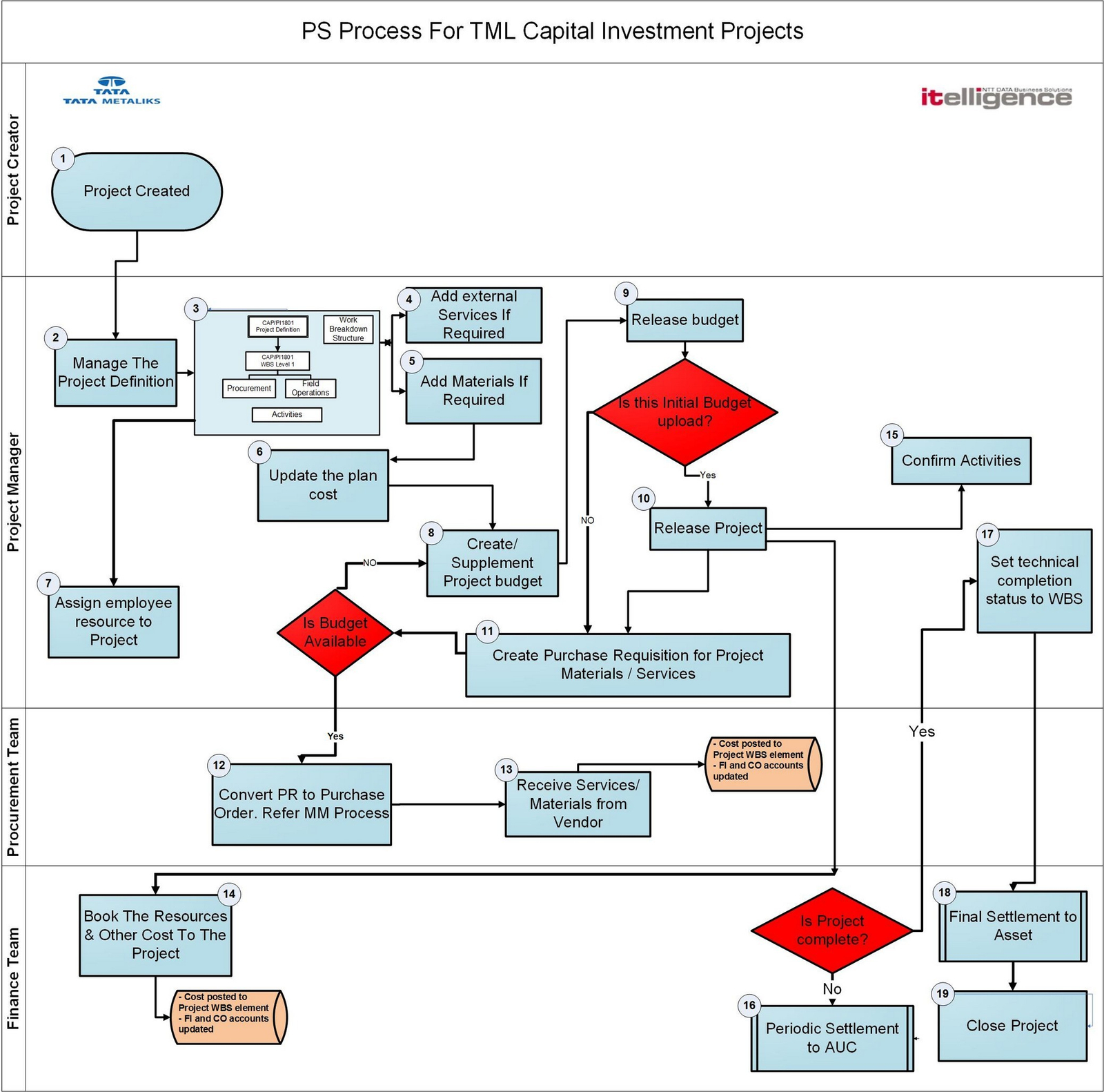This flowchart illustrates the standard SAP Project Systems (PS) process for managing Capital Investment Projects within an organization. It provides a visual representation of the sequential steps involved in a capital project lifecycle, starting from project creation to its final closure, highlighting the roles of different teams and key SAP transactions.
SAP PS Capital Investment Project: Within SAP Project Systems, this refers to a project type specifically designed for investments aimed at creating new assets or enhancing existing ones. These projects are characterized by their integration with Asset Accounting through Asset Under Construction (AUC) settlement and are managed using SAP PS functionalities to control costs, timelines, and resources.
Process Steps for Capital Investment Projects:
- Project Creation: The process begins with the initiation of a new Capital Investment Project within the SAP PS system, setting the stage for all subsequent project activities.
- Manage Project Definition: This crucial step involves defining the project’s core attributes such as its objectives, scope, organizational assignments (Controlling Area, Company Code, Plant, Profit Center), project coding structure, project profile, project type, person responsible, and project currency. This foundational setup ensures proper project categorization, control, and integration within the SAP landscape, and includes defining the project’s unique identification code for consistent use across the organization. Key attributes configured here include the project coding mask to define the project ID structure, the project profile to set default values and control parameters (like planning and budgeting methods), the project type for reporting and filtering, and assignment of a person responsible.
- Establish Project Structures: This step entails building the hierarchical project structure, starting with the Project Definition, followed by creating the Work Breakdown Structure (WBS) to decompose the project into manageable work packages across multiple levels. Subsequently, Networks and Activities are defined to establish the sequence of tasks, resource allocation, and schedule for the project execution. The WBS becomes the central object for planning, budgeting, and tracking costs, dates, and progress. Networks represent the flow of tasks, and Activities are the individual tasks within networks, which can be categorized as internal, external, cost, or service activities.
- Add External Services (If Required): When the project necessitates external services, this step involves planning and incorporating these services into the project framework. This is achieved by adding service activities within the project’s networks, leveraging SAP PS functionalities for service planning and procurement. This may involve defining service master records and planning services using quantity and value-based approaches within network activities.
- Add Materials (If Required): This step addresses material planning and procurement for the project. It involves determining the necessary materials and utilizing SAP PS capabilities for material planning. Procurement options include creating reservations against networks to plan for material requirements, raising Purchase Requisitions (PRs) for stock items to manage project-specific inventory, or for non-stock items for direct consumption, catering to various material procurement scenarios. Material planning can be done by creating reservations directly in networks, or by generating Purchase Requisitions for both stock and non-stock materials directly from the project.
- Update Plan Cost: Cost planning is performed in this step to estimate and allocate the planned costs for the project. Hierarchical Cost Planning is typically used for this purpose, incorporating a Planning Profile to govern the planning process and methodology. Various cost planning methods are available, including hierarchical cost planning, cost element-based planning, and unit costing.
- Assign Employee Resource to Project: Relevant personnel are assigned to the project, linking them to specific project activities. This resource allocation may involve directly assigning employees to WBS elements or activities, potentially leveraging HR master data integration. This can be done by directly booking proportionate employee costs to WBS elements or by transferring costs from cost centers to WBS elements before period-end closing.
- Create/Supplement Project Budget: The project budget is established in this step, setting the financial baseline for the project. This may involve creating the initial budget or supplementing an existing budget if additional funds are required. A Budget Profile is utilized to manage budgeting parameters and tolerance limits. Budgeting can be done annually or for the overall project duration, and availability control is activated to manage budget consumption during execution.
- Is Initial Budget Upload?: This decision point verifies whether the initial budget has been successfully uploaded and recorded in the SAP system, ensuring that the project has a defined financial framework before proceeding to execution.
- Release Budget: The approved budget is formally released, activating budget availability control mechanisms within SAP PS. Budget release is crucial for enabling budget monitoring and control during project execution. Budget release is the approval mechanism and activates budget availability control, which triggers warnings or errors when budget limits are approached or exceeded. Tolerance limits for budget control are usually defined to manage budget overruns.
- Create Purchase Requisition for Project Materials / Services: Procurement processes are initiated by creating Purchase Requisitions (PRs) for required project materials and services. This step leverages SAP MM-PS integration for procurement and triggers budget availability checks based on the released budget. Purchase requisitions can be created for materials or services, with account assignment to the project WBS element.
- Convert PR to Purchase Order. Refer MM Process: Purchase Requisitions are converted into Purchase Orders (POs) following standard SAP Materials Management (MM) processes. This step solidifies procurement commitments and progresses the acquisition of goods and services. Purchase orders can be created for both materials and services based on the previously created purchase requisitions.
- Receive Services/ Materials from Vendor: Upon delivery of materials or completion of services, Goods Receipts (GRs) for materials and Service Entry Sheets for services are processed. These transactions record the receipt of goods and services, reduce outstanding commitments, and potentially update project stock levels. Goods receipt increases project stock (if applicable) and reduces the commitment. Service Entry Sheets record the completion of external services and post costs to the project.
- Book The Resources & Other Cost To The Project: This step encompasses booking various project-related costs, including material consumption via Goods Issue, recording work progress through Activity Confirmations, and potentially direct postings of Financial Accounting (FI) documents. Costs are posted against relevant WBS elements, updating both FI and Controlling (CO) accounting modules, ensuring comprehensive project cost tracking. Costs can include material costs from goods issues, labor costs from activity confirmations, and other direct costs posted through FI.
- Confirm Activities: Project activity progress is formally confirmed, typically by responsible personnel. Activity confirmation triggers updates to project schedules, reflects actual work performed, and drives the posting of actual costs against the project. Activity confirmations record the progress of work and are essential for schedule management and cost accounting.
- Periodic Settlement to AUC: For Capital Investment Projects, periodic settlement of project costs to Asset Under Construction (AUC) is performed. This process accumulates project expenditures on an AUC asset, aligning with capital project accounting principles and preparing for final asset capitalization. Settlement rules are defined to specify how costs will be settled, often to AUC assets for capital investment projects.
- Set Technical Completion Status to WBS: Once the project is technically complete, meaning all physical works and deliverables are achieved, the project status is set to Technically Completed (TECO) at the WBS level. TECO status signals the end of the execution phase and prepares the project for financial closure, while still allowing for final cost postings if necessary. Technical completion means the project is complete from a logistical perspective, but financial closure activities are still pending.
- Final Settlement to Asset: After technical completion and final cost allocations, a final settlement process from AUC to Fixed Asset is executed. This capitalizes the accumulated project costs into a tangible Fixed Asset in SAP Asset Accounting, completing the asset creation lifecycle. Final settlement transfers the accumulated costs from the AUC asset to the final fixed asset, capitalizing the project investment.
- Close Project: The project is formally closed, marking the end of its lifecycle in SAP PS. Project closure signifies that all project activities, financial settlements, and administrative tasks are finalized, and no further postings or transactions are expected against the project. Project closure is the final step, preventing further transactions and indicating complete project finalization.