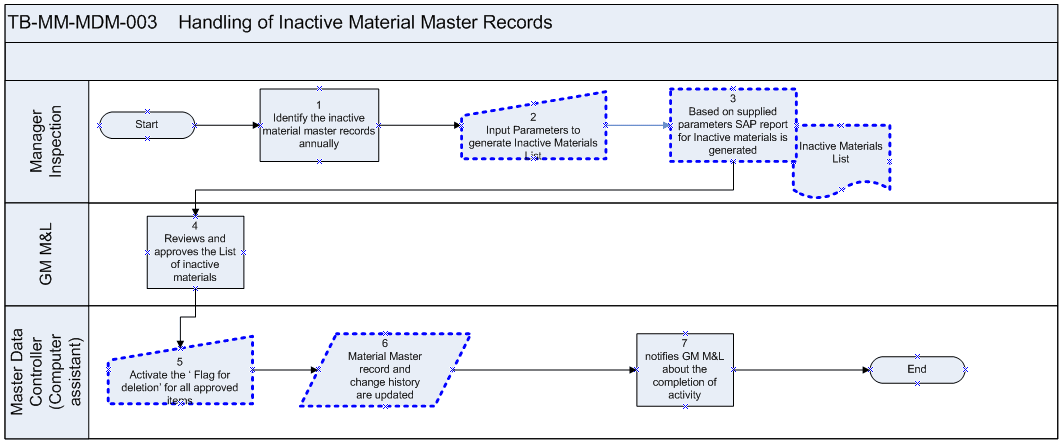This flowchart outlines the process for identifying and flagging inactive material master records within the SAP system. The process is initiated by the ie. Manager Inspection and involves subsequent steps executed by the respective controllers in company to ensure the material master data remains clean and up-to-date.
What is Inactive Material Master Record in SAP: A material master record in the SAP system that represents an item no longer actively used. Specifically, it meets these criteria: no current inventory, no transactions in the past years, and no planned future procurement.
Following is the process step descriptions illustrated in the flowchart:
- Identify the Inactive Material Master Records Annually (Manager Inspection): The Manager Inspection annually identifies inactive material master records. This step involves running reports to list materials that have not been used in transactions over a defined period. Custom reporting tools or third-party solutions can be utilized to detect inactive materials across various functional areas.
- Input Parameters to Generate Inactive Materials List (Manager Inspection): The parameters provide the necessary filters and criteria to refine the search for inactive materials. These parameters help specify the conditions under which a material should be considered inactive, ensuring that the generated list accurately reflects the obsolete or unused items in the system.
- Based on Supplied Parameters SAP Report for Inactive Materials is Generated (Manager Inspection): Based on supplied parameters a SAP Report is generated. Reporting functionality is leveraged to detect materials that have not been utilized over a specific period. This enables the identification of obsolete items, allowing for targeted maintenance of the material master data.
- Reviews and Approves the List of Inactive Materials (GM M&L): The GM M&L reviews the list of inactive materials, validates the data, and approves the deletion process. Before archiving, any dependent objects such as purchase orders or stock must be archived.
- Activate the ‘Flag for Deletion’ for All Approved Items (Master Data Controller): The Master Data Controller activates the “Flag for Deletion” for all approved items using transaction code
MM06. This marks the material as inactive, preventing further transactions from being processed against it. - Material Master Record and Change History are Updated (Master Data Controller): Once flagged for deletion, the material master record is updated, and changes are recorded in the system’s change history. The material can then be archived using transaction
MM71, providing all dependent objects (like purchase orders or stock) must also be archived. - Notifies GM M&L about the Completion of Activity (Master Data Controller): The Master Data Controller notifies the GM M&L about the completion of the activity to confirm the changes. Communication channels such as email or system notifications are used to inform the GM M&L about the material deletion/archival activities to ensure all stakeholders are informed.