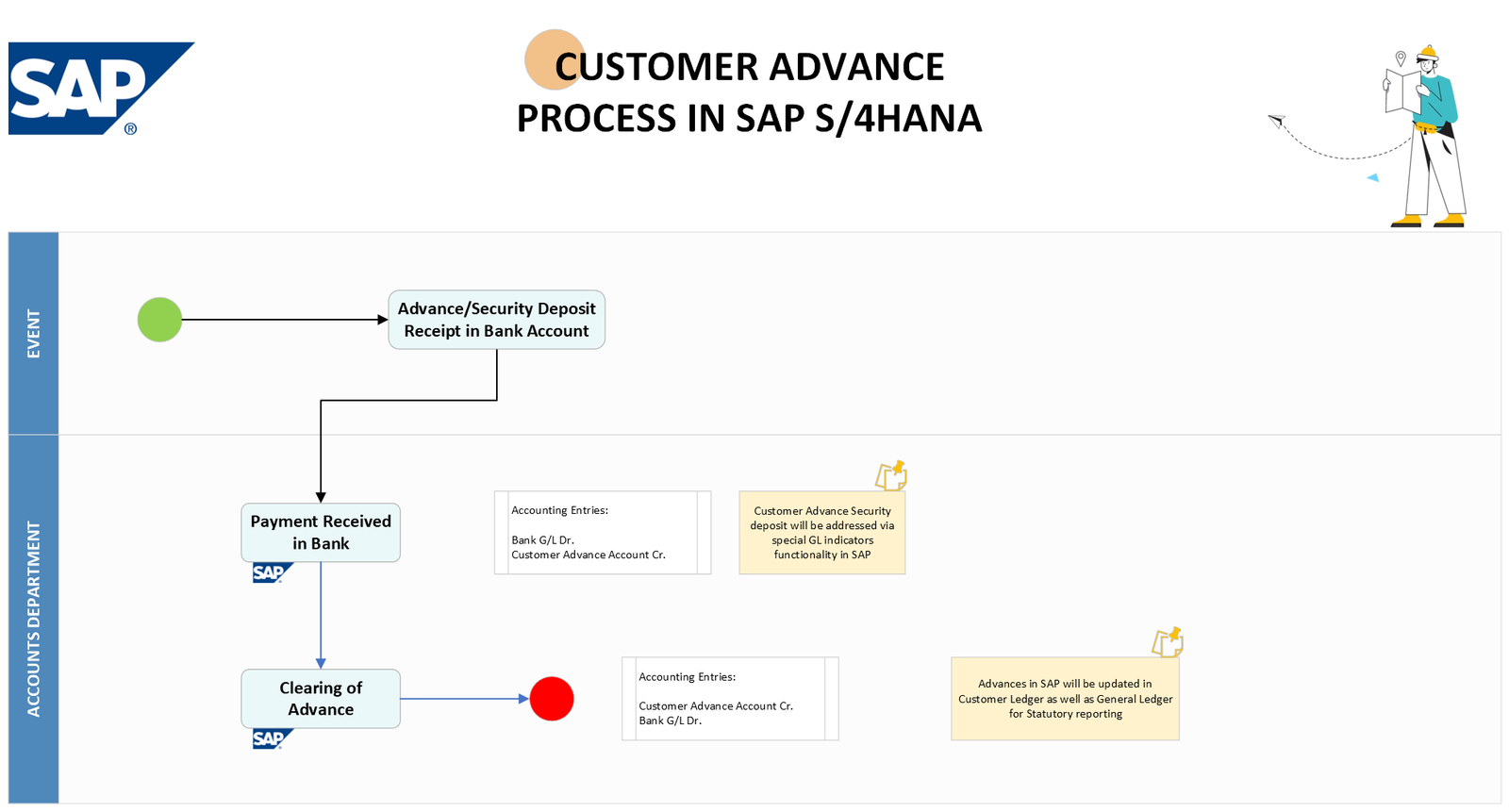This flowchart depicts the customer advance process in SAP S/4HANA, specifically focusing on how advance payments are segregated financially while still being reflected in the customer ledger. Here’s a breakdown based on the process flow:
- Advance/Security Deposit Receipt in Bank Account: The process starts with the customer making an advance payment, which is deposited into the company’s bank account.
- Accounting Entries: Upon receiving the payment, the system creates accounting entries using a special GL indicator for customer advance. This ensures that advance payments are segregated from customer receivables in financial statements.
- Clearing of Advance: When a sales order is processed and an invoice is raised for the customer, the advance payment can be cleared against the invoice.
The transaction codes involved in Customer Advance Payment process are
- F-37: Down Payment Request
- F-29: Create Down Payment
- VF01: Billing
- F-39: Clear advance against invoice