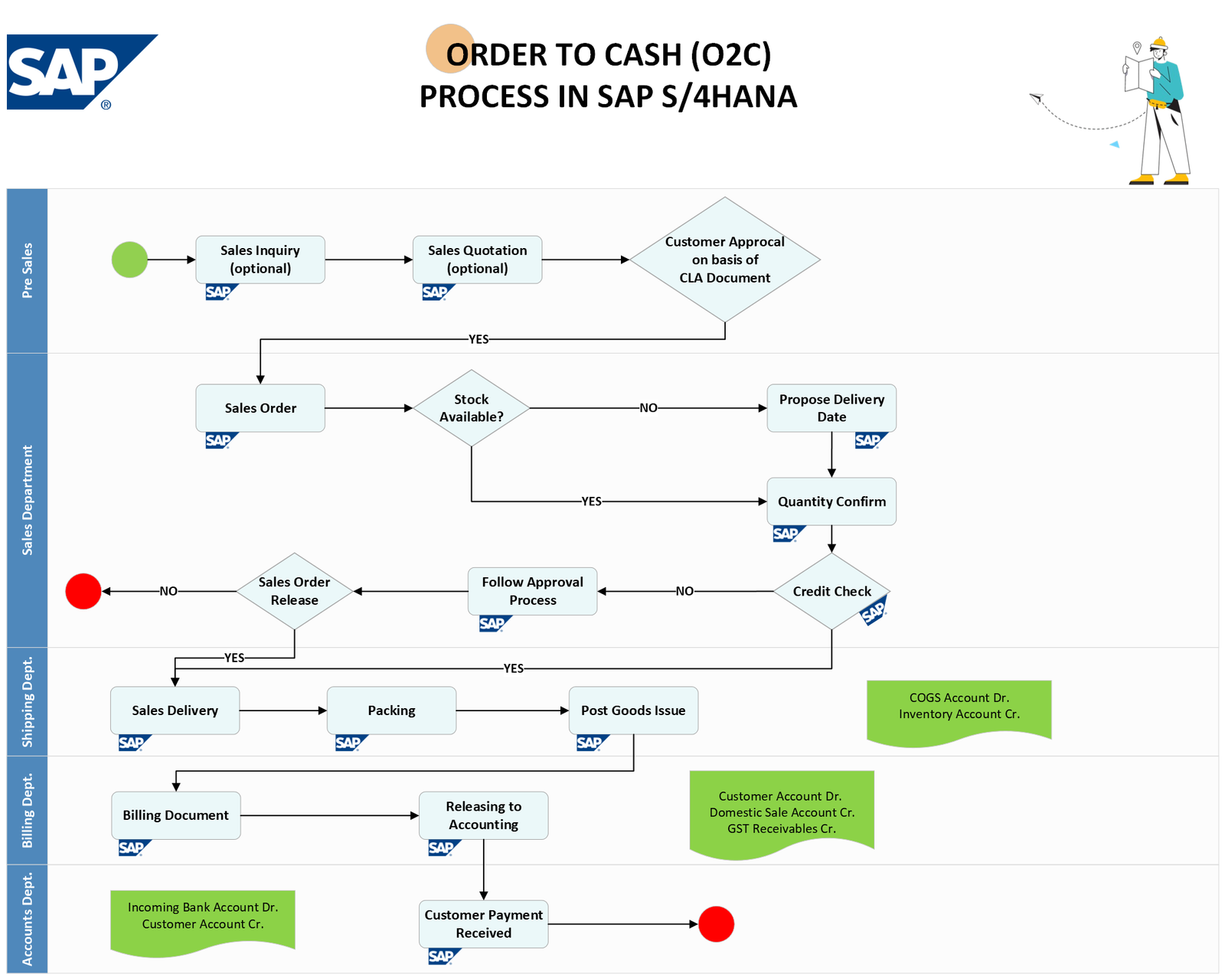This flowchart illustrates the Order-to-Cash (O2C) process in SAP S/4HANA, breaking down the key stages from pre-sales activities through to the receipt of payment. Here is a detailed description of each step:
- Pre-Sales Process:
-
- Sales Inquiry (optional) 🟢: Handle potential customer inquiries regarding products or services.
- Sales Quotation (optional) 📜: Provide a price quotation based on the inquiry.
- Sales Order Process:
-
- Sales Order 🛒: Create a sales order following customer approval.
- Stock Availability Check 🗃️:
- If No Stock Available: Propose a delivery date for the goods.
- If Stock Available: Confirm the quantity available for order.
- Credit Check 💳: Conduct a credit check to ensure customer creditworthiness.
- If Credit Check Passes: Proceed to the sales order release.
- If Credit Check Fails: Follow the necessary approval process.
- Sales Order Release 🔴: Release the sales order after all conditions are satisfied.
- Delivery Process:
-
- Sales Delivery 🚚: Generate a delivery document for shipping the goods to the customer.
- Packing 📦: Pack the goods for shipment.
- Post Goods Issue (PGI) ✅: Record the goods issue, indicating the goods have left the warehouse.
- Billing Process:
-
- Billing Document 🧾: Create an invoice for the customer based on the delivery.
- Releasing to Accounting 💼: Release the billing document for financial accounting.
- Payment Process:
-
- Customer Payment Received 💰: Record the receipt of payment from the customer.
This structure groups the activities into logical processes, making it clear how each step contributes to the overall Order-to-Cash cycle in SAP S/4HANA.