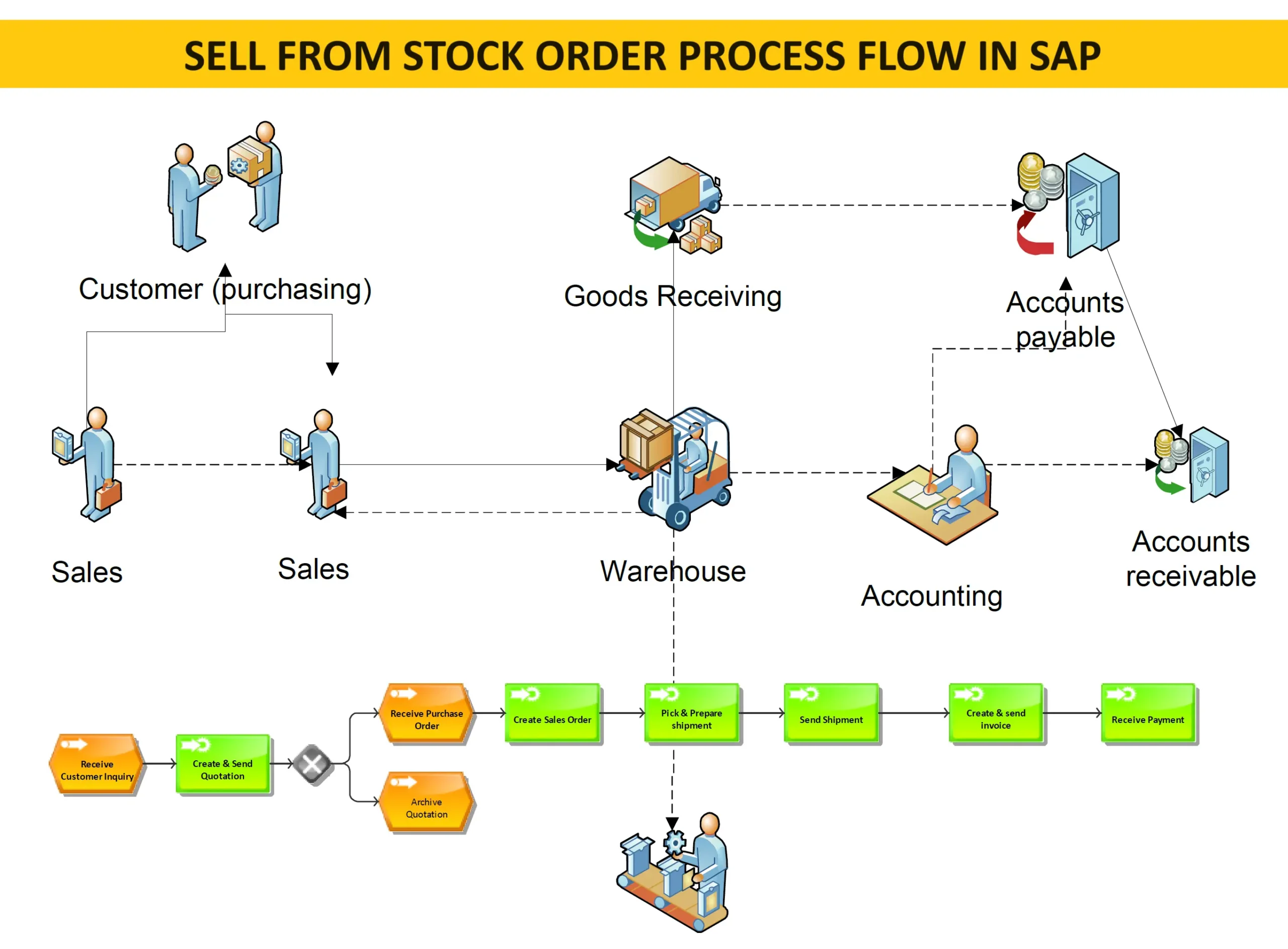This process flow diagram outlines a Sell from Stock Order Process Flow in SAP, providing a visualization of the sequence in the sale of goods to a customer from available stock. Let’s explore the key steps:
- Customer Inquiry 🤝: The process begins when a customer inquires about the availability, price, and delivery of a product.
- Sales Quotation Creation 📄: If the product is available and the terms are agreeable, the seller may issue a sales quotation to the customer, detailing the price and delivery terms.
- Purchase Order Receipt ✉️: Upon agreeing to the terms, the customer sends a Purchase Order (PO) to the seller, which contains a unique order number for reference.
- Sales Order Creation 🛒: The seller reviews the PO and, upon verifying the customer’s creditworthiness, generates a Sales Order (SO) in their system, referencing the PO and detailing the product and contact information.
- Goods Picking 📦: The SO triggers an instruction to the warehouse to pick the item from stock. The warehouse staff then pick the item, update inventory records, and prepare the shipment.
- Goods Shipping 🚚: The item is shipped to the customer, accompanied by a shipping document that includes any necessary details like customs documentation.
- Invoice Issuance 💼: After shipping, the seller’s finance department issues an invoice to the customer, referencing the PO and detailing any payment terms and discounts.
- Payment Receipt and Reconciliation 💲: Finally, once the payment is made by the customer, the seller reconciles the payment with their financial records, completing the order fulfillment process.
The flowchart additionally indicates interactions between the Customer (purchasing), Sales, Warehouse, and Accounting departments, highlighting how each is involved in the process. The physical flow of information and goods is represented by bold lines, illustrating the path from customer inquiry to payment reconciliation.