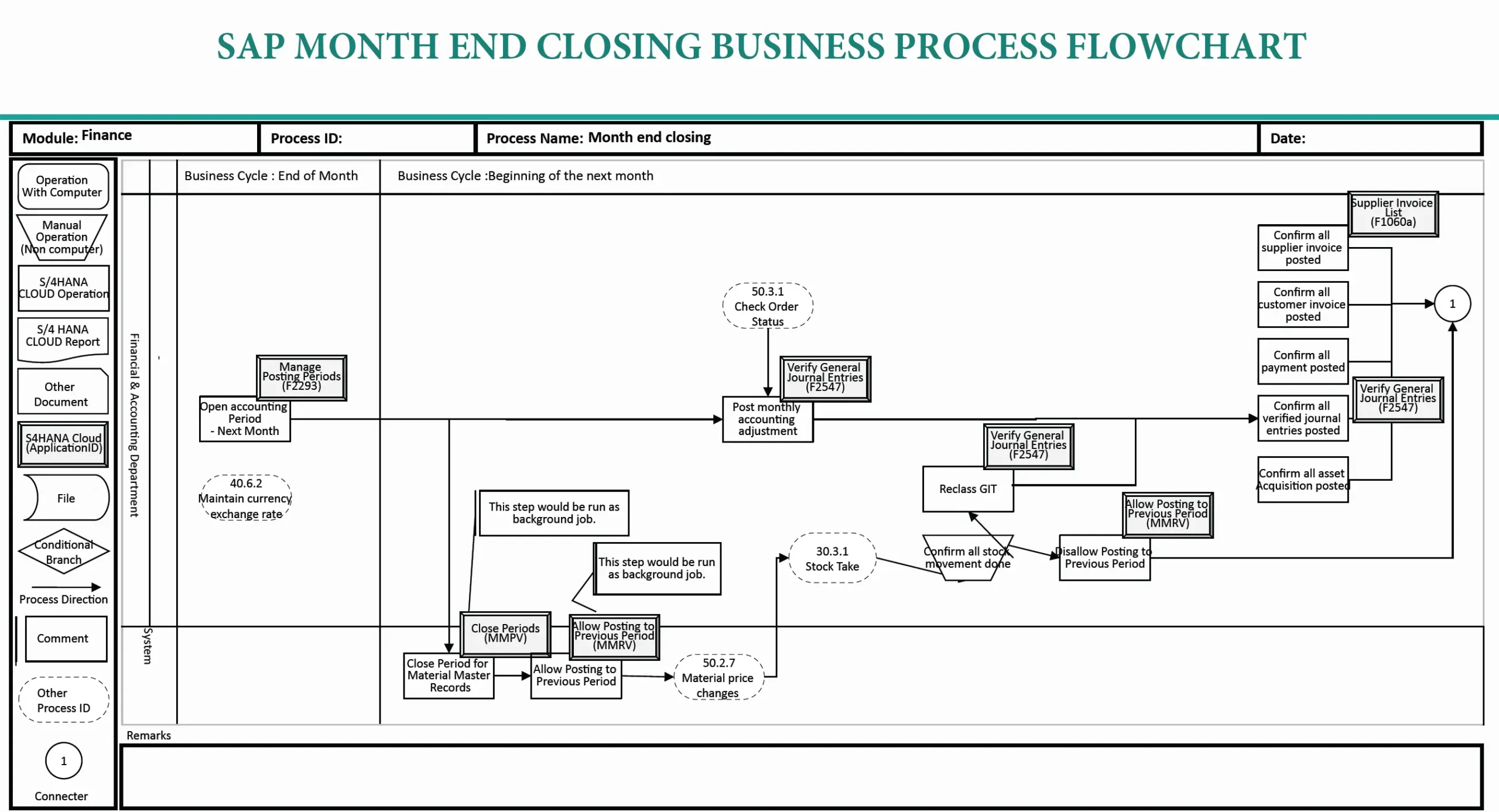The flowchart describes the month-end closing process within the SAP ERP Finance module, providing a visual representation of the tasks and decision points involved. Here is a breakdown of the key SAP processes as shown in the flowchart:
- Manage Posting Periods (F.29)🗓️: This is the initiation of the end-of-month process where accounting periods for the next month are opened.
- Maintain Currency Exchange Rates 💱: This step involves updating currency exchange rates in the system, which is often a prerequisite for accurate financial reporting in multinational operations.
- Post Monthly Accounting Adjustment🔄: The flowchart indicates this as a background job, suggesting it’s scheduled to run automatically to post necessary accounting adjustments.
- Verify General Journal Entries ✅: Journal entries are verified, ensuring they are correct and complete before proceeding.
- Close Periods for Material Master Records (MMPV)🔒: This step closes the accounting period for material master data, preventing further postings in the closed period.
- Allow Posting to Previous Period (MMRV)🔄: This allows the reopening of the previous period for postings if necessary.
- Stock Take📦: Physical Inventory is counted and verified against system records.
- Reclass GIT (Goods in Transit)🔄: Adjustments are made for goods in transit at the end of the period to ensure accurate inventory valuation.
- Confirm all Stock Movement Done✅: This step confirms that all inventory movements for the period have been recorded.
- Disallow Posting to Previous Period (MMRV)🚫: This is a control step that disallows further postings to the previous period, securing the period-end data.
- Supplier Invoice List 📄: Ensures that all supplier invoices have been posted.
- Confirm all Customer and Payment Postings✅: Verifies that all customer invoices and payments are posted.
- Confirm all Verified Journal Entries Posted✅: Checks that all verified journal entries have been successfully posted to the ledger.
- Confirm all Asset Acquisition Posted✅: Verifies that all asset acquisitions have been recorded in the system for the period.
The flowchart is designed to ensure all financial transactions are captured and the books are closed properly at the end of the month, paving the way for accurate financial reporting.