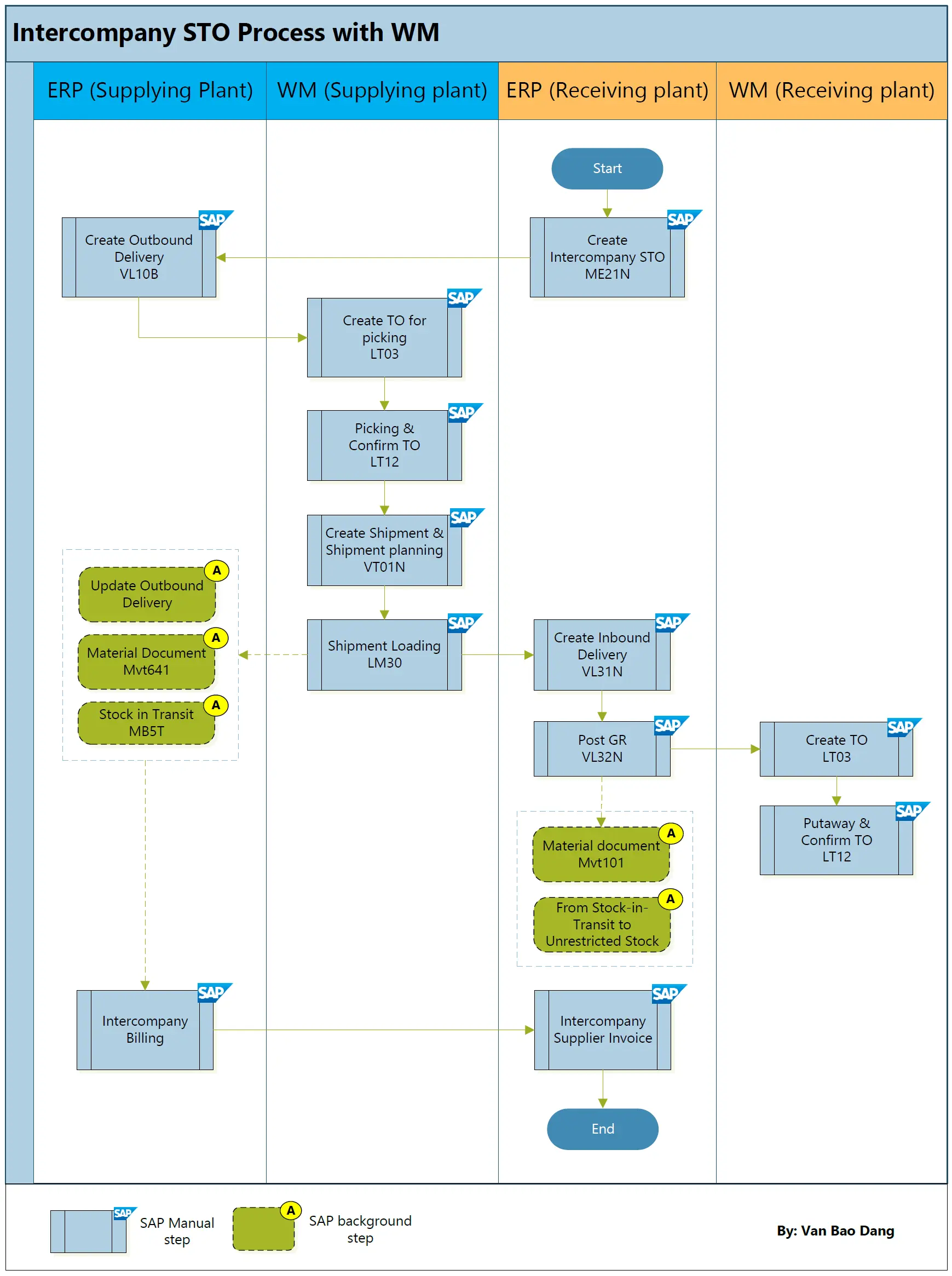This flowchart, prepared by Van Bao Dang (SAP EWM – WM Consultant), details the Intercompany STO (Stock Transport Order) Process with WM (Warehouse Management) within the SAP ERP system. Let’s walk through the steps:
- Start of Process: It kicks off with the creation of an intercompany STO using transaction ME21N in the receiving plant’s ERP.
- Outbound Delivery Creation 📤: In the supplying plant’s ERP, an outbound delivery is created using transaction VL10B.
- Transfer Order for Picking 📌: A transfer order for picking is then created within the WM module of the supplying plant using transaction LT03.
- Picking & Confirmation ✅: The transfer order is picked and confirmed in the WM module using transaction LT12.
- Shipment Planning 🚚: Back in the ERP of the supplying plant, shipment and shipment planning are created with transaction VT01N.
- Shipment Loading 📦: The loading of the shipment is recorded with transaction LM30.
- Inbound Delivery Creation 📥: Concurrently, in the ERP of the receiving plant, an inbound delivery is created with transaction VL31N.
- Goods Receipt Posting 📈: The goods receipt for the inbound delivery is posted in the ERP module using transaction VL32N.
- Transfer Order Creation in Receiving Plant 🔄: In the WM module of the receiving plant, a new transfer order is created with transaction LT03.
- Putaway & Confirmation ✅: The putaway is executed and the transfer order is confirmed in the WM module using transaction LT12.
- Stock Status Update 🔄: In the supplying plant, the outbound delivery is updated, a material document is generated (Mvt 641), and the stock status is updated to “In Transit” with transaction MBST.
- Stock Transfer to Unrestricted Use 🔄: In the receiving plant, the stock is transferred from “In Transit” to “Unrestricted Stock.”
- Intercompany Billing 💳: Intercompany billing is executed in the ERP of the supplying plant.
- Intercompany Supplier Invoice 💼: Finally, the intercompany supplier invoice is posted in the ERP of the receiving plant, concluding the process.
The flowchart provides a visual guide for SAP users to navigate through the sequence of steps required for moving goods from one company code to another within the same organization using WM. It encompasses both logistical and financial transactions, emphasizing the integration of SAP ERP and WM modules.