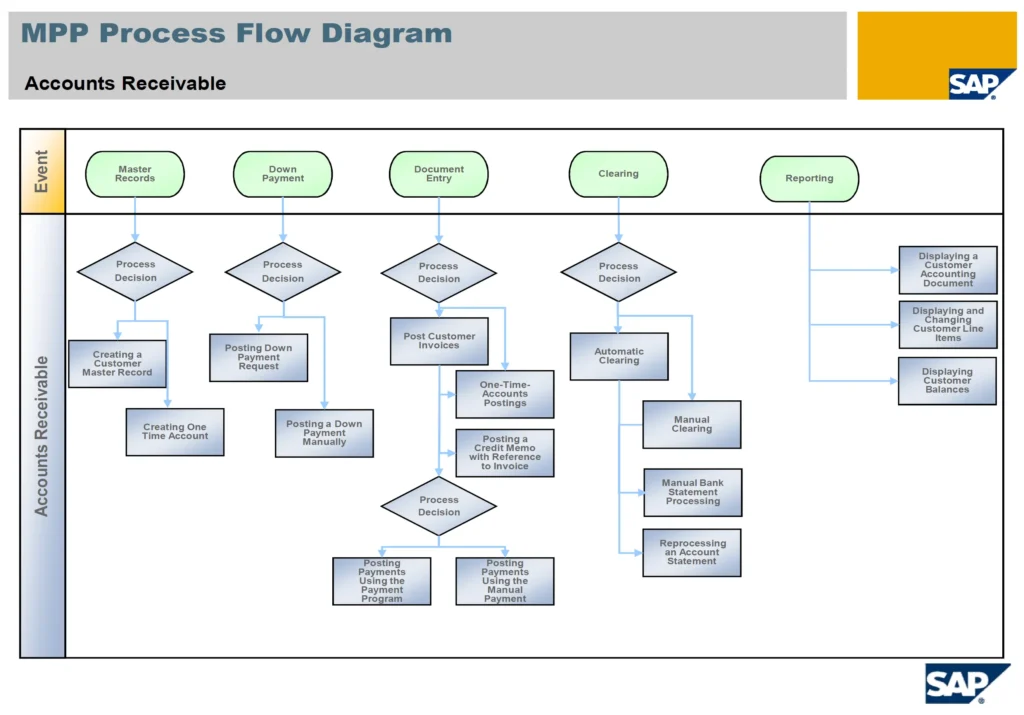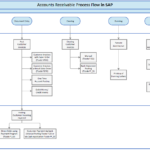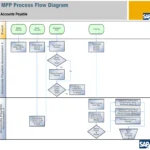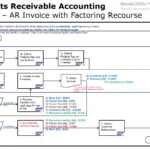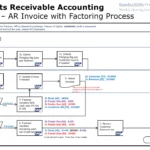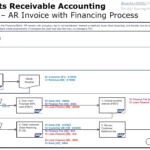The flowchart you’ve provided outlines the Accounts Receivable (FI-AR) process in SAP. It’s organized into a series of events and decisions that dictate the flow of transactions related to customer accounts and receivables management.
Master Records:
- Creating a Customer Master Record: Essential for beginning the accounts receivable process, this is where you capture all relevant details about the customer in SAP.
- Creating One Time Account: This step involves setting up an account for a single transaction or infrequent customers, avoiding the need for a permanent record.
Down Payment:
- Posting Down Payment Request: When a customer makes a pre-service or pre-delivery payment, it is documented here.
- Posting a Down Payment Manually: This represents the manual input of down payments into the system, usually for direct transactions not covered by regular sales orders.
Document Entry:
- Post Customer Invoices: After goods or services are provided, invoices are issued and posted to the customer’s account in the system.
- Posting a Credit Memo with Reference to Invoice: If there’s a return or a billing adjustment, a credit memo is posted against the specific invoice.
Clearing:
- Automatic Clearing: SAP automatically offsets incoming payments with the relevant receivables.
- Manual Clearing: When transactions cannot be reconciled automatically, manual clearing is done by the accounts receivable team.
- Manual Bank Statement Processing: This involves the reconciliation of bank statements with SAP entries to ensure consistency.
- Reprocessing an Account Statement: Should there be a need for corrections or updates, account statements may be reprocessed.
Reporting:
- Displaying a Customer Accounting Document: For reviewing financial transactions associated with customer accounts.
- Displaying and Changing Customer Line Items: This allows for the examination and potential amendment of transaction details on a customer’s account.
- Displaying Customer Balances: A key step for financial reporting, where total receivables from a customer are reviewed and managed.