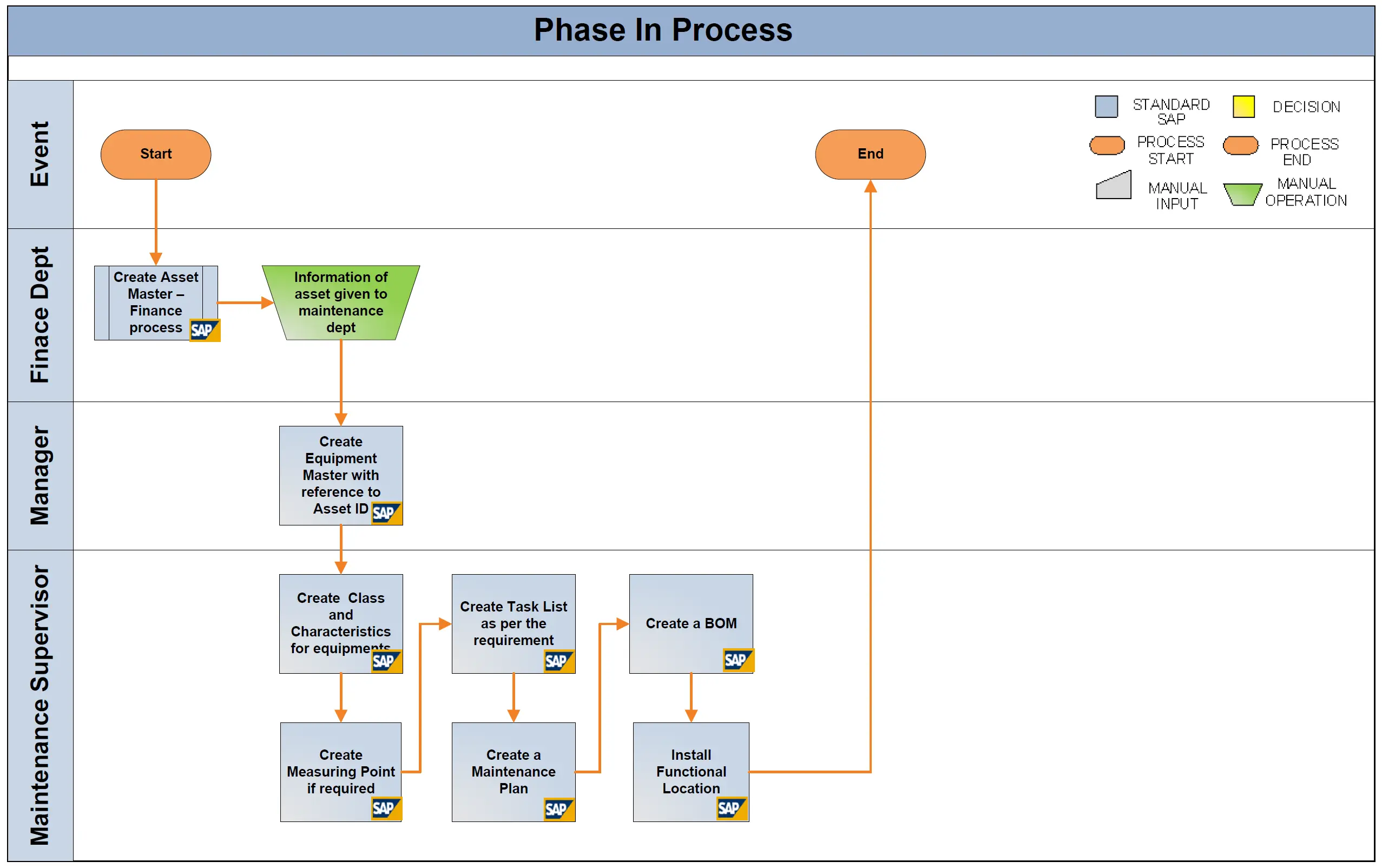This flowchart provides a systematic approach for the maintenance supervisor to create and manage equipment master data within the SAP system when a new machine is acquired. It’s particularly pertinent for equipment that necessitates maintenance tracking to maintain its life cycle history. The process ensures that if the equipment is considered an asset, it is appropriately recorded in the Finance module, and the asset number is integrated into the Equipment master. This procedure also caters to scenarios where the equipment is automatically created upon receipt in the warehouse, with the maintenance supervisor then responsible for updating additional information as per the process.
SAP PM Equipment Master Data Phase-in Process Flowchart :
- Create Asset Master – Finance Process 📈: In the Finance department, an asset master record is created for the new machine, documenting its financial details.
- Information of Asset Given to Maintenance Department 🟢: The details of the newly created asset are then passed on to the Maintenance department.
- Create Equipment Master with Reference to Asset ID 🛠️: Using the information from Finance, the Maintenance Manager creates an Equipment Master in the SAP system, referencing the Asset ID.
- Create Class and Characteristics for Equipment 📊: The equipment is further classified with specific characteristics within SAP to facilitate detailed tracking and reporting.
- Create Measuring Point in SAP (If Required) 📌: If necessary, a measuring point is created for the equipment to record and monitor specific operational metrics.
- Create Task List as Per the Requirement 📋: A task list is created, detailing the maintenance activities that are to be routinely performed on the equipment.
- Create a Maintenance Plan 🗓️: A maintenance plan is established, scheduling the routine maintenance tasks and inspections to ensure ongoing equipment reliability and performance.
- Create a BOM (Bill of Materials) in SAP 🧾: A BOM is assembled listing all parts and materials required for maintenance of the equipment.
- Install Functional Location 📍: The equipment is installed at its functional location, and this location is recorded in the SAP system for tracking purposes.
This flowchart illustrates a critical process in SAP PM (Plant Maintenance) for the proper integration of new equipment into the maintenance system, emphasizing the need for detailed information capture from the onset to ensure thorough maintenance management and asset lifecycle tracking.