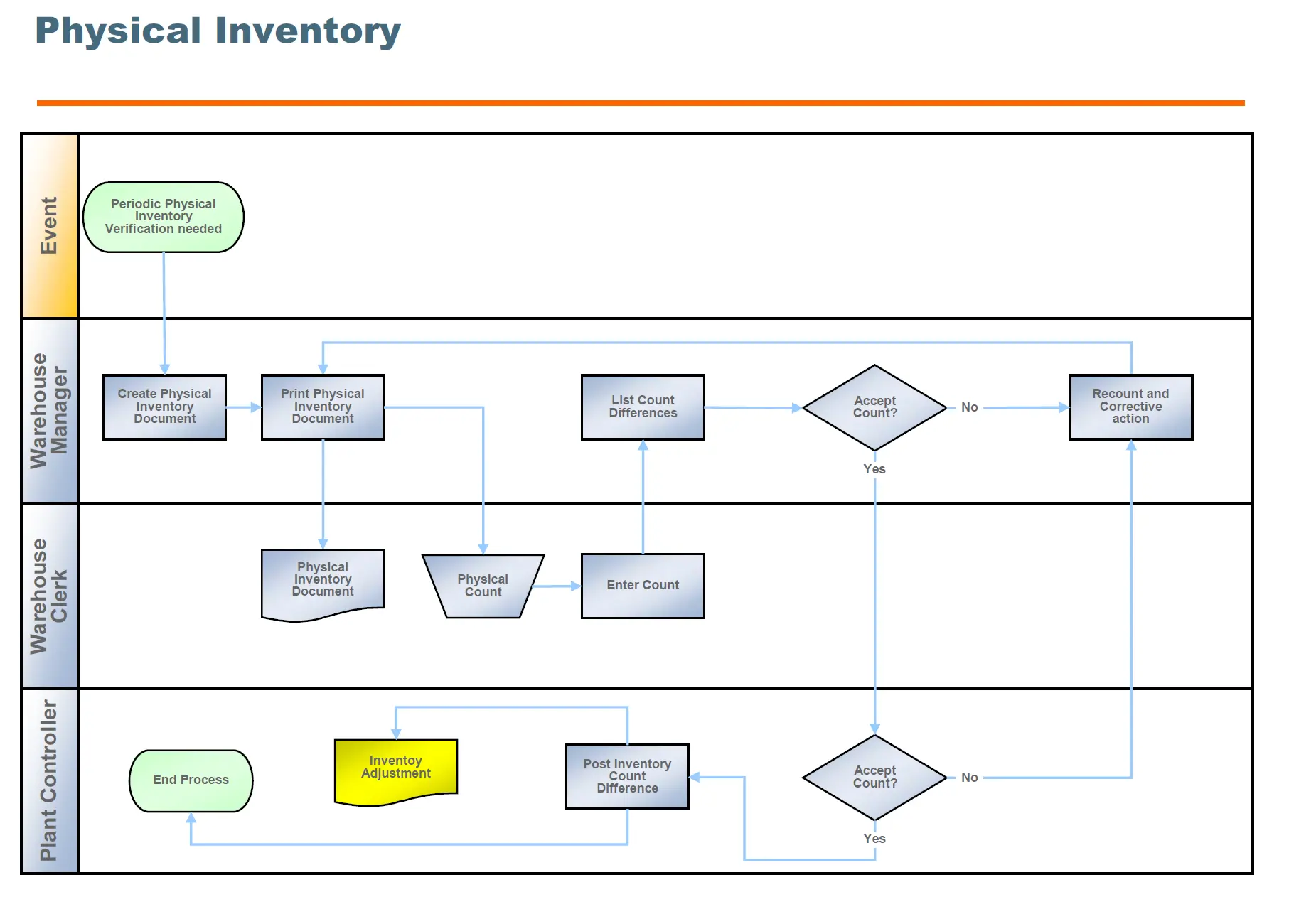This flowchart describes the standard physical inventory process in SAP MM, initiated by the need for periodic verification. It involves multiple roles, primarily Warehouse Manager, Warehouse Clerk, and Plant Controller, each with distinct responsibilities. The goal is to accurately reconcile the system inventory with physical counts.
- Initiation: This is often a routine procedure based on pre-defined schedules or requirements in the organization.
- Warehouse Manager Tasks:
- Create Physical Inventory Document: Using SAP, the Warehouse Manager creates a Physical Inventory document. This document contains the details of the materials to be counted, including the storage locations, material numbers, and system quantities. (Common SAP Transaction: MI01)
- Print Physical Inventory Document: The manager prints the physical inventory document which is used by the warehouse clerk for count. (Common SAP Transaction: MI23)
- List Count Differences: After the counting is completed and the counts are entered in SAP, this step entails the Warehouse Manager comparing the physical count against system stock and listing count differences. (Common SAP Transaction: MI20)
- Accept Count? (Decision 1): Warehouse Manager reviews the count differences. If the differences are acceptable (within predefined tolerances) the process flow moves down to Plant Controller Role. If they are not acceptable, the process moves to recount and corrective action.
- Warehouse Clerk Tasks:
- Receive Physical Inventory Document: Receives the Physical Inventory document for counting.
- Physical Count: The warehouse clerk physically counts the inventory based on the printed document. This is manual task, in some cases barcodes or other technology is used to expedite the process.
- Enter Count: The clerk enters the physical counts into the SAP system corresponding to physical inventory document. (Common SAP Transaction: MI04)
- Plant Controller Tasks:
- Post Inventory Count Difference: Based on the differences flagged by the manager, and all the counts provided by the clerk, the Plant Controller will post the inventory count differences using specific SAP transaction. (Common SAP Transaction: MI07)
- Accept Count? (Decision 2): Plant controller reviews the posted counts. If the differences are within acceptable tolerances, the process moves to End Process. If not, the process flows to a Recount and Corrective action (potentially leading back to a new cycle of the process).
- Inventory Adjustment: The posting of the inventory differences will adjust the stock of material on SAP. (Common SAP Transactions: MB1C, MI10)
- End Process: This is the termination step.
- Recount and Corrective Action: If the count differences were not acceptable in either of the decision steps, a “Recount and Corrective Action” step will be triggered. This involves re-counting, investigating reasons for discrepancies, and possibly correcting incorrect stock movements, transfers or master data. This action is followed up again by a review from the Warehouse Manager and Plant Controller based on the above cycle.
📚 Further Related SAP Documentation: