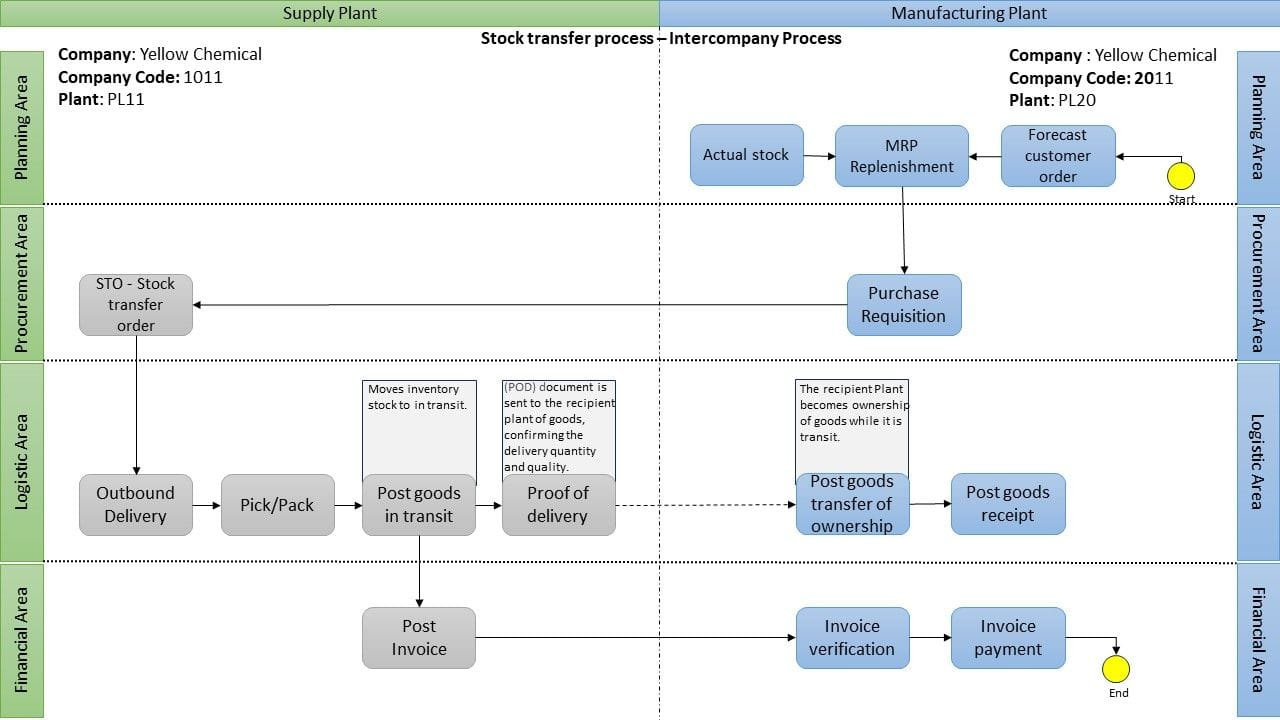The Visio flowchart, prepared by Dafnis Araujo, provides Intercompany Stock Transfer Order process in SAP, between two plants within the same company but with different company codes. Here’s an overview of the process:
- Forecast and Requisition: The process starts at the Manufacturing Plant, where a forecast customer order prompts an MRP (Material Requirements Planning) Replenishment, leading to the creation of a Purchase Requisition.
- Order and Delivery: This triggers the Supplying Plant to create a SAP Stock Transfer Order (STO), followed by the outbound delivery of goods. These goods are picked, packed, and then the movement of inventory stock in transit is posted.
- Proof of Delivery and Invoicing: Once the goods are in transit, a Proof of Delivery (POD) document is sent to the Manufacturing Plant, confirming the delivery quantity and quality. Subsequently, the Supplying Plant posts an invoice for the goods delivered.
- Receipt and Ownership Transfer: At the Manufacturing Plant, there is a posting of goods receipt in SAP which implies the transfer of ownership of the goods from the Supplying Plant. The inventory is now officially received and accounted for in the Manufacturing Plant’s systems.
- Invoice Posting, Verification and Payment in SAP: The process concludes with invoice verification at the Manufacturing Plant, ensuring that what was billed matches what was received, followed by the payment to the Supplying Plant.
This intercompany process ensures that stock transfer is systematically accounted for in both financial and logistic terms across different units of the same parent company. The process is carefully structured to ensure clear traceability and proper financial reconciliation between the different company codes.