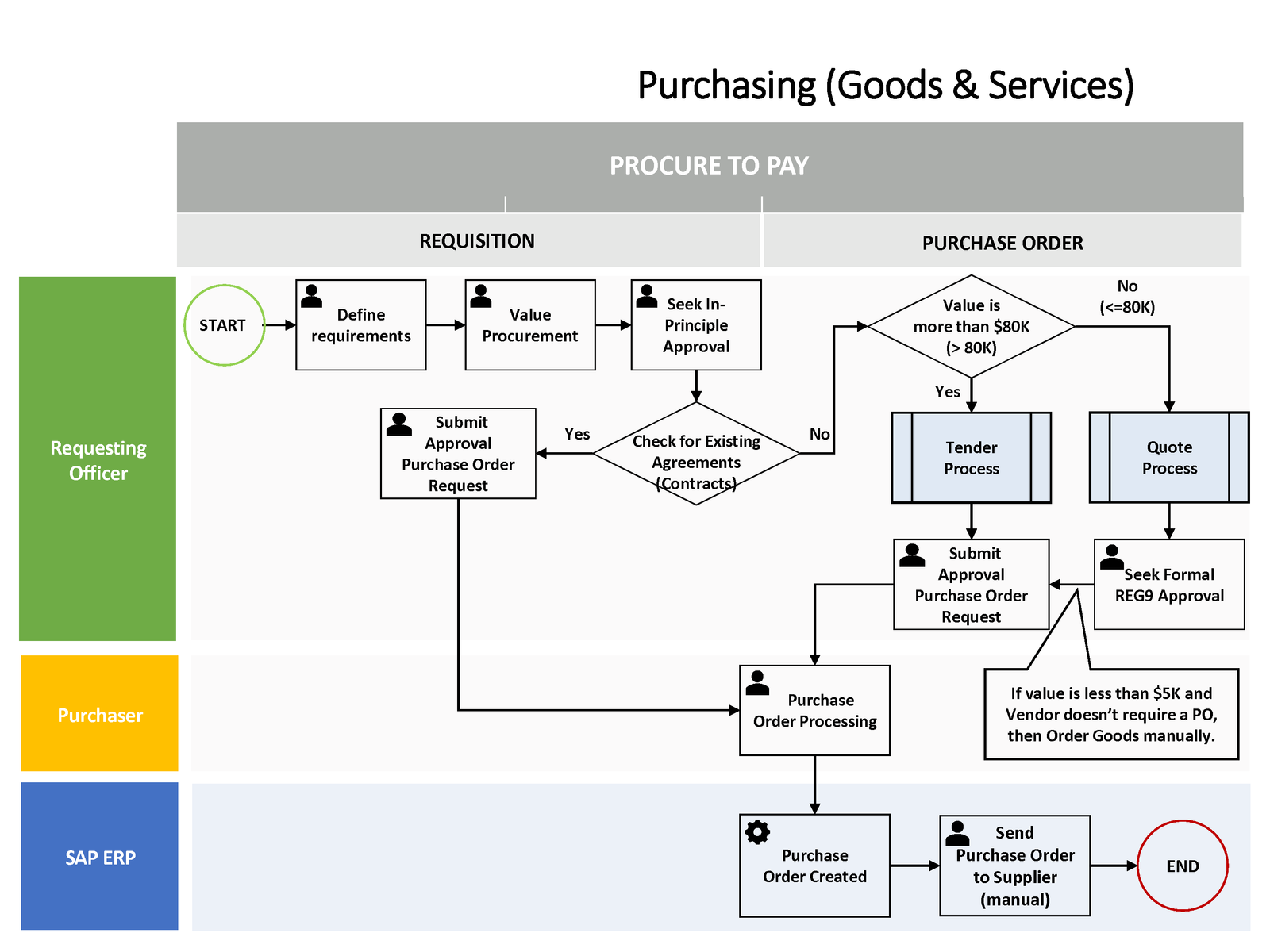The flowchart shown in picture depicts a simplified illustration of the purchasing process for goods and services within the SAP ERP Procure to Pay (SAP P2P) or Materials Management (SAP MM)system. It outlines the steps involved in purchasing goods and services, from defining requirements to raising a purchase order and concluding with payment.
The key steps highlighted in the flowchart are :
- Define Requirements: This initial step involves identifying the need for goods or services.
- Purchase Requisition: A purchase requisition is then created outlining the specific items or services required.
- Approval Process: Depending on the requisition value, approval may be required. The flowchart indicates a specifically defined threshold . Those exceeding this value require additional approval.
- Source Determination: Once a requisition is approved, a search is conducted to identify potential vendors.
- Approval for Purchase Order: Following supplier selection, a purchase order is created but may require further approval depending on the value and predefined company purchasing policies.
- Purchase Order Processing: Once a purchase order is approved it is sent to the supplier.
- Goods Receipt and Invoice Verification: Upon delivery of the goods or services, a goods receipt is created in the SAP system. An invoice is then received from the supplier which is matched against the purchase order and goods receipt for accuracy before payment is authorized.
This is a simplified overview of the Procure to Pay process within SAP Purchasing. In practice, the specific steps involved may vary depending on the company’s configuration and specific business needs.