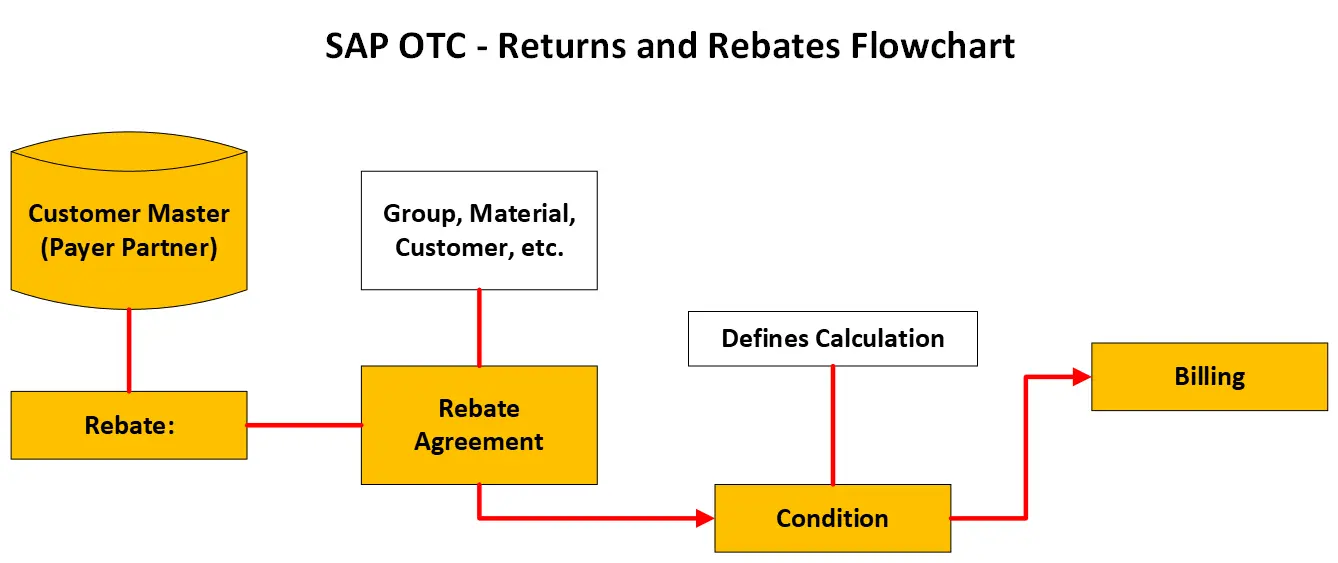This picture shows a simplified flow diagram of the key steps involved in creating a rebate agreement in SAP Order to Cash (OTC or SD).
Here’s a breakdown of the rebate process in SAP according to the flowchart in picture:
-
Customer Master (Payer Partner): This represents the customer who will receive the rebate. The details regarding the customer are stored in the customer master data which includes information like group, material, customer number, etc.
-
Defines Calculation Basis: This step involves defining the conditions that will determine how the rebate amount is calculated. These conditions can be based on factors such as sales volume, purchase price, or a combination of both.
-
Rebate Agreement: This is a formal agreement between the company and the customer that outlines the terms of the rebate. The agreement will specify the calculation basis, the rebate rate, and the timeframe for the rebate.
-
Condition: The conditions defined in step 2 are applied through a pricing condition record in SAP. This record specifies the calculation formula that will be used to determine the rebate amount for each transaction.
-
Billing: Once a sale is made to the customer, the system automatically calculates the rebate amount based on the conditions specified in the rebate agreement. The rebate amount is then reflected in the billing document.
In essence, the rebate process in SAP allows companies to offer discounts to customers based on predefined criteria. This can be a useful tool for businesses to incentivize sales and build customer loyalty.