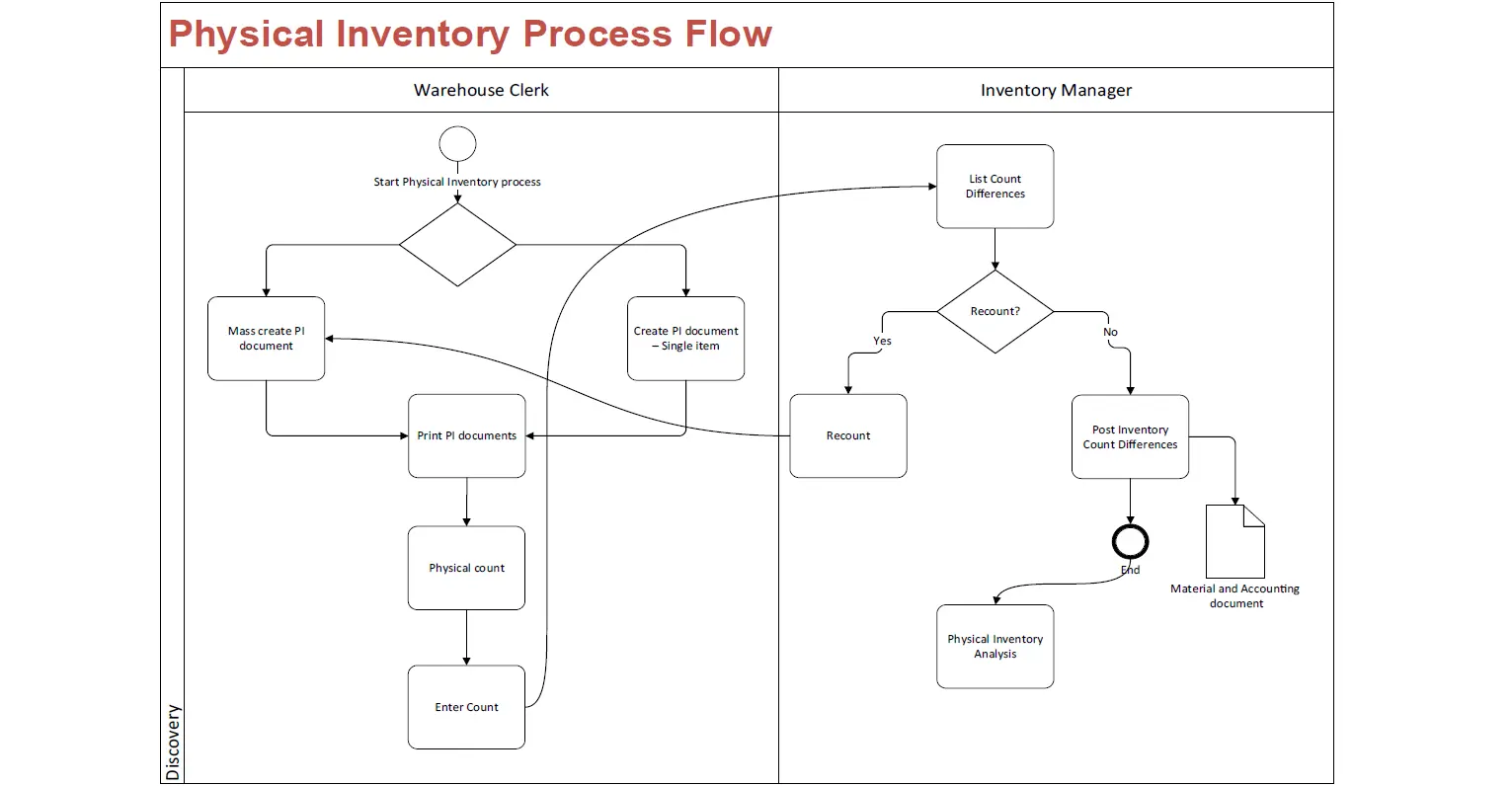This diagram illustrates a physical inventory process flow within SAP. Here’s a breakdown of the cycle:
- Initiation: The process starts with a physical inventory request, which can be initiated by a warehouse clerk or inventory manager.
- Counting and Recording: After a list is created, items are physically counted and the counts are entered into the system. If there are any differences between the physical count and the system records, a recount may be required.
- Documenting and Posting: Inventory documents are created, and the physical inventory results are posted to the system.
- Analysis and Follow-up: The inventory manager analyzes the results and takes any necessary follow-up actions, such as investigating discrepancies or making adjustments to inventory records.