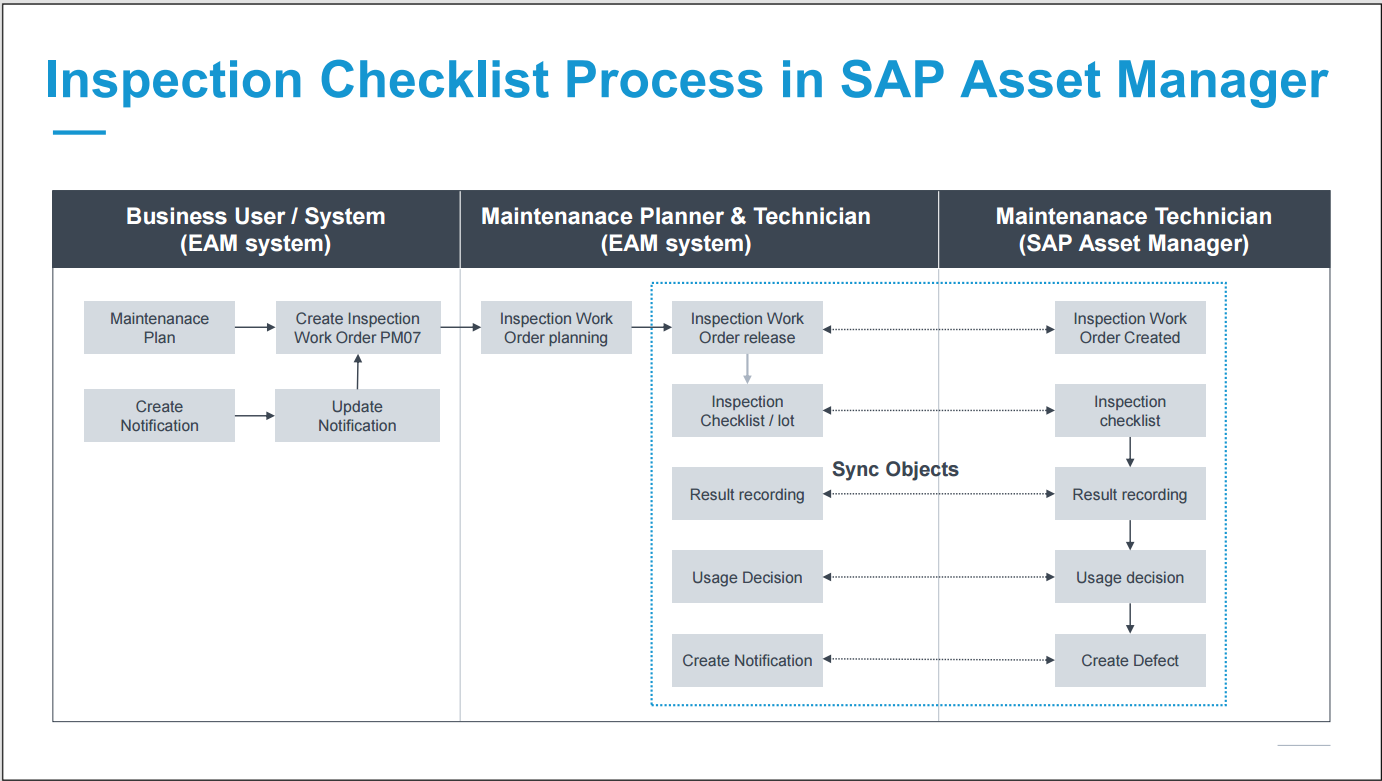Inspection Checklists for maintenance were first introduced in the 2021 FPS0 release of SAP S/4HANA Cloud, private edition and have been continually enhanced through the latest 2023 FPS01 updates. These checklists serve as legally binding documents for asset inspections. They form part of a fully integrated process in SAP S/4HANA, requiring some light master data setup and the right system configuration.
Why Inspection Checklists?
- Structured Inspections: Ensures a standardized approach to recurring tasks (e.g., monthly electrical checks).
- Legally Compliant Documentation: The system automatically logs who did what and when.
- Integrated Workflows: Ties into maintenance orders, usage decisions, and notifications.
The Inspection Checklist process in SAP EAM is a recurring cycle, efficiently connecting planning, execution, and follow-up actions:
1. Maintenance Order Planning (EAM System):
The process starts with planning within your SAP EAM system. This can be triggered by a scheduled Maintenance Plan for recurring inspections or initiated reactively through a Notification. The system then generates an Inspection Work Order (PM07), specifically tailored for inspection activities.
2. Checklist Creation & Preparation (EAM System – Master Data Driven):
Here, the maintenance planner leverages SAP EAM’s master data capabilities. Key steps include:
- Inspection Work Order Planning: Detailing the inspection scope, frequency, and specific requirements within the EAM system.
- Master Data Foundation: The system relies on robust Master Data. Technical objects are classified with characteristics to determine the correct Inspection Plan (checklist template). These plans, created in Quality Management (QM), contain Inspection Characteristics – the actual items on your checklist.
- Inspection Work Order Release: The planned work order is released, making it ready for execution.
- Automated Checklist Generation: Upon release (if configured), SAP EAM automatically generates the Inspection Checklist/Lot. The system intelligently selects the appropriate Inspection Plan based on the technical object’s classification and the checklist type defined in the work order. This creates a tailored “to-do” list – the Inspection Lot – for your technician.
3. Execution & Recording (SAP Asset Manager or Fiori Apps – Mobile & Desktop):
Technicians take center stage for execution, using mobile-first approaches via SAP Asset Manager or Fiori Apps like “Perform Maintenance Jobs”:
- Transfer to Technician: Checklists are seamlessly transferred to technicians. This can occur when the work order operation enters the execution phase, making checklists available in mobile apps, or via work pack functionality for offline scenarios like sending checklist reports via email.
- Inspection Checklist (Mobile or Fiori App): The generated checklist is readily accessible, guiding technicians through each inspection point with clear instructions and fields for recording results.
- Result Recording (Mobile/Fiori App & EAM System): Technicians efficiently record inspection results directly in their mobile app or Fiori app. This includes using specialized codes and measurements for each Inspection Characteristic. Data syncs in real-time back to the central SAP EAM system.
- Closing Checklists & Usage Decision (Fiori App “Manage Inspection Checklists”): After recording results, technicians or planners use the “Manage Inspection Checklists” Fiori app to review and Close Checklists with predefined codes. A Usage Decision is made – confirming if the asset passes inspection or requires further actions. Rejected checklists can trigger automated follow-up actions.
4. Maintenance Order Completion (EAM System):
- Maintenance Order Review: The maintenance planner reviews the completed work order, validates completed tasks, checklist results, and any attachments.
- Technical Completion: Once all checklists are closed and work is validated, the maintenance order can be technically completed in SAP EAM.
In Conclusion:
Inspection Checklists in SAP S/4HANA Cloud Private Edition offer a comprehensive, legally compliant, and efficient solution for managing maintenance inspections. By combining structured digital checklists with mobile execution and robust SAP EAM integration, organizations can significantly enhance asset reliability, improve technician productivity, and gain valuable insights for proactive asset management. This expert-backed process is a key component for optimizing your maintenance strategy within SAP S/4HANA.