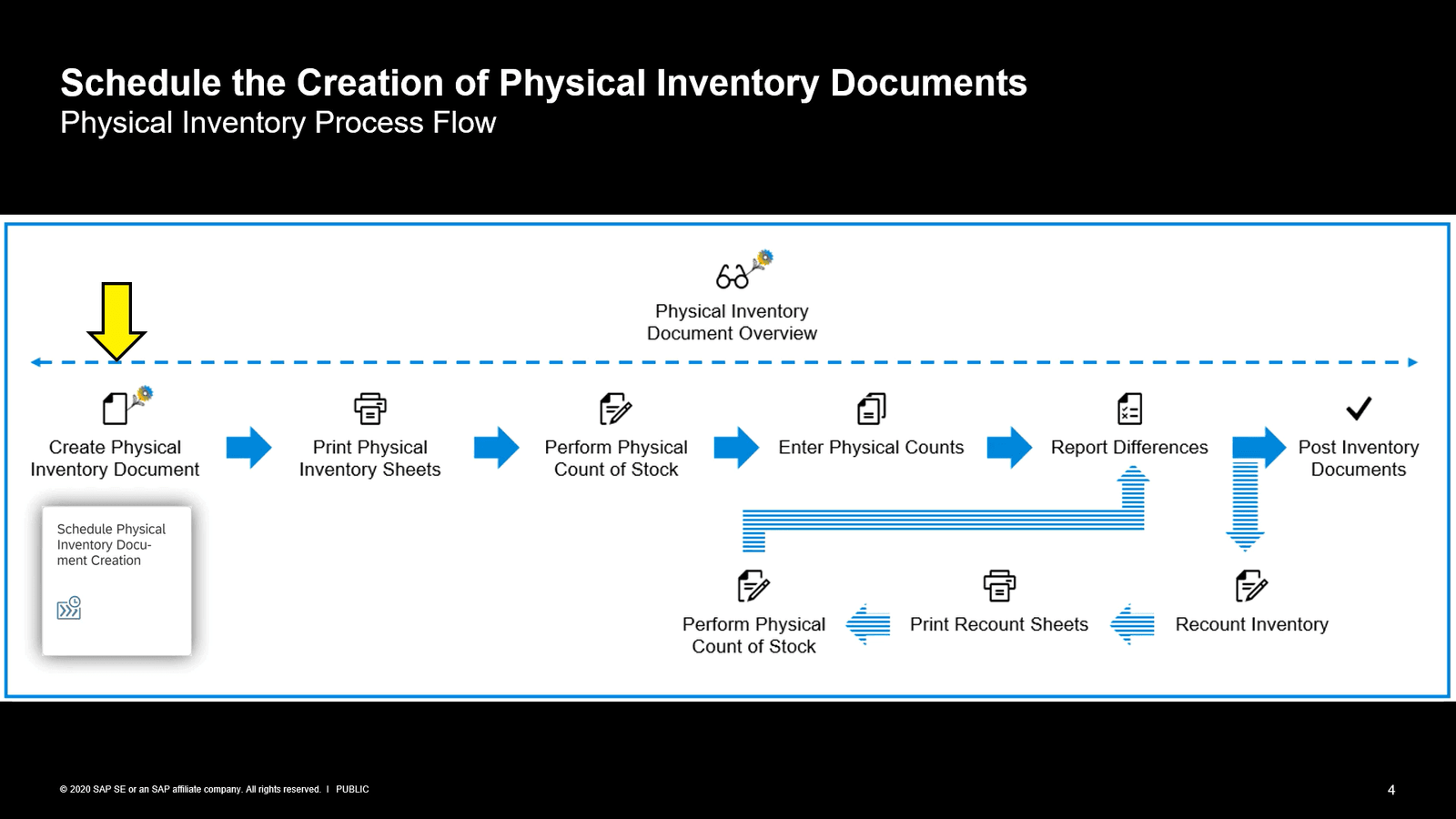The overall objective of the physical inventory process is to accurately reconcile the physical stock on hand with the recorded stock in the SAP system. This helps ensure correct values for inventory and material management. The flow diagram image illustrates the SAP S/4HANA physical inventory process flow, focusing on the automated creation of physical inventory documents
1. Process Steps:
- Create Physical Inventory Document: This is the initial step where a physical inventory document is created. This can be triggered manually or scheduled as a background job via the Fiori App “Schedule Physical Inventory Document Creation”. This is highlighted in yellow. The SAP system needs to have a material document that has been posted previously to allow creation.
- Print Physical Inventory Sheets: If applicable, printable sheets of inventory are prepared, usually used when performing the count.
- Perform Physical Count of Stock: The physical counting of stock is carried out in the warehouse. This can happen manually or through the usage of SAP Fiori app to directly enter into system.
- Enter Physical Counts: The counts taken in the previous are entered into the system using Fiori app or a print out.
- Report Differences: After the counts are entered, the SAP system compares the counted quantities with the book quantities, and reports on any differences.
- Post Inventory Documents: If the differences are acceptable the inventory documents are posted, completing the cycle of the process.
- Recount Inventory: Otherwise, if there are notable discrepancies the process will go back through steps Print Recount Sheets and Perform Physical Count of Stock to Report Differences based on a print out for recount.
2. SAP Transactions, Screens, and Functionalities:
- Fiori App Schedule Physical Inventory Document Creation: Used to schedule the creation of physical inventory documents. Utilizes pre-defined templates for Annual Inventory and Cycle Counting. Allows configuration of the planned count date, and recurrence options.
- Job Templates: Predefined templates for Annual Inventory and Cycle Counting determine specific input fields are used.
- Process Type: The process type chosen affects what settings will appear on the UI. Options are Cycle Counting or Annual inventory.
- Plant Parameter: Restricted to one plant, for recommended process.
- Stock Types: The types of stock that will be included in the inventory process.
- Date Selection Type: Can be configured for a Static or Relative planed count date interval. Options also depend on the process type. For Cycle Counting, a relative date is chosen with parameter of “Next 30 days” or “Next 1 day”.
- Material Documents Overview app: Used for checking any previous material movements or stock movements, which are required in first step.
- Physical Inventory Document Overview app or Physical Inventory Analysis Design Studio app: Used for tracking the previous creation of physical inventory documents that have to be counted and posted before creating new ones.
3. Input and Output Data Requirements:
- Input: Material master data, existing stock records, scheduling parameters (recurrence pattern, planned count date interval).
- Process parameters: Cycle Counting Indicator, Plant, Stock Types, Date Selection Type, Planed Count Date interval.
- Output: Physical inventory documents, updated stock quantities, variance reports.
4. System-Specific Configurations and Settings:
- Job Scheduling: The “Schedule Physical Inventory Document Creation” Fiori app facilitates the creation of background batch jobs for the automated creation of inventory documents.
- Recurrence Patterns: The batch jobs can be scheduled to run once, or on a recurring basis (daily, monthly, etc), this is defined by the recurrence pattern.
- Planned Count Date Interval: A relative time frame is defined as part of the scheduling function such as “Next 1 day” or “Next 30 days”.
- Cycle Counting: The cycle counting classification determines how often materials need to be counted, and is used for the “Cycle Counting” scheduling option. Cycle counting is typically used for stock that cycles through faster. The Cycle Counting Indicator needs to be set in the Material Master. The batch job will then look at Cycle Counting Indicator and perform a physical inventory cycle accordingly.
In essence, the process describes an improved, more automated way to create physical inventory documents, ensuring accurate inventory data through efficient scheduling within SAP S/4HANA.