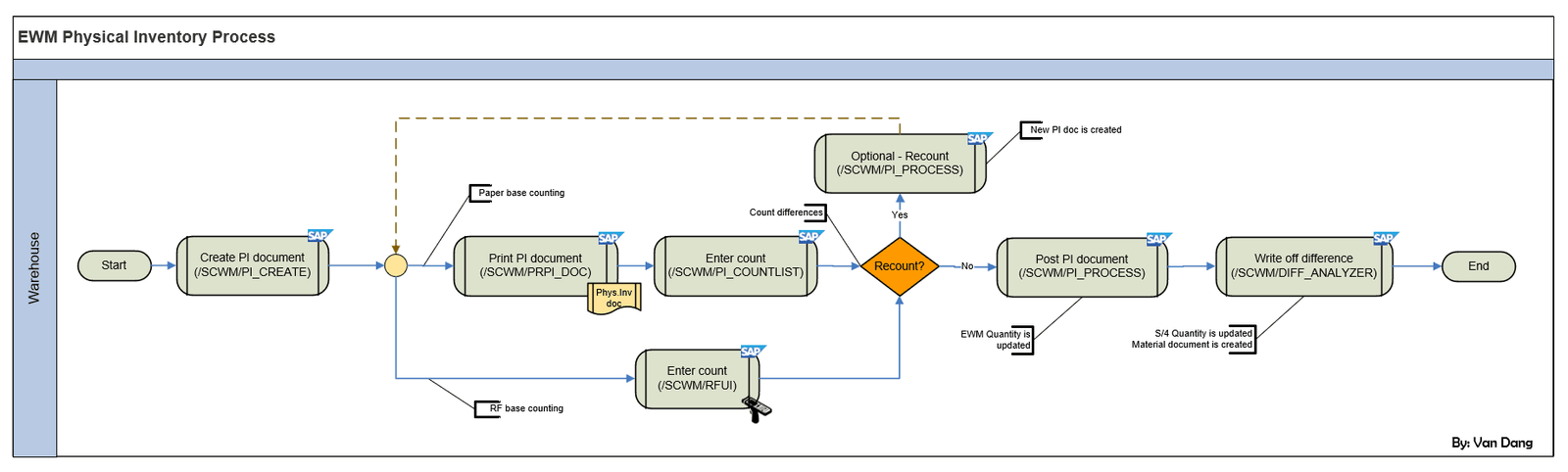The Extended Warehouse Management (EWM) Physical Inventory Process in SAP is an essential component for ensuring accuracy between the physical inventory present in a warehouse and the system records. This process helps maintain operational efficiency and effective inventory control. The flowchart, created by Dang_Bao_Van, provides a visual blueprint of the various steps, transaction codes, and decision points essential for conducting the physical inventory count. Below is a thorough breakdown of each part of the flowchart.
1. General Overview
The flowchart outlines the steps required to perform a physical inventory count using SAP EWM. It covers the creation and posting of Physical Inventory (PI) documents, the entry of count results, and the resolution of differences. The primary SAP transactions involved include:
- /SCWM/PI_CREATE: Creation of PI documents.
- /SCWM/PRPI_DOC: Printing of PI documents.
- /SCWM/PI_COUNTLIST: Manual entry of count results.
- /SCWM/RFUI: RF-based entry of count results.
- /SCWM/PI_PROCESS: Posting PI documents and initiating recounts.
- /SCWM/DIFF_ANALYZER: Analyzing and writing off differences.
- /SCWM/PRPI_GCM: Reference for PI Form Condition Record.
2. Detailed Flow Diagram Breakdown
Step 1: Create PI Document (/SCWM/PI_CREATE)
- /SCWM/PI_CREATE: This transaction code initiates the process by creating a PI document. Users select the PI procedure and can search by storage bin or material number. The system creates one PI document for each activity area upon activation and saving.
- Key Considerations: A crucial aspect here is that each PI document corresponds to a single activity area, ensuring thorough organization.
Step 2: Print PI Document (Optional) (/SCWM/PRPI_DOC)
- /SCWM/PRPI_DOC: Though optional, printing the PI document is beneficial for having a physical record. Users enter the warehouse number, PI document number, and printer details. It’s important to set up condition reports for PI printing beforehand.
- Alternative: /SCWM/PI_PROCESS can also be used for printing.
- Notes: Each bin is printed on separate counting sheets rather than combining multiple bins into one sheet, improving clarity and management.
Step 3: Enter Count Results
- Option 1: Manual Entry (/SCWM/PI_COUNTLIST)
- /SCWM/PI_COUNTLIST: Users enter physical counts directly into SAP, or mark items as zero count if no stock is found. This is most suitable for environments where manual entry is preferable due to specific operational constraints.
- Option 2: RF-Based Entry (/SCWM/RFUI)
- /SCWM/RFUI: This method involves using RF devices to enter counts. Users scan the Work Order (WO) number from the PI document, then scan the bin and materials to record counts. The process concludes with saving the count via F11.
- Important Note: This example concerns non-Handheld Unit (HU) management, necessitating scanning of the material number instead of HU.
Step 4: Post Physical Inventory Document (/SCWM/PI_PROCESS)
- /SCWM/PI_PROCESS: After entering the counts, users post the PI document here. Notably, once posted, only EWM quantities are updated; the Inventory Management (IM) quantities remain pending for update.
- Outcome: The status of the PI document is updated to reflect this posting action.
Step 5: Clear Difference (/SCWM/DIFF_ANALYZER)
- /SCWM/DIFF_ANALYZER: Here, users review and confirm differences before clearing them. The selection of this action results in the creation of a material document to reflect these changes at the IM level.
- Implication: This transaction acts as final checkpoint to ensure accuracy before adjustments affect inventory records.
Report
- /SCWM/MON: The Warehouse Monitor provides an overview of all count results related to PI documents.
- Reference of PI Form Condition Record: /SCWM/PRPI_GCM can be used for reference related to PI form condition settings.
Overall, following these structured steps ensures the effectiveness of the physical inventory process within SAP EWM. By leveraging the described transactions and methodologies, users can significantly improve inventory accuracy and operational efficiency.