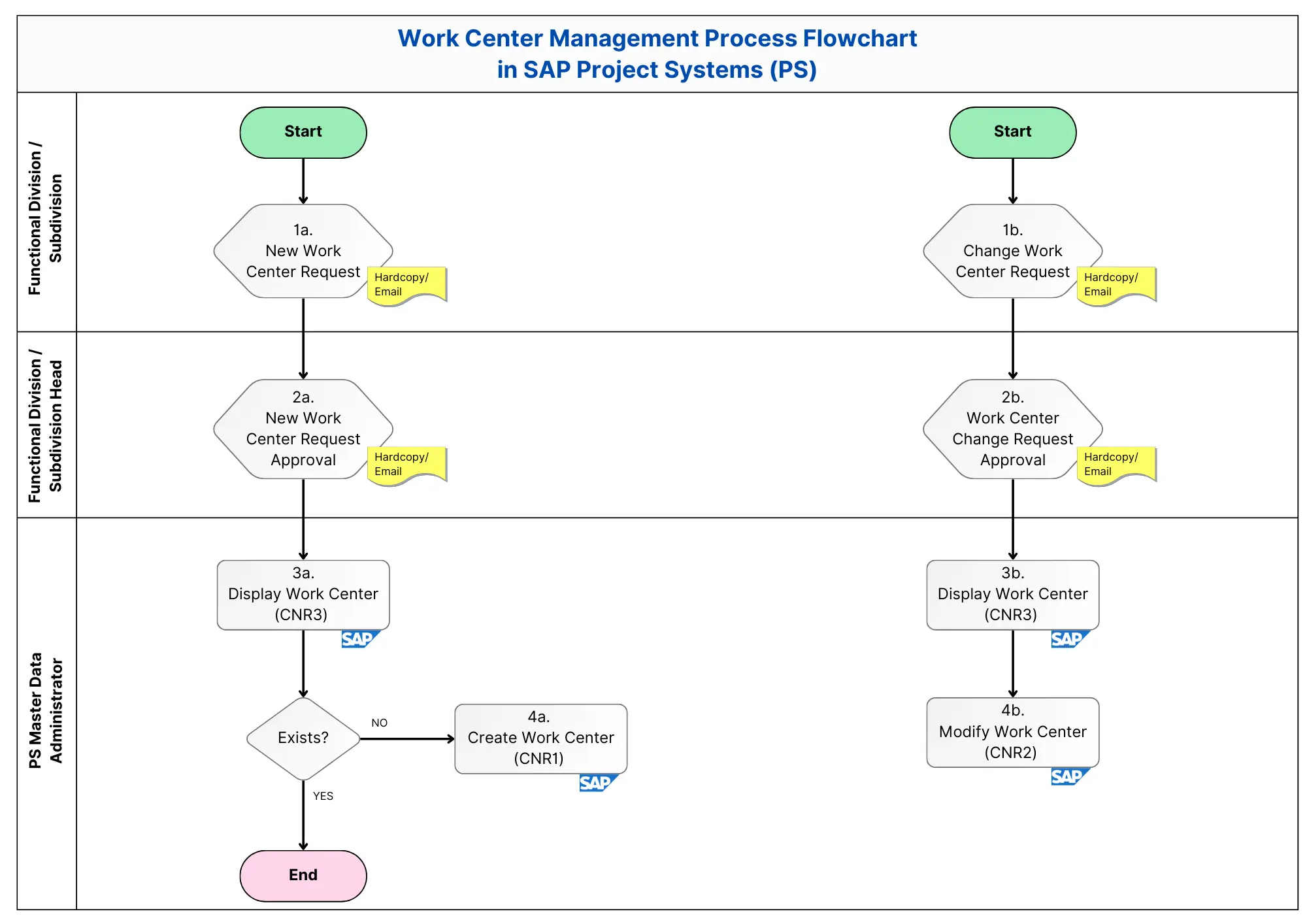In SAP Project System (PS), work center data management is a structured process that involves creating and modifying work centers, which are essential for planning and executing project activities.
Provided flowchart image illustrates these processes visually, distinguishing between new work center creation on one side and modifications on another. Each step follows a clear approval hierarchy and utilizes specific SAP transactions to ensure proper management and documentation of changes
Here’s a detailed overview of the processes involved in managing work center data:
Work Center Creation Process
- Request Submission: Users must submit a work center creation request using a predetermined template. This request can be sent in hardcopy or via email.
- Approval Process: The request must be approved by the relevant Head of Subdivision at the Head Office or Terminal. The approval should also be documented in hardcopy or email format and must include detailed information about the intended work center.
- Data Verification: After receiving approval, the request is forwarded to the PS master data administrator. Before proceeding, the administrator checks the SAP system to ensure that the requested work center does not already exist to prevent duplication.
- Work Center Creation: If no existing work center is found, the PS master data administrator creates a new work center (CNR1) based on the approved request details
Work Center Change Request Process
- Change Request Submission: Similar to creation, if changes to an existing work center are needed, users must submit a change request using a specific template in hardcopy or email format.
- Approval Process: This change request also requires approval from the relevant Head of Subdivision at the Head Office, including detailed data about the changes required.
- Parameter Verification: Upon approval, the PS master data administrator checks the parameters of the work center that need modification.
- Implementation of Changes: After verifying the necessary changes in the system, the administrator updates the work center’s parameter data as requested by the user
Transaction Codes Used
The management of work centers involves specific SAP transaction codes that facilitate various actions:
- CNR1: Used for creating a new work center.
- CNR2: Used for modifying an existing work center.
- CNR3: Used for displaying details of a work center.