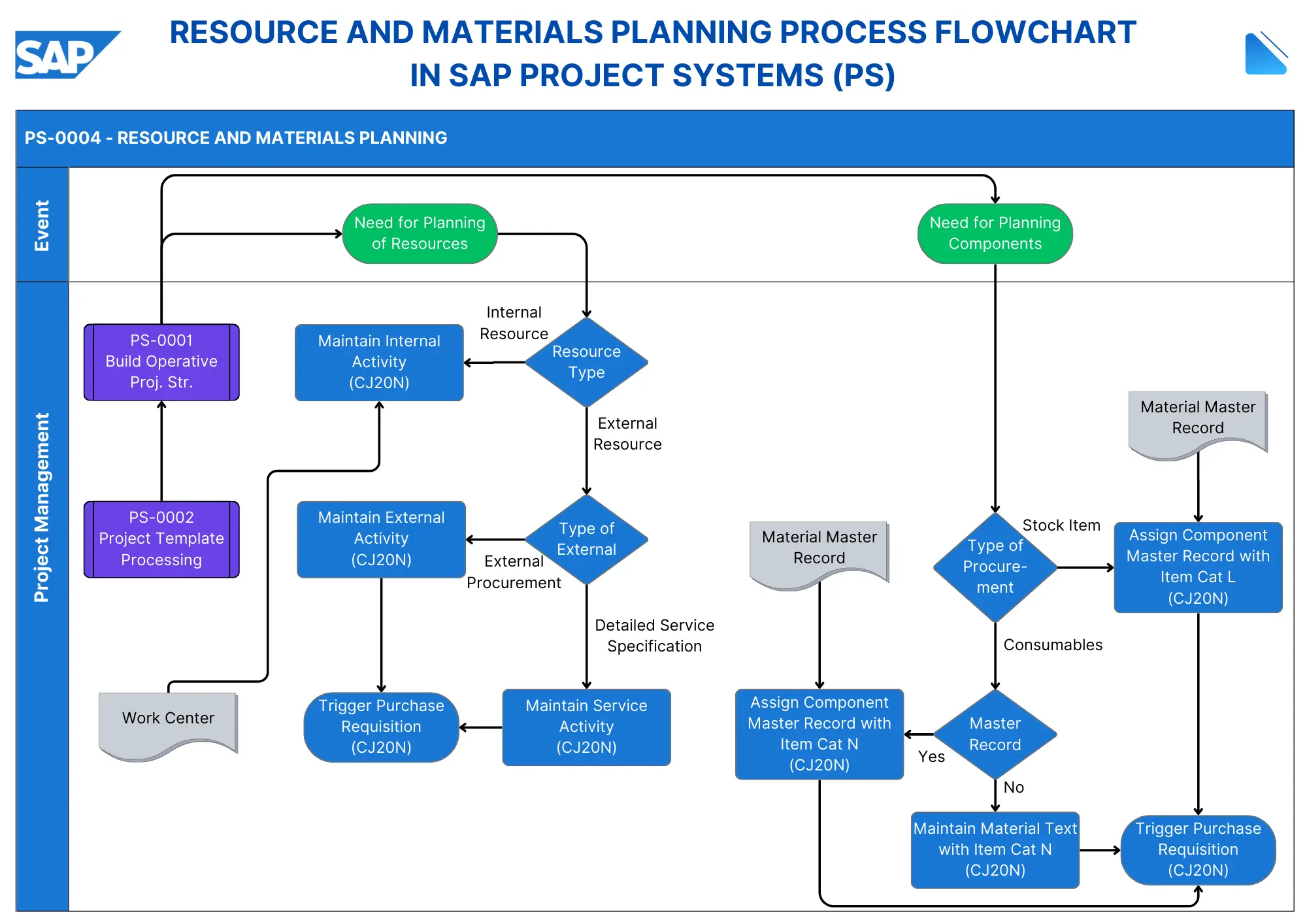The flowchart illustrates how resources (both internal and external) and materials are planned and procured within SAP PS. The purpose is to determine resource usage for planned project activities and manage material requirements throughout the project lifecycle.
Below is a breakdown of process steps for flowchart image:
RESOURCE PLANNING
The resource planning process begins with identifying the Need for Planning of Resources, which is divided into two main categories: Internal Resources and External Resources.:
Internal Resources:
- Management through CJ20N: Internal resources are managed via the transaction code CJ20N, which allows project managers to plan and monitor project activities.
- Work Centers: These represent groups of employees who share similar skills. Each work center is linked to a cost center, facilitating accurate labor cost planning.
- Capacity Calculation: The system calculates capacity requirements during scheduling, ensuring that internal resources are effectively allocated.
- Tracking and Monitoring: This setup enables tracking of internal resources and monitoring of project inputs, which is crucial for project success.
External Resources:
- External Processing: This involves handling activities or services that cannot be fulfilled internally.
- Purchase Requisitions: The system automatically generates purchase requisitions for externally procured activities or services.
- Procurement Paths:
- External Procurement: Directly generates purchase requisitions for external services.
- Detailed Service Specification: Utilizes service activities with defined specifications and value limits.
MATERIAL PLANNING
Material planning is initiated by recognizing the Need for Planning Components, which focuses on two main procurement types: Stock Items and Consumables:
Stock Items
- Item Category L: Stock items are assigned a component master record with item category L, indicating they are managed as inventory stock.
- Plant and Project Stock Management: These items can be managed through plant stock or project stock, which may be valuated or non-valuated.
- Reservations Generation: Upon activity release, the system generates reservations for stock items, ensuring that materials are available when needed.
Consumables
- Item Category N: Consumables are assigned a component master record with item category N, indicating they are not maintained in stock but procured directly for consumption.
- Automatic Purchase Requisitions: The system automatically creates purchase requisitions when activities are released, streamlining the procurement process.
- Material Text Maintenance: For non-stock items, material text is maintained to provide details about the consumables being procured.
The process enables project managers to effectively plan, procure, and track both resources and materials throughout the project lifecycle while maintaining integration with other SAP modules like MM (Materials Management) and CO (Controlling). This integration allows for:
- Accurate forecasting of resource needs based on project activities.
- Timely procurement of materials to avoid delays in project execution.
- Comprehensive tracking of costs associated with both labor and materials, enhancing budget management.