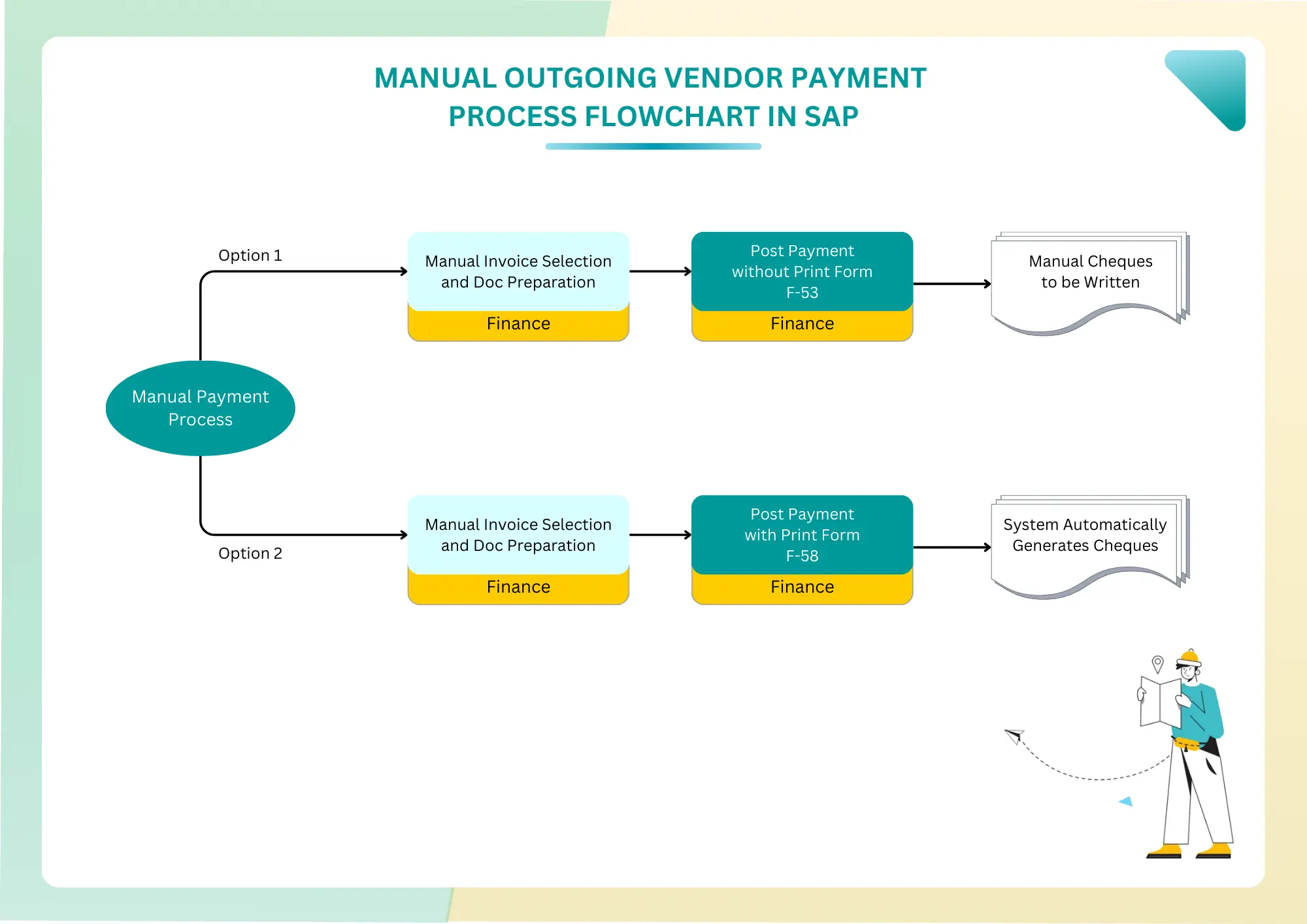The flowchart illustrates the manual payment process in SAP, offering two main options for processing outgoing payments: with or without printouts (such as cheques).
Below is a breakdown of process steps for flowchart image:
- Manual Payment Process Initiation: The process begins with the decision to make a manual payment.
- Manual Invoice Selection and Document Preparation
- Accounting staff performs the following tasks:
- Determines which vendors to pay
- Analyzes invoices due for payment
- Seeks approval from relevant accounting personnel
- Alternatively, staff can use SAP to list invoices due for payment and begin manual payment preparation.
- Accounting staff performs the following tasks:
- Payment Posting
- Option 1: Without Print Form (F-53)
- Used for payments not requiring printed output (e.g., cash payments, electronic transfers)
- Posted using SAP transaction code F-53
- Option 2: With Print Form (F-58)
- Used for payments requiring printed cheques
- Posted using SAP transaction code F-58
- Option 1: Without Print Form (F-53)
- Cheque Generation
- Option 1: Manual Cheques to Be Written
- For payments posted without print form
- Option 2: System Automatically Generate Cheques
- For payments posted with print form
- Option 1: Manual Cheques to Be Written
Additional Notes
- Cash Discounts: Can be posted by entering discount rates during manual payment.
- Partial Payments:
- Can be performed using “partial payment” or “residual payment” transactions.
- For partial payments, selected open items are not cleared.
- The partial payment is posted to the vendor account with an invoice reference, allowing future linking.
- Residual Payments: When posting as a residual item, the original payable (open item) is cleared automatically.
📚Useful resources for Vendor Payment Process in SAP FI: