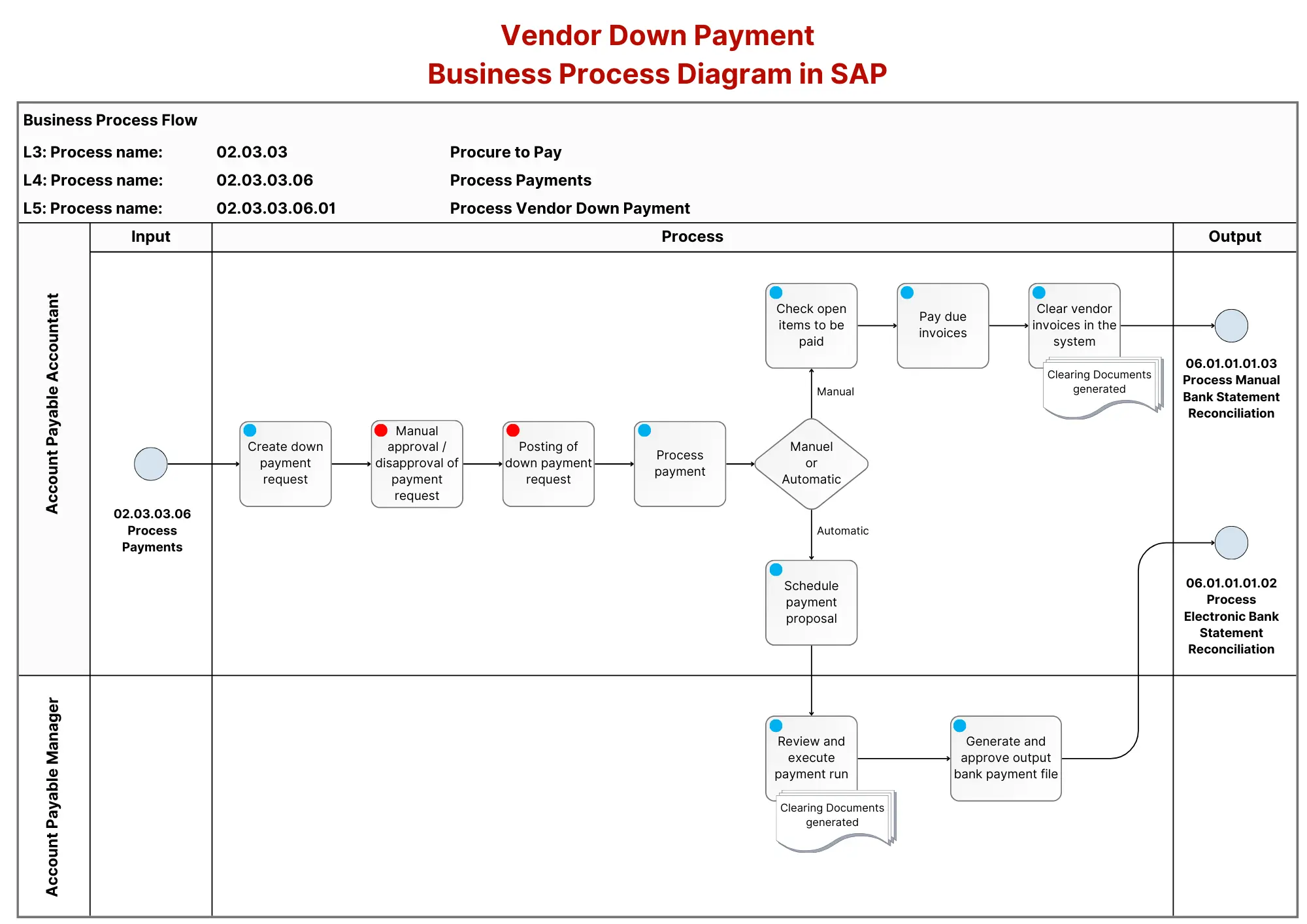The SAP S/4 HANA Accounts Payable module supports managing vendor down payments efficiently within the Procure-to-Pay process. The Vendor Down Payment process ensures that businesses can handle advance payments to vendors systematically while integrating with the broader financial and procurement functions. This process includes the creation and posting of down payment requests, payment execution, and reconciliation of the vendor down payments. This flow not only facilitates accurate financial records but also aligns vendor advances with future invoices and payments, providing better cash flow management.
The attached flowchart image outlines the end-to-end process for Vendor Down Payments in SAP S/4 HANA, beginning from the creation of a down payment request through to the payment execution and reconciliation in the system.
Detailed Process Description
- Create Down Payment Request: The Accounts Payable Accountant initiates the process by creating a down payment request for the vendor. The down payment request is created and submitted for approval.
- Manual Approval/Disapproval of Payment Request: The payment request is reviewed and manually approved or disapproved based on business validation.
- Posting of Down Payment Request: Once the request is approved, it is posted to the financial accounts, recording the vendor down payment liability.
- Process Payment: The Accounts Payable Accountant processes the vendor down payment either manually or automatically.
- Manual Payment – Check Open Items & Pay Due Invoices: For manual payments, the accountant checks open items and pays the due vendor invoices. Open items are paid, and vendor invoices are cleared.
- Automatic Payment – Schedule Payment Proposal: If the automatic payment method is chosen, the system schedules a payment proposal based on due dates and vendor terms. A payment run is scheduled to process vendor down payments automatically.
- Review and Execute Payment Run: The Accounts Payable Manager reviews the scheduled payment run, approves it, and ensures its execution.
If approved, the payment run is executed, clearing the down payment items. - Generate and Approve Bank Payment File: The Accounts Payable Manager generates and approves the bank payment file, allowing the bank to process the payment to the vendor. The bank payment file is processed, and vendor down payments are cleared.
- Clear Vendor Invoices in the System: Once payment is made, the system clears the vendor down payment against the respective invoices. Clearing documents are generated automatically. Vendor invoices are cleared, and financial records are updated.
- Bank Statement Reconciliation: The system performs manual or electronic reconciliation of the bank statement to ensure alignment with the posted payment. Reconciliation is completed, and payments are accurately reflected in the bank accounts.
This process flow ensures accurate handling of vendor down payments, from request creation through to payment execution and reconciliation, ensuring smooth financial and procurement operations within SAP S/4 HANA.