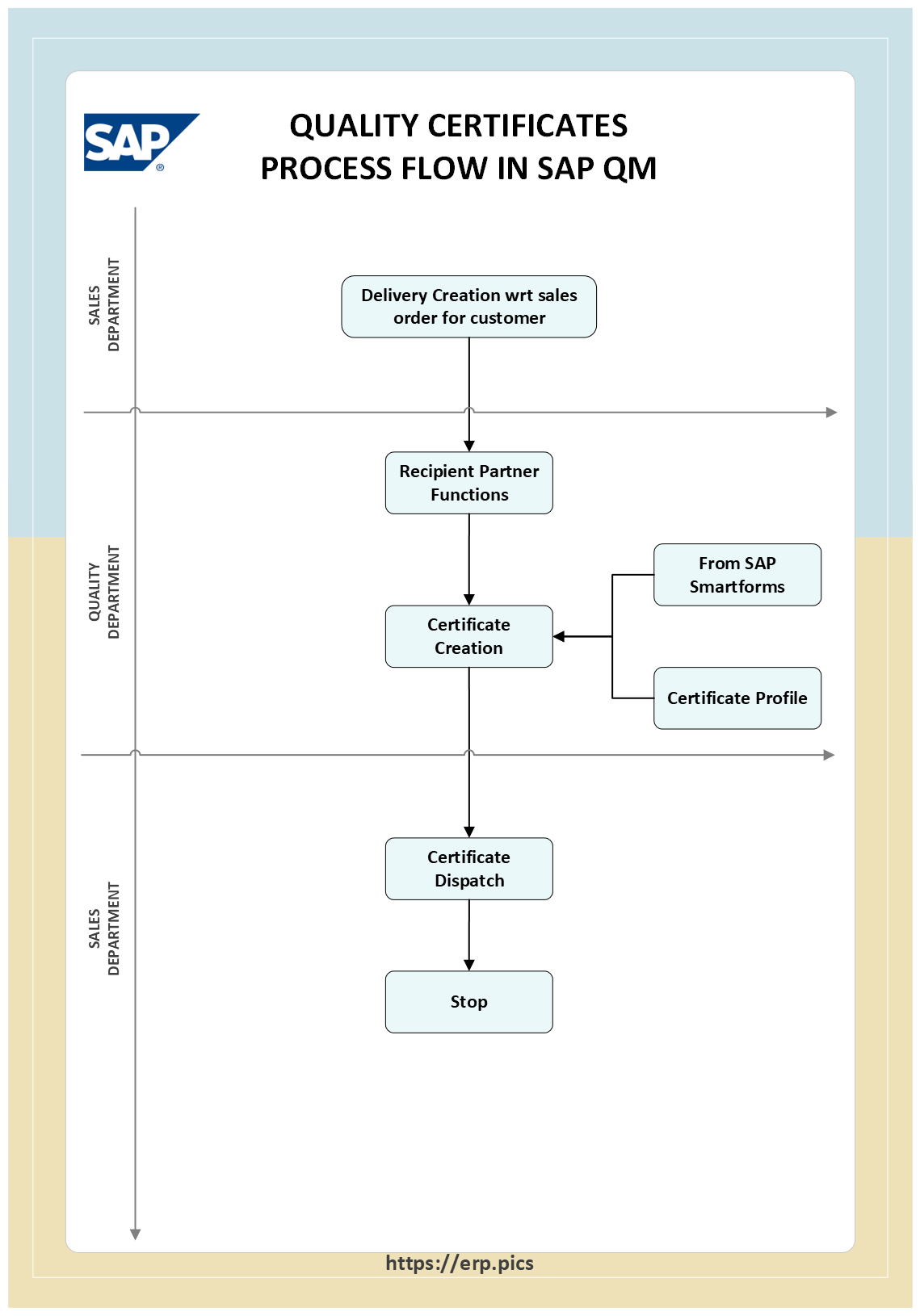This flowchart outlines the key steps involved in creating and dispatching quality certificates in SAP QM, highlighting the roles of both the sales and quality departments.
Quality Certificates in SAP QM (Quality Management) ensure the quality of materials or products, including detailed specifications, values, and inspection results. These certificates document the chemical or physical properties of goods and are issued to customers based on specific requirements, ensuring compliance with customer specifications and additional quality inspections.
Process Flow in SAP QM:
- Delivery Creation wrt sales order for customer 📦: The sales department creates a delivery based on the sales order for the customer.
- Recipient Partner Functions 🏢: Identify and manage the recipient partner functions necessary for the certificate process.
- Certificate Creation 📝: The quality department creates the certificate. This step involves input from:
- From SAP Smartforms: Standard forms and templates in SAP used for certificate creation.
- Certificate Profile: Specific profiles containing predefined data and formats for the certificates.
- Certificate Dispatch ✉️: The sales department dispatches the created certificate to the customer.
- Stop 🚦: The process concludes with the successful dispatch of the certificate.
This flow ensures that the quality certificates are properly created and dispatched, meeting the customer-specific quality demands and ensuring the integrity of the delivered products.