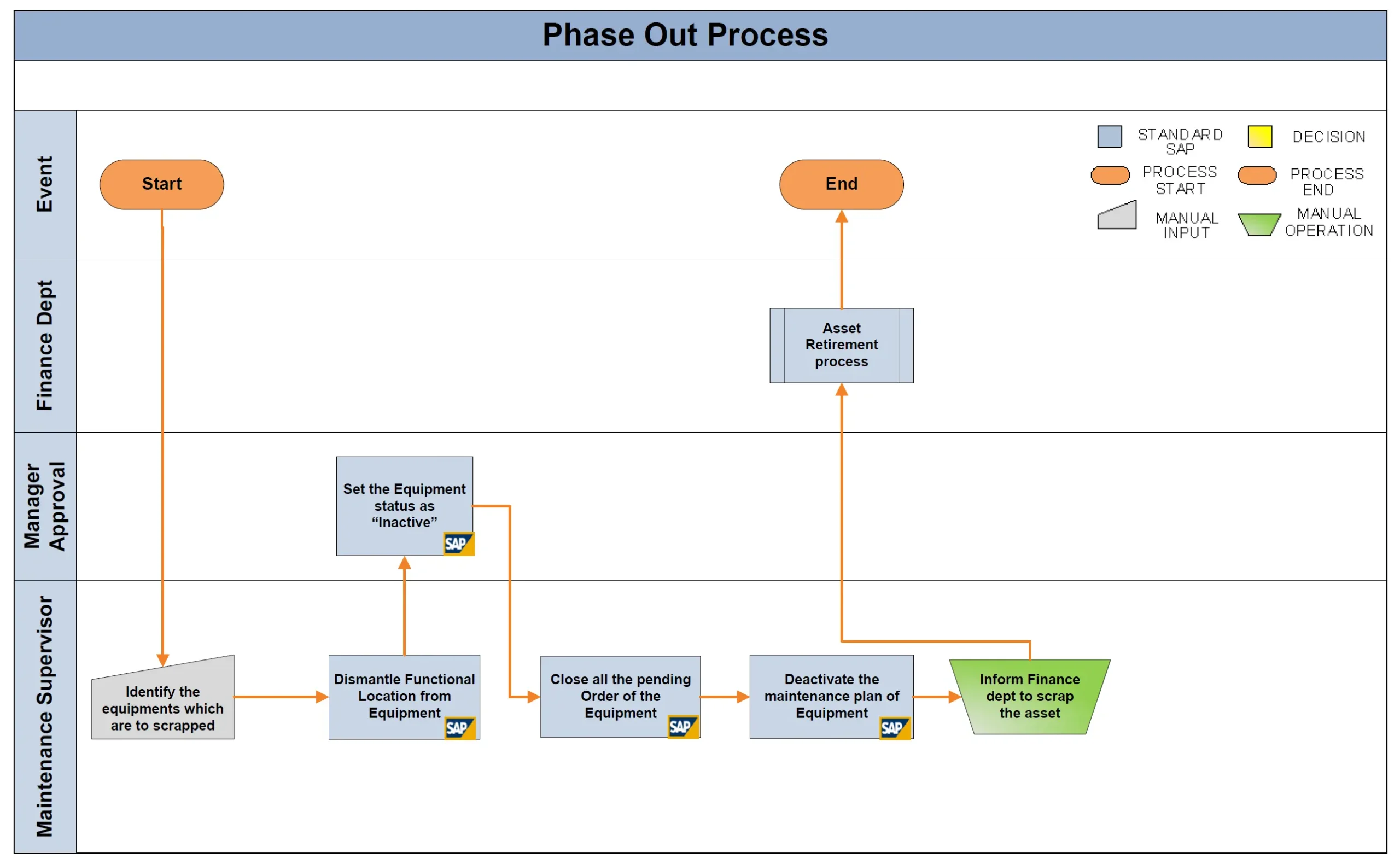The flowchart provides a structured process for phasing out equipment within the SAP system. It guides the maintenance supervisor through the necessary steps for deactivating equipment, which may be scrapped or sold, ensuring that all related data is updated accordingly. This process comes into play when a scrapping request is made by the field unit or production shop floor, followed by the necessary approvals. Subsequent actions include updating the equipment master data, deactivating maintenance plans, and closing any open transactions related to the equipment.
SAP PM Equipment Master Data Phase-out Process Flowchart :
- Identify Equipment for Scrapping 🔍: The maintenance supervisor identifies the equipment that is to be scrapped based on the field unit or production shop floor’s request.
- Manager Approval ✅: Approval from the higher authorities in the maintenance department is obtained for the scrapping of the equipment.
- Set Equipment Status as ‘Inactive’ 📴: In the SAP system, the equipment’s status is changed to ‘Inactive’ to indicate it is no longer in use.
- Dismantle Functional Location from Equipment 🔧: The equipment is physically dismantled, and its functional location in SAP is updated to reflect this change.
- Close All Pending Orders of the Equipment 🚫: Any open maintenance orders, notifications, or service entry sheets related to the equipment are closed.
- Deactivate the Maintenance Plan of Equipment 🛑: The maintenance plan associated with the equipment is deactivated, halting any future planned maintenance activities.
- Inform Finance Department to Scrap the Asset 💼: The Finance department is notified about the scrapping of the asset, prompting financial adjustments and updates to the asset master data.
- Asset Retirement Process 🗑️: The equipment undergoes the asset retirement process, which may involve its physical disposal or sale.
This flowchart describes the systematic deactivation of equipment within SAP, encompassing both physical and data-related aspects, to maintain accurate records and facilitate informed decision-making regarding the company’s assets.