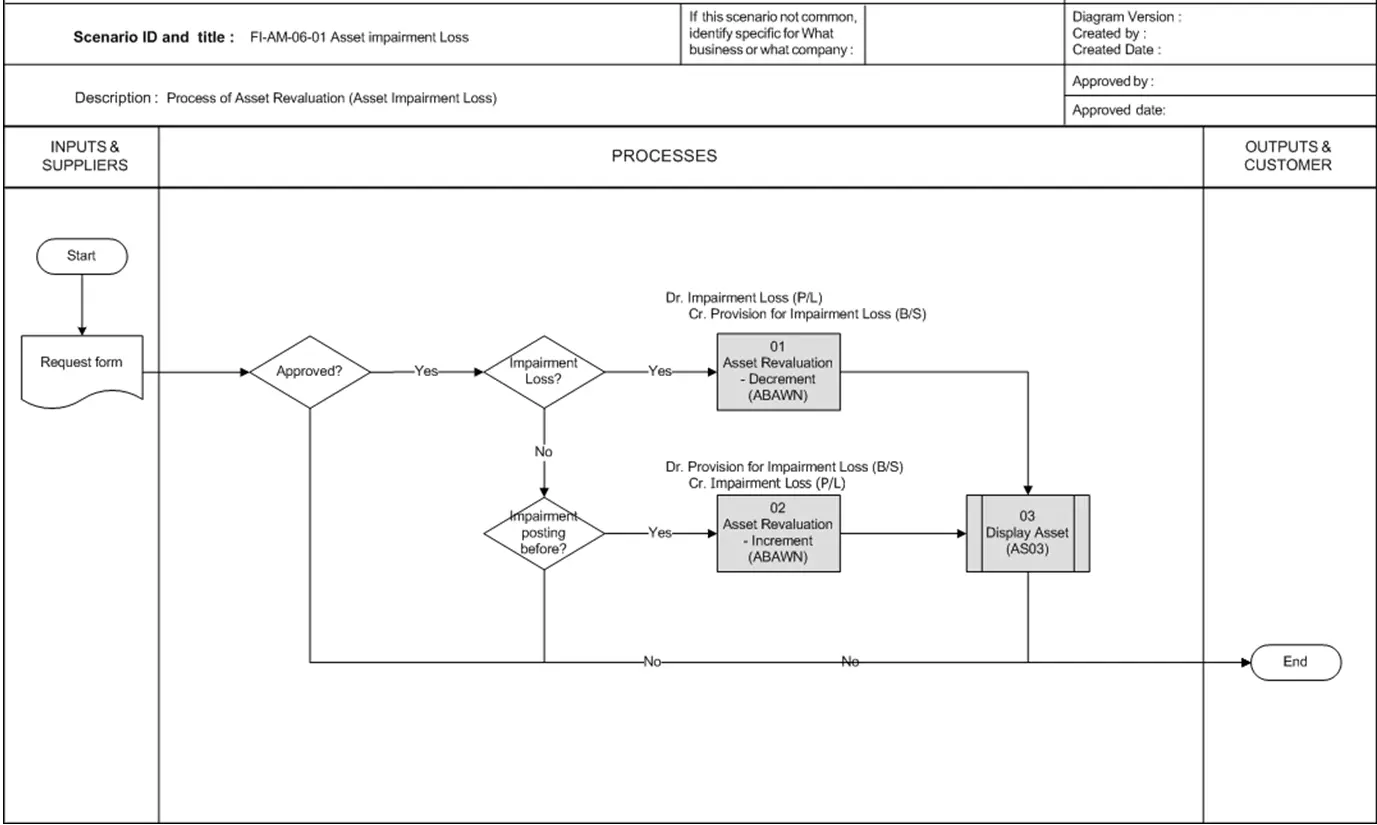This flowchart illustrates the process for recording an asset impairment (revaluation) in SAP Finance Asset Accounting (FI-AA). An asset impairment reduces the book value of an asset to its recoverable amount, which is the fair value less selling costs.
Here’s a breakdown of the flowchart for recording an asset impairment:
- The asset impairment process begins with a request form captures details about the asset being impaired.
- If the asset is being approved for Impairment Loss then the process proceeds down the left with Impairment Decrement path.
- The left path shows an update to the asset master record using transaction code ABAWN (Post Asset Revaluation). This transaction posts the impairment loss to the asset record.
- There is also a manual step labeled “Impairment Posting before?” This step refers to a check to see if there have been any prior impairment postings for the asset.
- If there have not been any prior impairment postings, the process continues to the next step labeled “Asset Revaluation Decrement (ABAWN)”.
- The process ends by displaying the revalued asset using transaction code AS03 (Display Asset).
Overall, the flowchart depicts the process for recording an asset impairment in SAP FI-AA.