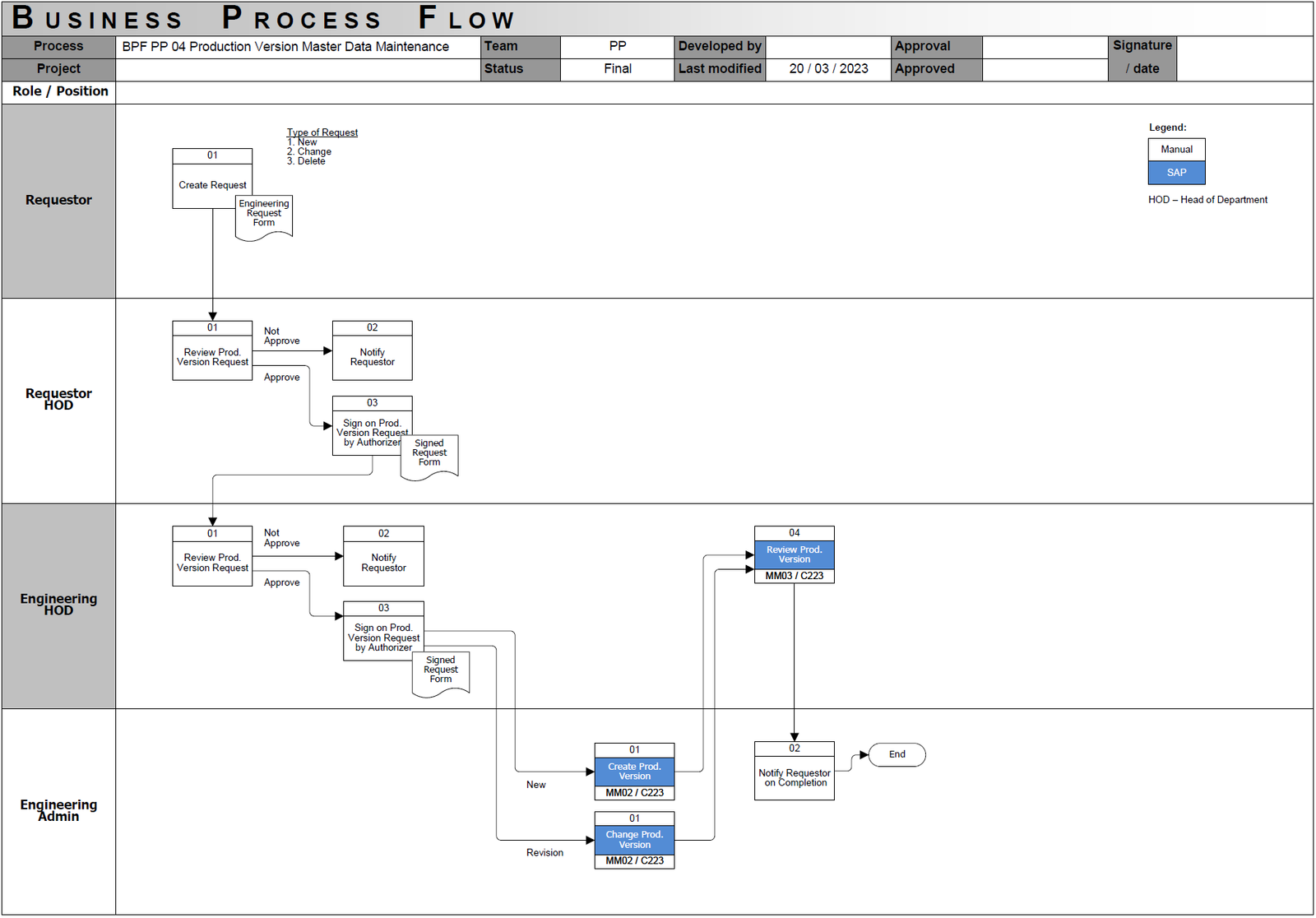This flowchart illustrates the Production Version Master Data Maintenance process within an SAP system, specifically for the Production Planning (PP) module. It details the steps and responsibilities for managing Production Version master data, which is crucial for controlling production processes and material planning in SAP.
What is Production Version in SAP?: In SAP Production Planning, a Production Version is a master data record that links together alternative Bills of Materials (BOMs) and Task Lists (Routings) to define different ways of producing a product. It specifies which BOM and Routing should be used for production, often based on factors like lot-size ranges or validity periods. Production Versions are essential for managing different manufacturing methods or alternative production processes for the same material in SAP.
Process Steps for Production Version Master Data Maintenance:
- Initiate Production Version Request: The process starts when a ‘Requestor’ needs to create, change, or delete a Production Version. This is initiated by creating an “Engineering Request Form,” specifying the type of request needed: New, Change, or Delete.
- Submit Request for Approval (Requestor to Requestor HOD): The Requestor submits the completed Engineering Request Form to their Head of Department (HOD) for initial review and approval.
- First Level Approval and Review (Requestor HOD): The Requestor’s HOD reviews the submitted Engineering Request Form. If the request is approved, the HOD signs the form and forwards it to the Engineering HOD. If the request is not approved, the Requestor is notified and the process may terminate.
- Second Level Approval and Review (Engineering HOD): The Engineering HOD receives the signed Engineering Request Form and conducts a further review. Upon approval, the Engineering HOD also signs the request form, authorizing the process to proceed. If not approved, the Requestor is notified.
- Production Version Creation/Change/Deletion in SAP (Engineering Admin): Once the Engineering Admin team receives the fully approved and signed Engineering Request Form, they execute the request in the SAP system.
- For a New Production Version request, the Engineering Admin creates a new Production Version using SAP transaction codes MM02 (Material Master Change) and/or C223 (Production Version Maintenance).
- For a Change Production Version request, the Engineering Admin modifies an existing Production Version using SAP transaction codes MM02 and/or C223.
- For a Delete Production Version request (implied): While not explicitly detailed in a separate flowchart step with a specific transaction, the process suggests deletion or archival of Production Versions is also managed. This might involve using MM02/C223 to invalidate or mark for deletion Production Versions, followed by potential archival procedures.
- Notify Requestor of Completion (Engineering Admin): After the Production Version is created or changed in SAP, the Engineering Admin notifies the original Requestor about the completion of the task.
- Review Production Version in SAP (Engineering Admin): As a final verification step, the Engineering Admin reviews the created or changed Production Version within SAP using transaction codes MM03 (Material Master Display) and/or C223 (Production Version Maintenance Display) to ensure accuracy and that all requested changes have been correctly implemented before concluding the process.
- End Process: The Production Version Master Data Maintenance process concludes after the Production Version is updated in SAP, verified, and the Requestor is notified.