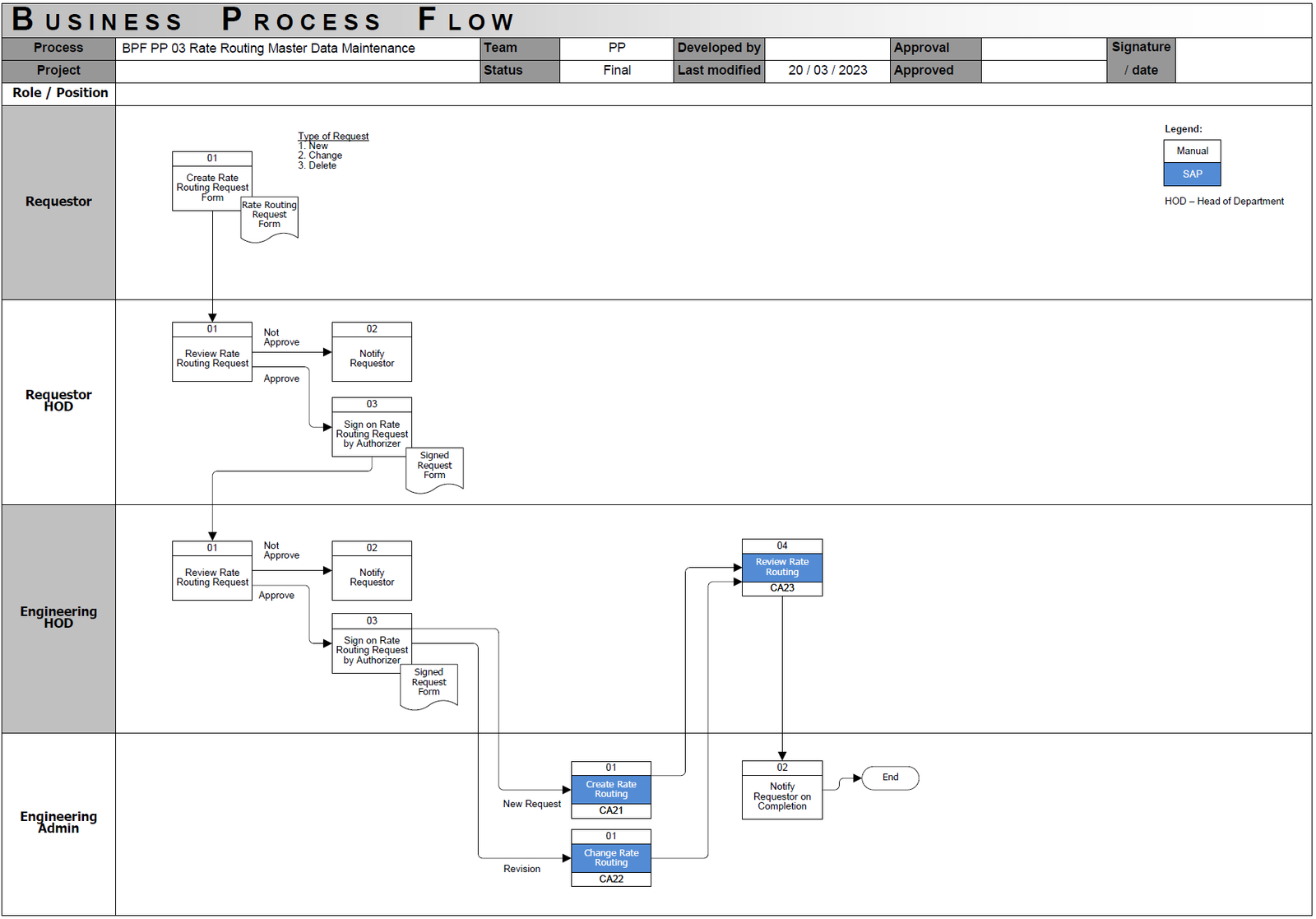This flowchart describes the Rate Routing Master Data Maintenance process within an SAP system for Production Planning (PP). It outlines the steps and roles involved in managing rate routing master data, which is essential for repetitive manufacturing and production processes in SAP.
What is Rate Routing in SAP?: In SAP Production Planning, Rate Routing defines the sequence of operations required to produce a product, specifically in repetitive manufacturing scenarios. It specifies the work centers involved, the order of operations, and standard times for each step. Rate routings are crucial for planning production rates, scheduling, and cost estimations in repetitive manufacturing environments within SAP.
Process Steps for Rate Routing Master Data Maintenance:
- Initiate Rate Routing Request: The process begins with a ‘Requestor’ who needs to create, change, or delete a Rate Routing. This starts by the Requestor creating a “Rate Routing Request Form” and specifying the type of request: New, Change, or Delete.
- Submit Request for Approval (Requestor to Requestor HOD): The Requestor submits the filled Rate Routing Request Form to their Head of Department (HOD).
- First Level Approval and Review (Requestor HOD): The Requestor’s HOD reviews the Rate Routing Request Form. If the HOD approves the request, they sign the form and forward it to the Engineering HOD. If the request is not approved, the Requestor is notified, and the process may end here.
- Second Level Approval and Review (Engineering HOD): The Engineering HOD receives the approved and signed Rate Routing Request Form and performs a further review. If they approve the request, the Engineering HOD signs the form, allowing the process to proceed. If not approved, the Requestor is notified.
- Rate Routing Creation/Change/Deletion in SAP (Engineering Admin): Once the Engineering Admin team receives the approved Request Form, they execute the necessary actions within the SAP system:
- For a New Request: The Engineering Admin creates a new Rate Routing in SAP using transaction code CA21.
- For a Revision: The Engineering Admin changes an existing Rate Routing in SAP using transaction code CA22.
- For a Delete request (implied): While not explicitly shown as a distinct SAP transaction on the flowchart, the process suggests that deletion or inactivation of a Rate Routing would also be managed, likely using CA22 to inactivate or flag for deletion, followed by archival procedures if required.
- Notify Requestor of Completion (Engineering Admin): After the Rate Routing is created or changed in SAP, the Engineering Admin informs the original Requestor that the task has been completed.
- Review Rate Routing in SAP (Engineering Admin): Finally, the Engineering Admin reviews the newly created or modified Rate Routing in SAP using transaction code CA23 (Display Rate Routing) to ensure accuracy and that the changes are correctly implemented before finalizing the process.
- End Process: The Rate Routing Master Data Maintenance process is completed once the Rate Routing is updated in SAP, verified, and the Requestor has been notified of the completion.