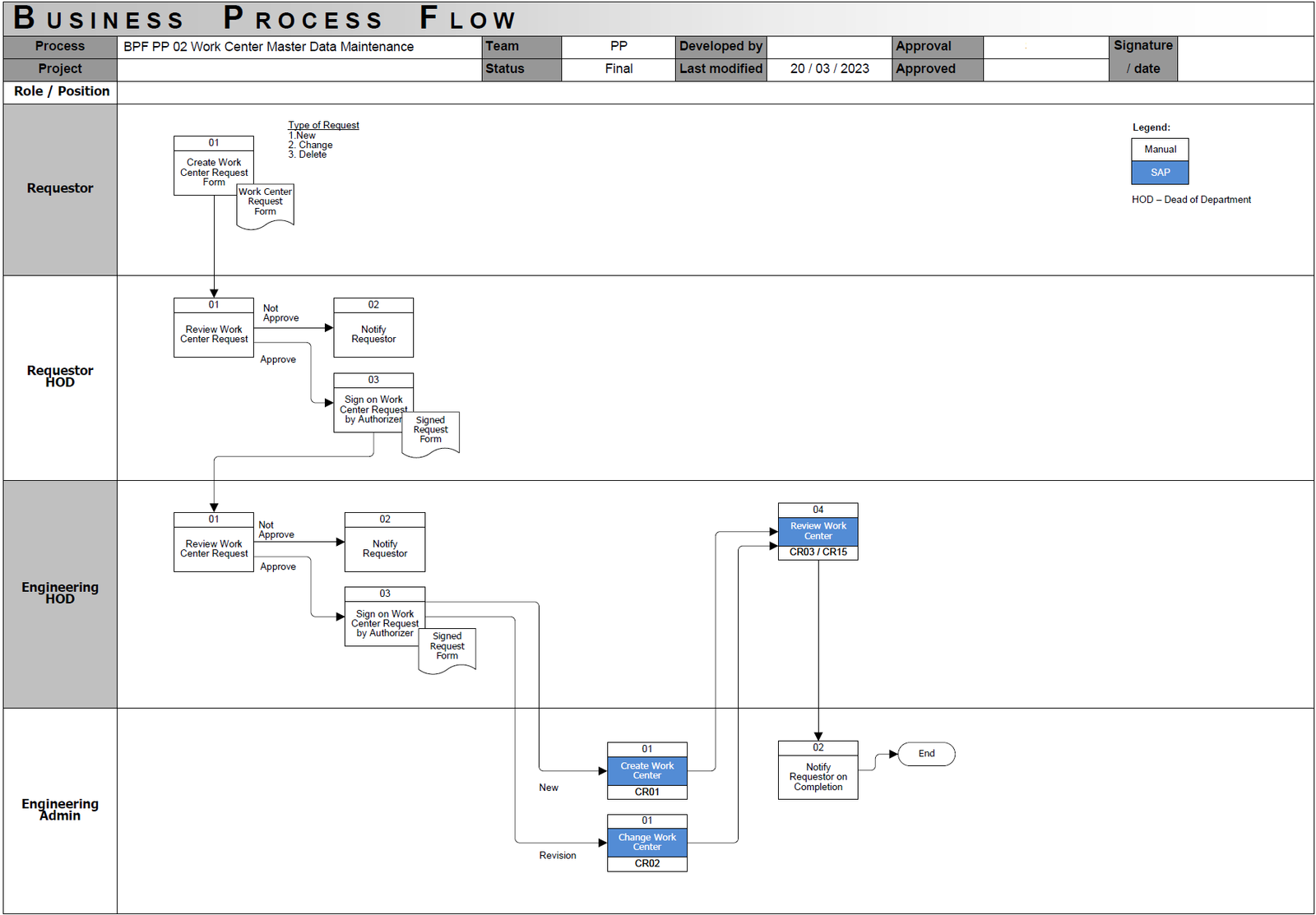This flowchart illustrates the Work Center Master Data Maintenance process within an SAP system, focusing on Production Planning (PP) module. It details the necessary steps for creating, modifying, and deleting work center master data, which are crucial for production planning, scheduling, and costing within SAP.
What is Work Center in SAP?: In SAP Production Planning, a Work Center represents a location where operations are performed. This can be a machine, a group of machines, or a work area. It is a key master data object used for defining capacity, scheduling production operations, and accumulating costs in SAP. Maintaining accurate work center data is essential for efficient production processes.
Process Steps for Work Center Master Data Maintenance in SAP PP:
- Initiate Work Center Request: The process starts when a ‘Requestor’ needs to create, change, or delete a Work Center. This is initiated by completing a “Work Center Request Form”, specifying the type of request needed (New, Change, or Delete).
- Submit Request for Approval (Requestor to Requestor HOD): The completed Work Center Request Form is then submitted by the Requestor to their respective Head of Department (HOD).
- First Level Approval and Review (Requestor HOD): The Requestor’s HOD reviews the submitted Work Center Request Form. If the request is approved, the HOD signs the form and forwards it to the Engineering HOD for the next level of review. If the request is not approved, the process stops, and the Requestor is notified of the rejection.
- Second Level Approval and Review (Engineering HOD): The Engineering HOD receives the approved Work Center Request Form and performs a further review. Upon approval, the Engineering HOD also signs the request form, authorizing the process to move forward. If not approved, the Requestor is notified about the rejection.
- Work Center Creation/Change/Deletion in SAP (Engineering Admin): Once the Engineering Admin team receives the fully approved and signed Work Center Request Form, they proceed to execute the request in the SAP system.
- For a New Work Center request, the Engineering Admin creates a new Work Center in SAP using transaction code CR01.
- For a Change Work Center request, the Engineering Admin modifies an existing Work Center in SAP using transaction code CR02.
- For a Delete Work Center request, while not explicitly detailed as a separate SAP transaction in this flowchart step, it’s implied that deletion or archival of the Work Center master data is handled within SAP, possibly also using CR02 to inactivate or mark for deletion.
- Notify Requestor of Completion (Engineering Admin): After the Work Center is created or changed in SAP, the Engineering Admin team informs the original Requestor about the completion of their request.
- Review Work Center Data in SAP (Engineering Admin): As a final verification step, the Engineering Admin reviews the newly created or modified Work Center data within SAP using transaction codes CR03 (Display Work Center) or CR15 (Work Center Where-Used List) to ensure accuracy and that all requested changes have been correctly implemented before finalizing the process.
- End Process: The Work Center Master Data Maintenance process concludes after the Work Center is updated in SAP, verified, and the initial Requestor is informed of the completion.