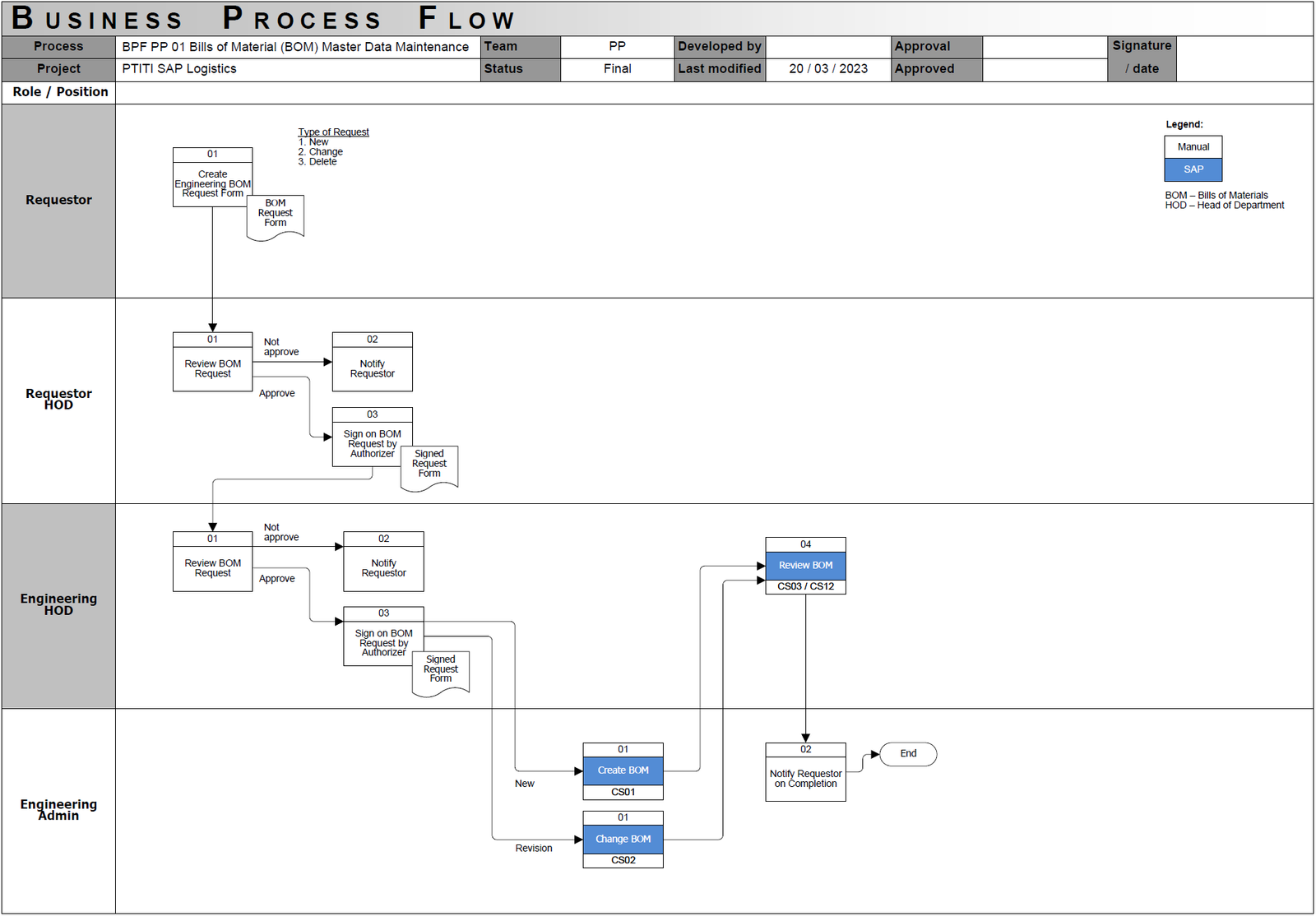This flowchart illustrates the Bill of Materials (BOM) Master Data Maintenance process in SAP PP system. It outlines the steps and responsible roles involved in creating, changing, and deleting BOM master data, ensuring data accuracy and proper authorization.
What is Bill of Materials (BOM)?: In SAP ERP, a Bill of Materials (BOM) is a comprehensive list of raw materials, components, assemblies, and parts required to manufacture a product or assembly. Production BOMs are essential for defining the structure of products manufactured in-house, including all necessary materials from raw materials to semi-finished goods needed to create finished products.
Process Steps for Bill of Materials (BOM) Master Data Maintenance:
- Initiate BOM Request: The process begins when a Requestor needs to create, change, or delete a BOM, initiating this by creating an “Engineering BOM Request Form”. The type of request (New, Change, or Delete) is specified on the form.
- Submit BOM Request for Approval (Requestor to Requestor HOD): The Requestor submits the completed BOM Request Form to the Requestor’s Head of Department (HOD) for initial review and approval.
- First Level Approval and Review (Requestor HOD): The Requestor HOD reviews the BOM Request Form. If approved, the HOD signs the request form and forwards it to the Engineering HOD. If not approved, the Requestor is notified, and the process may terminate that request.
- Second Level Approval and Review (Engineering HOD): The Engineering HOD receives the signed BOM Request Form and conducts a second level review. Upon approval, the Engineering HOD signs the request form and passes it to the Engineering Admin team. If not approved, the Requestor is notified.
- BOM Creation/Change/Deletion in SAP (Engineering Admin): The Engineering Admin team receives the approved and signed BOM Request Form. Based on the ‘Type of Request’ indicated on the form:
- For a New BOM request, the Engineering Admin creates a new BOM in SAP using transaction code CS01.
- For a Change BOM request, the Engineering Admin modifies an existing BOM in SAP using transaction code CS02.
- For a Delete BOM request, the Engineering Admin would typically archive or flag the BOM for deletion (process not explicitly shown on flowchart but implied).
- Notify Requestor of Completion (Engineering Admin): Once the BOM is created or changed in SAP, the Engineering Admin notifies the original Requestor about the completion of the task.
- Review BOM in SAP (Engineering Admin): As a final step, the Engineering Admin reviews the created or changed BOM within SAP using transaction codes CS03 (Display BOM) or CS12 (Mass Changes to BOMs) to ensure accuracy and completeness before finalizing the process.
- End Process: The BOM Master Data Maintenance process concludes after the BOM is created/changed in SAP, verified, and the Requestor is notified.