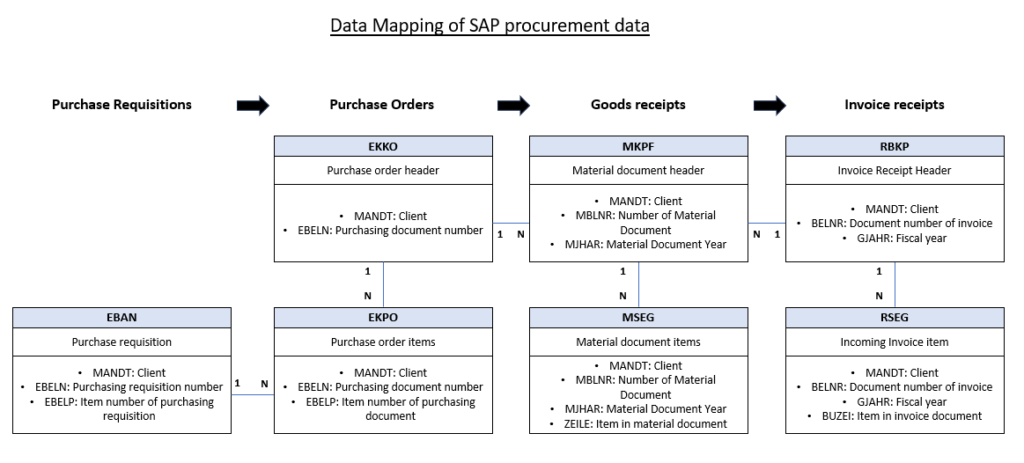If you’ve ever wondered how procurement transactions in SAP get structured and mapped, this data relationship model is for you. Created by Ayoub El Outati, in this table model you will walk through the key tables that track each step of the procurement process, how the data is organized, and what to keep in mind when modeling this information for analytics.
SAP’s procurement process involves several key steps, each represented by different tables in the SAP system. Understanding how these tables connect is crucial for effective data analysis and reporting. Let’s break down the main components:
- Purchase Requisitions (Table: EBAN)
- Initiates the procurement process
- Contains details of items requested internally
- Purchase Orders (Tables: EKKO and EKPO)
- EKKO: Purchase order header information
- EKPO: Purchase order item details
- Key fields: MANDT (Client), EBELN (Purchasing document number)
- Goods Receipts (Tables: MKPF and MSEG)
- MKPF: Material document header
- MSEG: Material document items
- Key fields: MANDT, MBLNR (Number of Material Document), MJAHR (Material Document Year)
- Invoice Receipts (Tables: RBKP and RSEG)
- RBKP: Invoice Receipt Header
- RSEG: Incoming Invoice Items
- Key fields: MANDT, BELNR (Document number of invoice), GJAHR (Fiscal year)
The data flow follows this sequence: Purchase Requisitions → Purchase Orders → Goods Receipts → Invoice Receipts
Key relationships:
- One purchase requisition can lead to multiple purchase order items
- One purchase order can have multiple goods receipt items
- One goods receipt can be linked to multiple invoice items
This structure allows for detailed tracking of the entire procurement process, from initial request to final payment. When analyzing SAP procurement data, it’s important to join these tables appropriately to get a complete picture of each transaction.