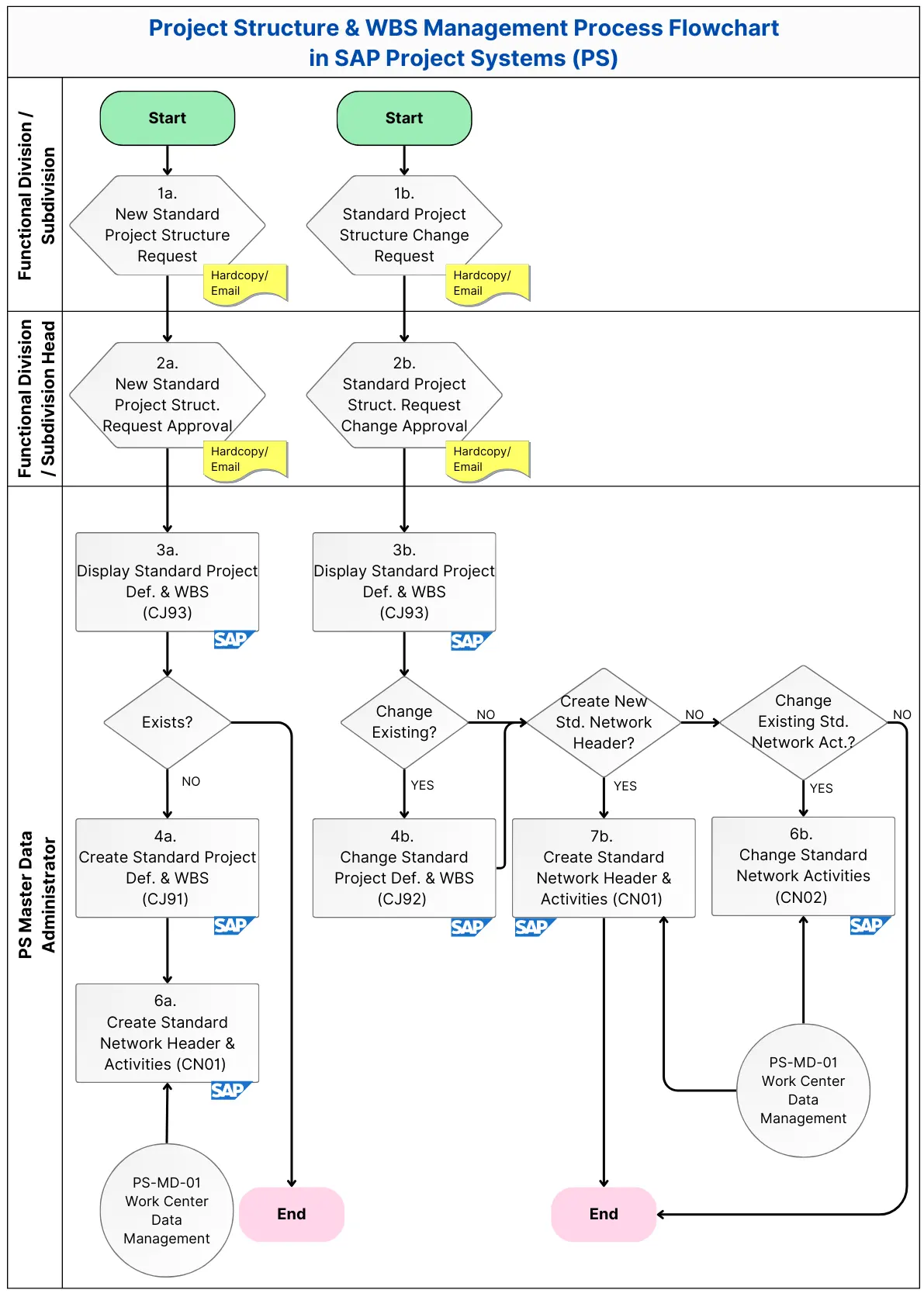A WBS in SAP PS is a hierarchical decomposition of a project into smaller, manageable components or tasks. It serves as a framework for organizing project deliverables and facilitates easier project management. A network in SAP PS is a structured representation of project activities that outlines the sequence and dependencies between tasks. It is akin to a work order that encompasses various activities necessary for project completion.
The initial stage before starting the implementation of investment work in the SAP system is to prepare an investment work structure (project structure) consisting of the arrangement of the Work Breakdown Structure (hereinafter referred to as WBS) and the activities in it (in SAP referred to as the Network).
In SAP Project System (PS), managing the Work Breakdown Structure (WBS) and network data involves two primary processes: creating new standard structures and modifying existing ones.
Here’s a detailed overview of each process as shown in the flowchart image.
| Standard WBS and Network Creation Process |
- Request Submission: If there is a need to create standard project structure (project definition, WBS, and network), users must submit a creation request and seek approval from Head Office/Terminal Subdivision Head, attaching detailed data in hardcopy or email according to the template.
- Approval Process: The standard project structure creation request must be approved by Head Office/Terminal Subdivision Head before sending to PS master data administrator. If not approved, process returns to step 1a.
- Verification: To avoid duplicate data, PS master data administrator checks if requested standard WBS and network already exist in SAP system by using transaction code CJ93.
- Creation Process: If it is confirmed that the structure does not exist, the following steps are taken:
- Standard Project Definition and WBS Creation: After verifying standard WBS and network don’t exist in SAP system, users proceed with creating new standard WBS using transaction code CJ91.
- Standard Network Header and Activities Creation: Process continues by creating standard network (header and activity) using transaction code CN01. Work center data must be available before network activity creation are created .
| Standard WBS and Network Change Process |
- Change Request: For adding/modifying standard project structure, users submit modification request for approval, including detailed data in hardcopy/email template.
- Approval Process: Similar to the creation process, any changes must be approved by the Head of Subdivision to maintain oversight and governance.
- Structure Updates: The modification process involves several key actions:
- Displaying Existing Structures: Users can view current structures using transaction code CJ93.
- Modifying WBS Elements: Existing WBS elements can be modified through transaction code CJ92.
- Creating/Modifying Network Headers and Activities: This can be done using transaction codes CN01 for creation and CN02 for modifications.
- References Work Center Data Management: When necessary, modifications may involve referencing work center data management to ensure that all relevant information is aligned with project requirements.
| Transaction Codes Used |
- CJ91: Create standard project definition and WBS.
- CJ92: Modify standard WBS.
- CJ93: Display standard project definition and WBS.
- CN01: Create standard network header and activities.
- CN02: Modify standard network activities.
| Conclusion |
The management of standard WBS and network data in SAP PS is a structured process that ensures proper documentation and data integrity. By following these processes, organizations can effectively manage their project structures while minimizing errors and ensuring compliance with internal standards.