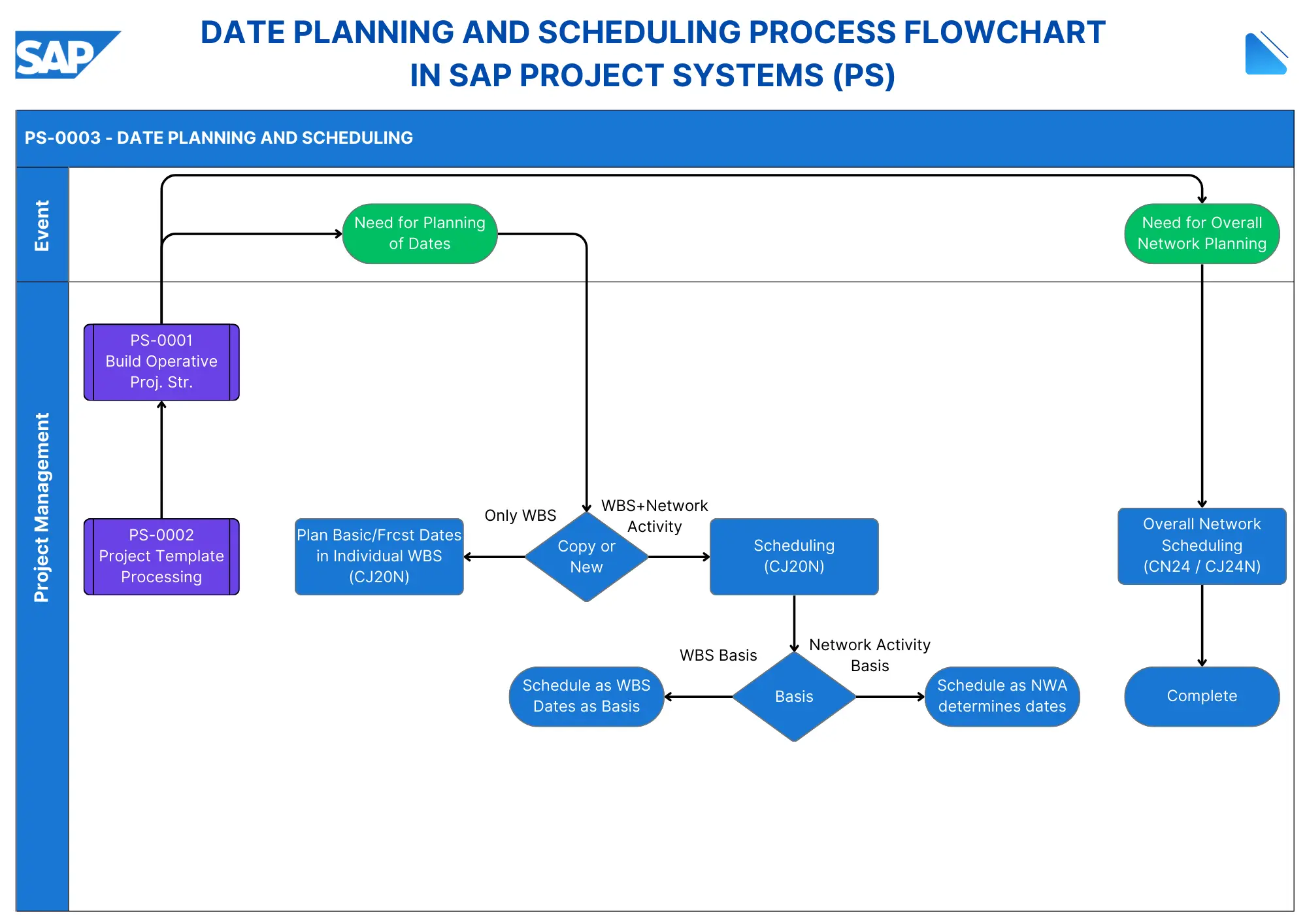In SAP Project System (SAP PS), the management of basic and scheduled dates is crucial for effective project planning and execution. The process involves several key components, including Basic/Forecast Date Planning, Scheduling Processes, and Overall Network Scheduling.
Here’s a detailed overview of how these processes work together to ensure proper coordination between project structure dates and operational scheduling as shown in flowchart image.
Basic/Forecast Date Planning (CJ20N)
Basic dates are fundamental in SAP PS as they represent the planned start and end dates for activities within the Work Breakdown Structure (WBS) and network activities. These dates are derived from the scheduling process, which takes into account the relationships between various activities.
- Inputting Basic Dates: When a project is created or modified in transaction CJ20N, users can manually input planned dates for WBS elements. The system then calculates the basic dates for network activities based on these inputs and their interdependencies.
- Forecast Dates: These are projected dates that may change based on ongoing project evaluations. They can be adjusted through forecasting processes to reflect more accurate timelines as project conditions evolve.
Scheduling Process (CJ20N)
The scheduling process in SAP PS is essential for determining when activities should occur based on their relationships and durations.
- Automatic Scheduling: In CJ20N, there is an option to enable automatic scheduling. When this feature is activated, the system automatically schedules activities based on inputted basic dates and predefined relationships upon saving the Project.
- Scheduling Types: Users can select different scheduling types such as forward or backward scheduling:
- Forward Scheduling starts from a known start date and calculates subsequent dates forward.
- Backward Scheduling begins with a known end date and works backward to determine start dates.
Overall Network Scheduling (CN24/CJ24N)
This aspect focuses on integrating all scheduled activities into a cohesive timeline that reflects the overall project plan.
- Network Activities: Each network consists of multiple activities that are interconnected through defined relationships (e.g., finish-to-start). These relationships dictate the sequence in which tasks are executed, ensuring that dependencies are respected.
- Critical Path Analysis: The system identifies critical paths within the network activities, highlighting those tasks that directly impact the project’s timeline. This analysis helps project managers prioritize tasks that cannot be delayed without affecting overall project deadlines.
Coordination Between Project Structure Dates and Operational Scheduling
To ensure seamless coordination between project structure dates (WBS elements) and operational scheduling:
- Integration of WBS and Network Activities: The basic dates set at the WBS level automatically influence network activity dates. This integration ensures that any changes made at one level reflect appropriately across related components.
- Continuous Monitoring and Adjustments: As actual progress is made on tasks, actual dates are recorded in the system. This feedback loop allows for ongoing adjustments to forecasted and basic dates based on real-time data.
In summary, effective date planning and scheduling within SAP PS rely on a structured approach that integrates WBS elements with network activities. By utilizing tools like CJ20N for planning and CN24/CJ24N for overall scheduling, project managers can maintain control over timelines, ensuring projects are completed efficiently and on schedule.