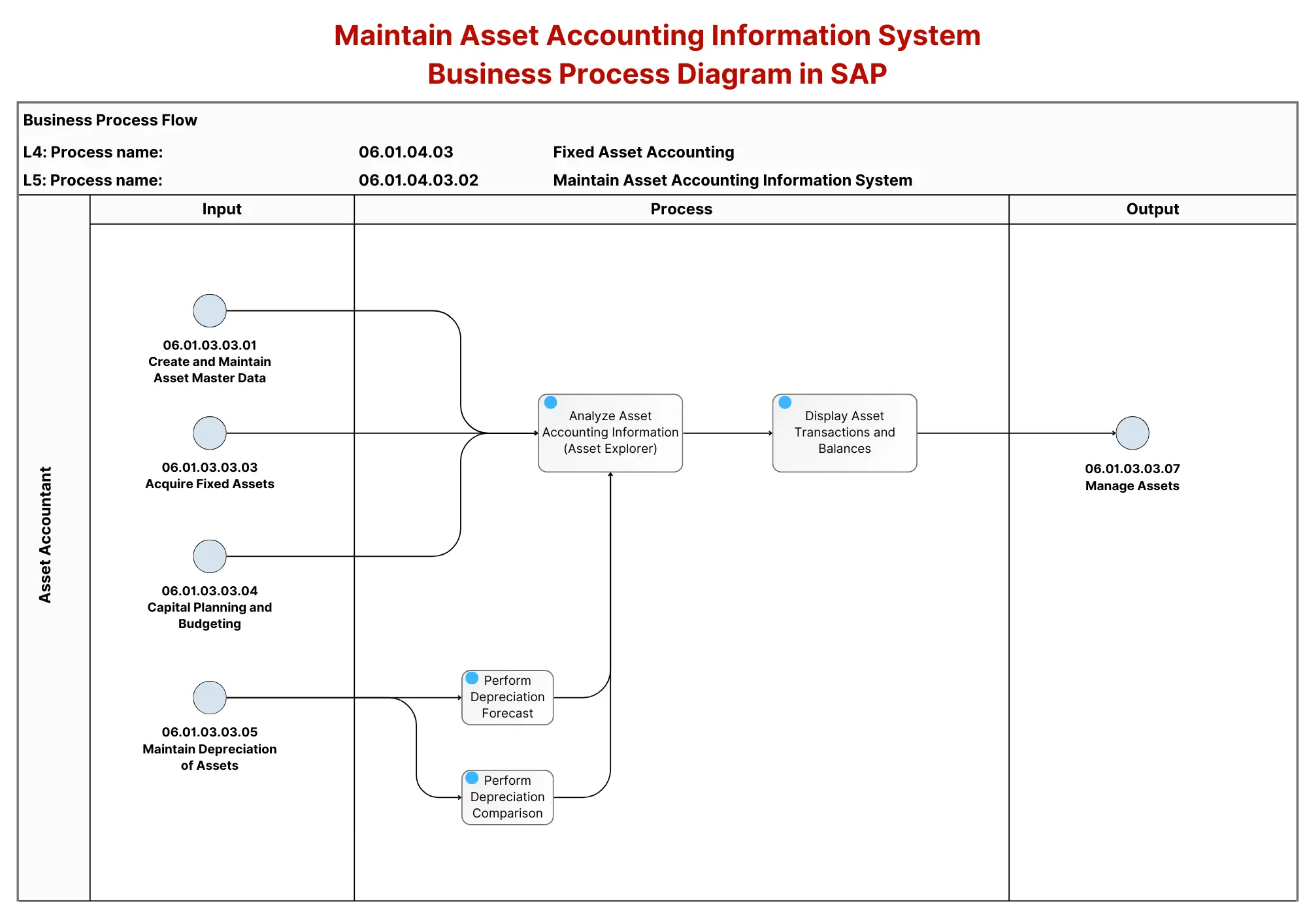This process focuses on maintaining the Asset Accounting Information System in SAP, which allows an organization to analyze changes in asset values, view asset transactions, and perform depreciation forecasting. The flowchart outlines key activities performed by the Asset Accountant to manage this system. Below is a breakdown based on the detailed process steps from the document:
- Analyze Asset Accounting Information (Asset Explorer) 🔍: The process begins with using the Asset Explorer to analyze the planned and posted values of asset master records. This tool provides a detailed view of asset-related financial data, including depreciation, balance sheet values, and cost assignments.
- Perform Depreciation Forecast 📉: The Asset Accountant runs a forecast to predict future depreciation based on current asset data. This helps ensure accurate financial planning by analyzing how the asset values will decrease over time.
- Perform Depreciation Comparison 📊: This step involves comparing the depreciation values across different fiscal years and accounting areas to identify trends and discrepancies, ensuring consistent asset valuation.
- Display Asset Transactions and Balances 💼: The accountant views the transaction history and balances for each asset. This is important for maintaining a clear audit trail of all financial activities related to the assets.
These activities enable the organization to maintain up-to-date and accurate asset accounting data within SAP, ensuring proper financial control and reporting throughout the asset’s lifecycle.